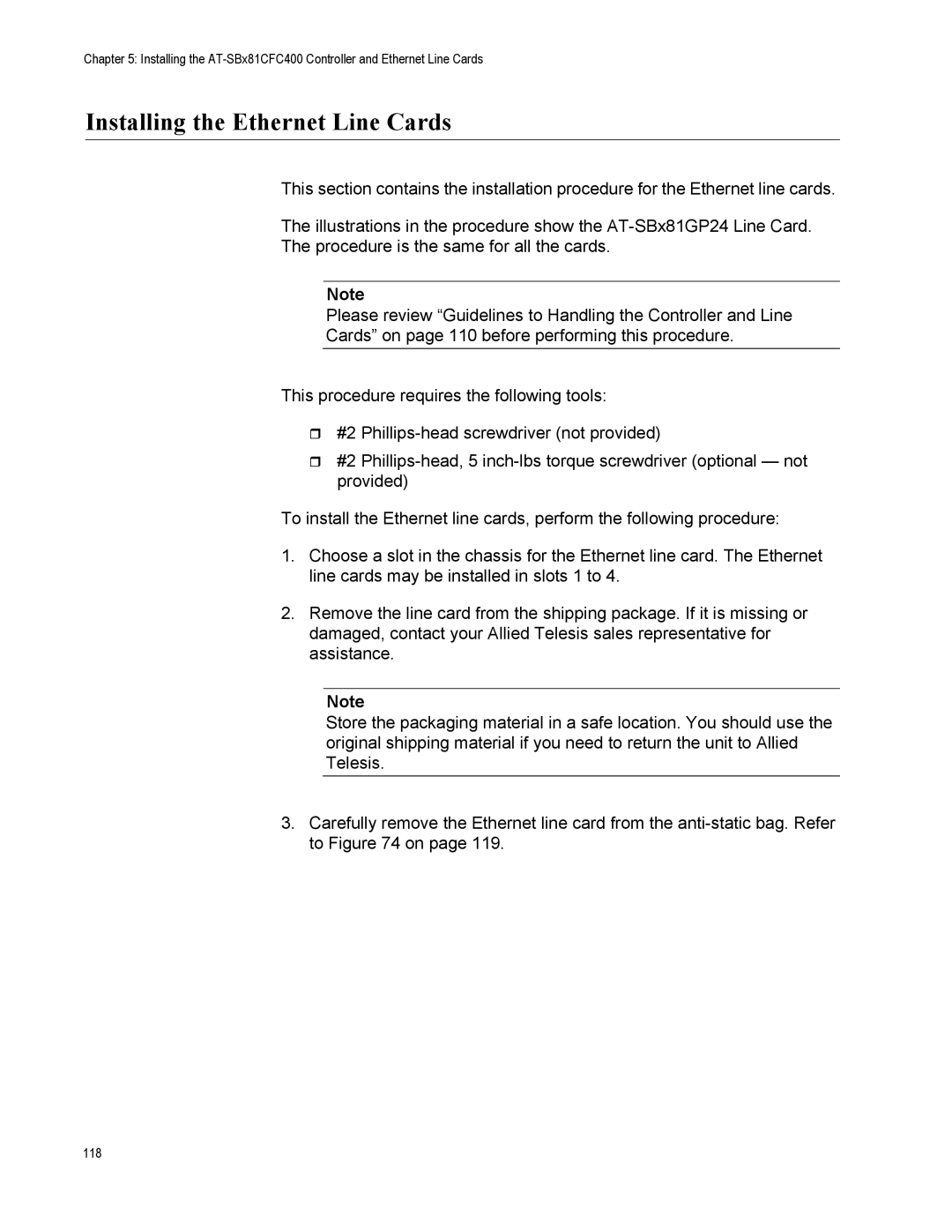Chapter 5: Installing the
Installing the Ethernet Line Cards
This section contains the installation procedure for the Ethernet line cards.
The illustrations in the procedure show the
The procedure is the same for all the cards.
Note
Please review “Guidelines to Handling the Controller and Line
Cards” on page 110 before performing this procedure.
This procedure requires the following tools:
#2
#2
To install the Ethernet line cards, perform the following procedure:
1.Choose a slot in the chassis for the Ethernet line card. The Ethernet line cards may be installed in slots 1 to 4.
2.Remove the line card from the shipping package. If it is missing or damaged, contact your Allied Telesis sales representative for assistance.
Note
Store the packaging material in a safe location. You should use the original shipping material if you need to return the unit to Allied Telesis.
3.Carefully remove the Ethernet line card from the
118