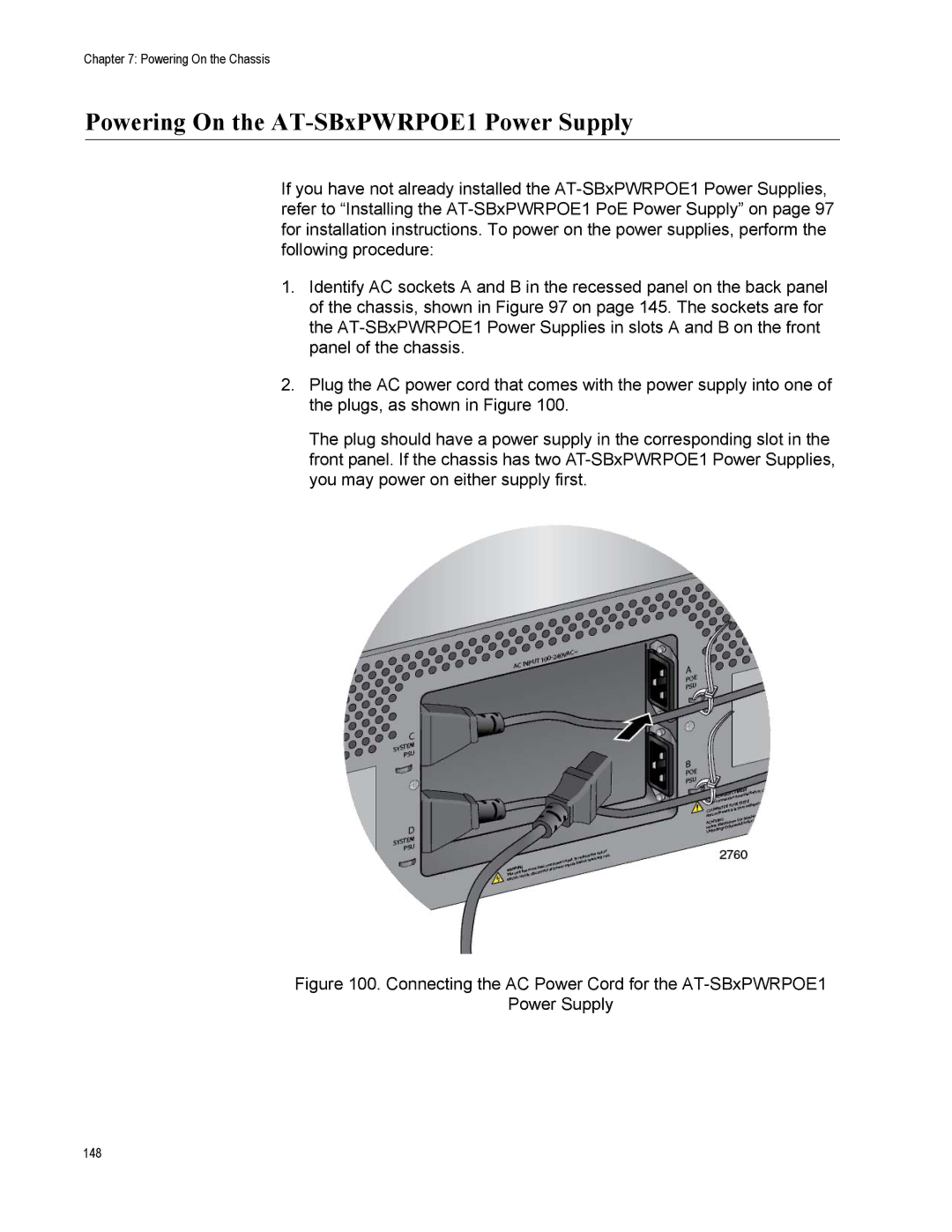Chapter 7: Powering On the Chassis
Powering On the AT-SBxPWRPOE1 Power Supply
If you have not already installed the
1.Identify AC sockets A and B in the recessed panel on the back panel of the chassis, shown in Figure 97 on page 145. The sockets are for the
2.Plug the AC power cord that comes with the power supply into one of the plugs, as shown in Figure 100.
The plug should have a power supply in the corresponding slot in the front panel. If the chassis has two
Figure 100. Connecting the AC Power Cord for the AT-SBxPWRPOE1
Power Supply
148