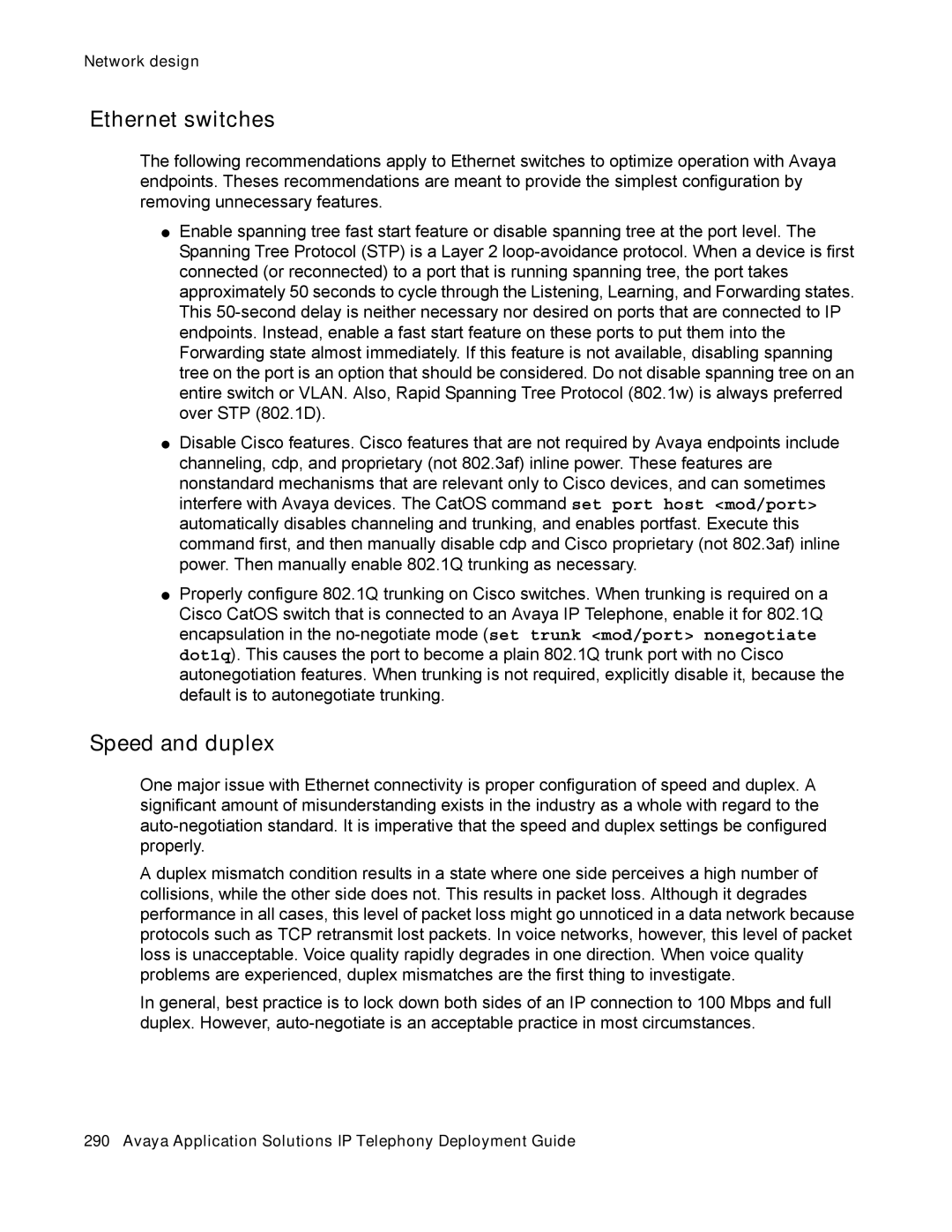Network design
Ethernet switches
The following recommendations apply to Ethernet switches to optimize operation with Avaya endpoints. Theses recommendations are meant to provide the simplest configuration by removing unnecessary features.
●Enable spanning tree fast start feature or disable spanning tree at the port level. The Spanning Tree Protocol (STP) is a Layer 2
●Disable Cisco features. Cisco features that are not required by Avaya endpoints include channeling, cdp, and proprietary (not 802.3af) inline power. These features are nonstandard mechanisms that are relevant only to Cisco devices, and can sometimes interfere with Avaya devices. The CatOS command set port host <mod/port> automatically disables channeling and trunking, and enables portfast. Execute this command first, and then manually disable cdp and Cisco proprietary (not 802.3af) inline power. Then manually enable 802.1Q trunking as necessary.
●Properly configure 802.1Q trunking on Cisco switches. When trunking is required on a Cisco CatOS switch that is connected to an Avaya IP Telephone, enable it for 802.1Q encapsulation in the
Speed and duplex
One major issue with Ethernet connectivity is proper configuration of speed and duplex. A significant amount of misunderstanding exists in the industry as a whole with regard to the
A duplex mismatch condition results in a state where one side perceives a high number of collisions, while the other side does not. This results in packet loss. Although it degrades performance in all cases, this level of packet loss might go unnoticed in a data network because protocols such as TCP retransmit lost packets. In voice networks, however, this level of packet loss is unacceptable. Voice quality rapidly degrades in one direction. When voice quality problems are experienced, duplex mismatches are the first thing to investigate.
In general, best practice is to lock down both sides of an IP connection to 100 Mbps and full duplex. However,