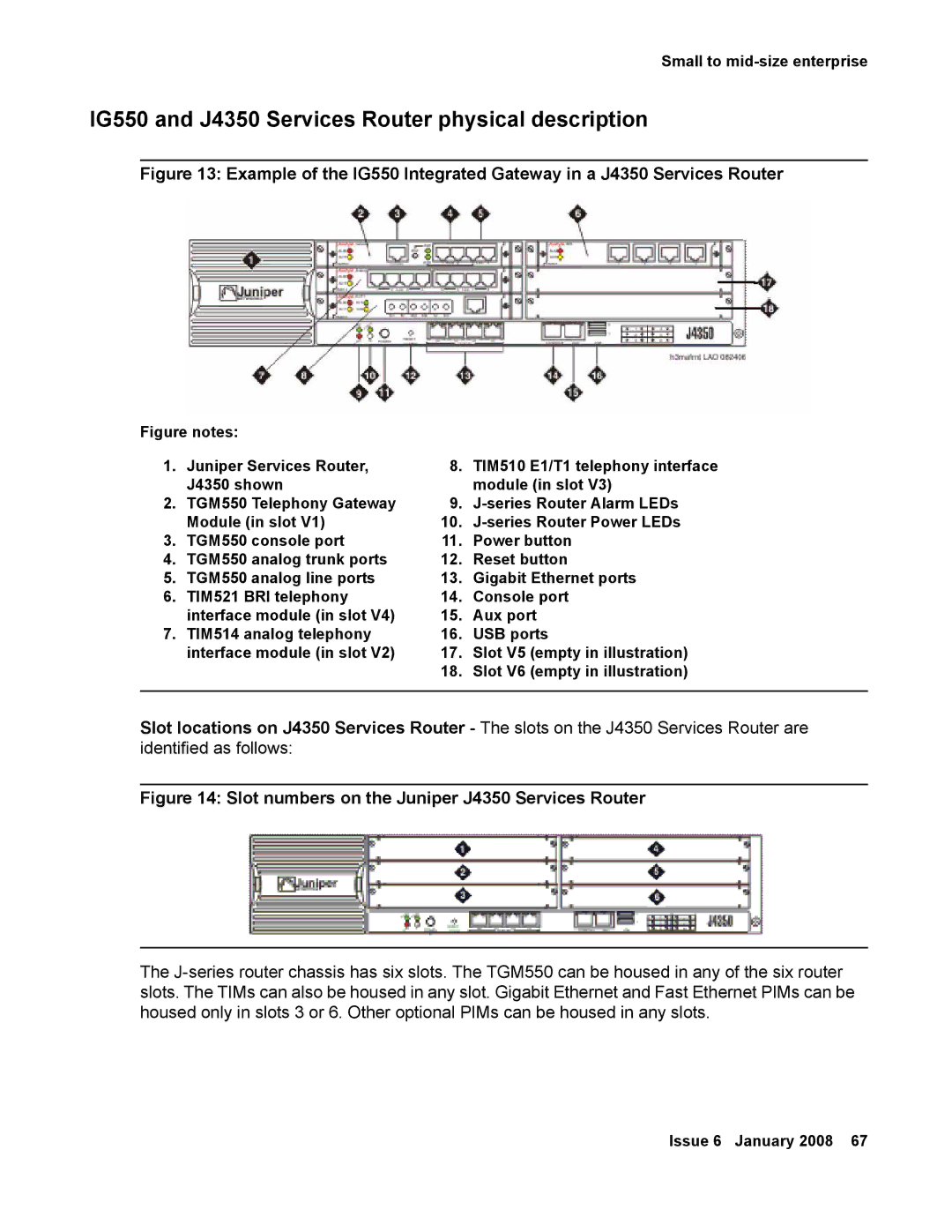Small to
IG550 and J4350 Services Router physical description
Figure 13: Example of the IG550 Integrated Gateway in a J4350 Services Router
Figure notes: |
|
| |
1. | Juniper Services Router, | 8. | TIM510 E1/T1 telephony interface |
| J4350 shown |
| module (in slot V3) |
2. | TGM550 Telephony Gateway | 9. |
|
| Module (in slot V1) | 10. |
|
3. | TGM550 console port | 11. | Power button |
4. | TGM550 analog trunk ports | 12. | Reset button |
5. | TGM550 analog line ports | 13. | Gigabit Ethernet ports |
6. | TIM521 BRI telephony | 14. | Console port |
| interface module (in slot V4) | 15. | Aux port |
7. | TIM514 analog telephony | 16. | USB ports |
| interface module (in slot V2) | 17. | Slot V5 (empty in illustration) |
|
| 18. | Slot V6 (empty in illustration) |
|
|
|
|
Slot locations on J4350 Services Router - The slots on the J4350 Services Router are identified as follows:
Figure 14: Slot numbers on the Juniper J4350 Services Router
The
Issue 6 January 2008 67