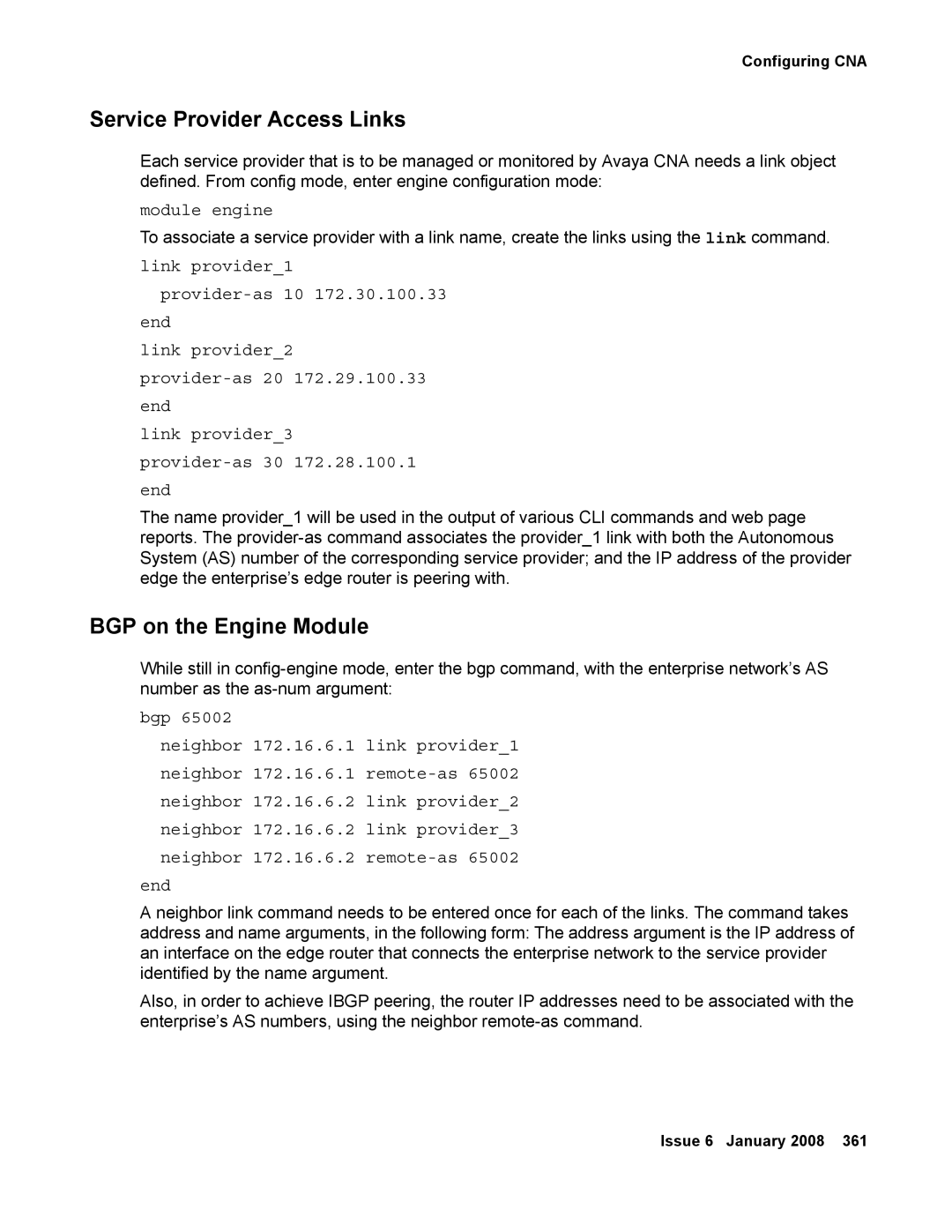Configuring CNA
Service Provider Access Links
Each service provider that is to be managed or monitored by Avaya CNA needs a link object defined. From config mode, enter engine configuration mode:
module engine
To associate a service provider with a link name, create the links using the link command.
link provider_1
link provider_2
link provider_3
The name provider_1 will be used in the output of various CLI commands and web page reports. The
BGP on the Engine Module
While still in
bgp 65002
neighbor 172.16.6.1 link provider_1 neighbor 172.16.6.1
end
A neighbor link command needs to be entered once for each of the links. The command takes address and name arguments, in the following form: The address argument is the IP address of an interface on the edge router that connects the enterprise network to the service provider identified by the name argument.
Also, in order to achieve IBGP peering, the router IP addresses need to be associated with the enterprise’s AS numbers, using the neighbor