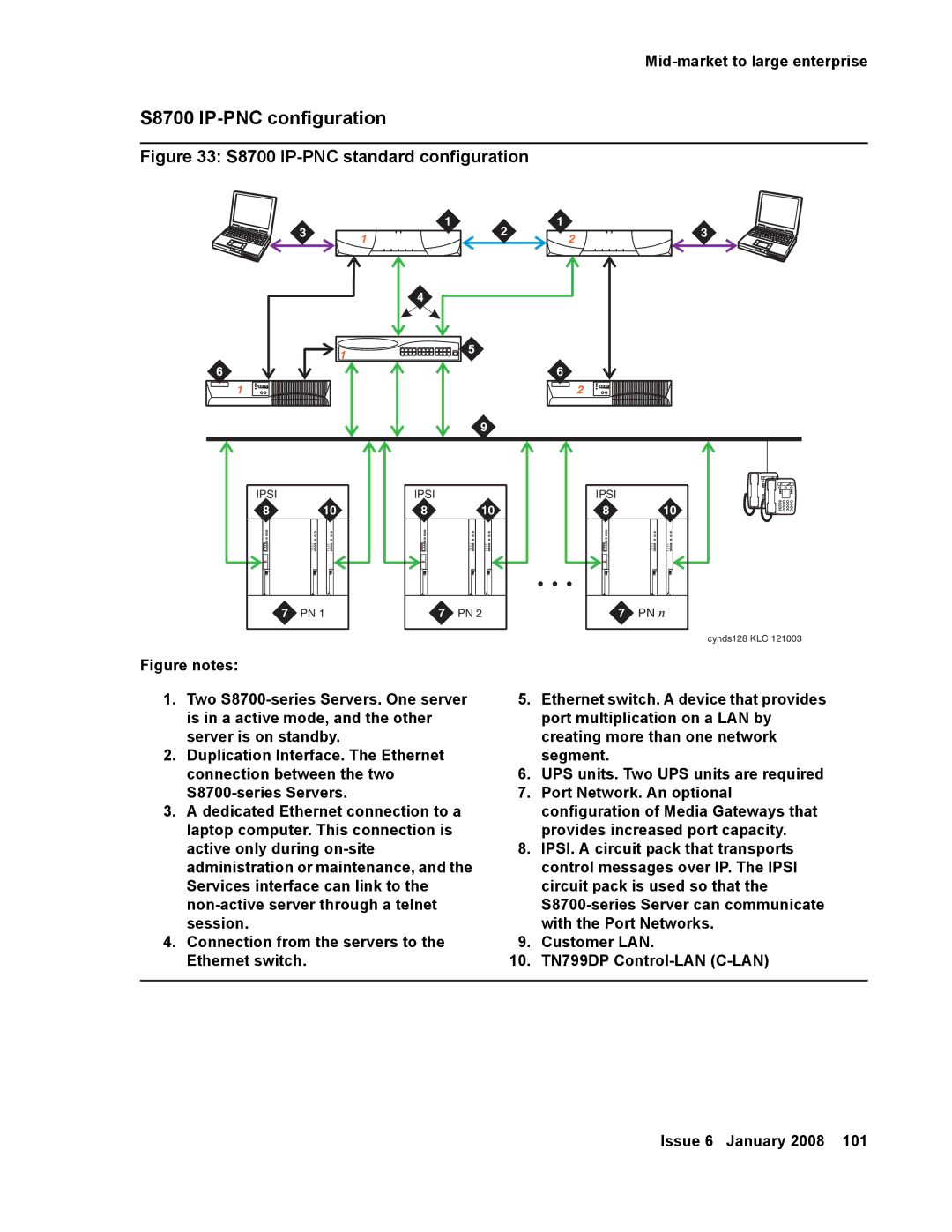Mid-market to large enterprise
S8700 IP-PNC configuration
Figure 33: S8700 IP-PNC standard configuration
3
1
1 |
2
1
2 | 3 |
|
4
1
6
1 |
1 | 12 | 5 |
13 | 24 |
|
9
6
2 |
IPSI |
|
8 | 10 |
7 | PN 1 |
IPSI |
|
8 | 10 |
7 | PN 2 |
IPSI
8 10
7PN ![]()
cynds128 KLC 121003