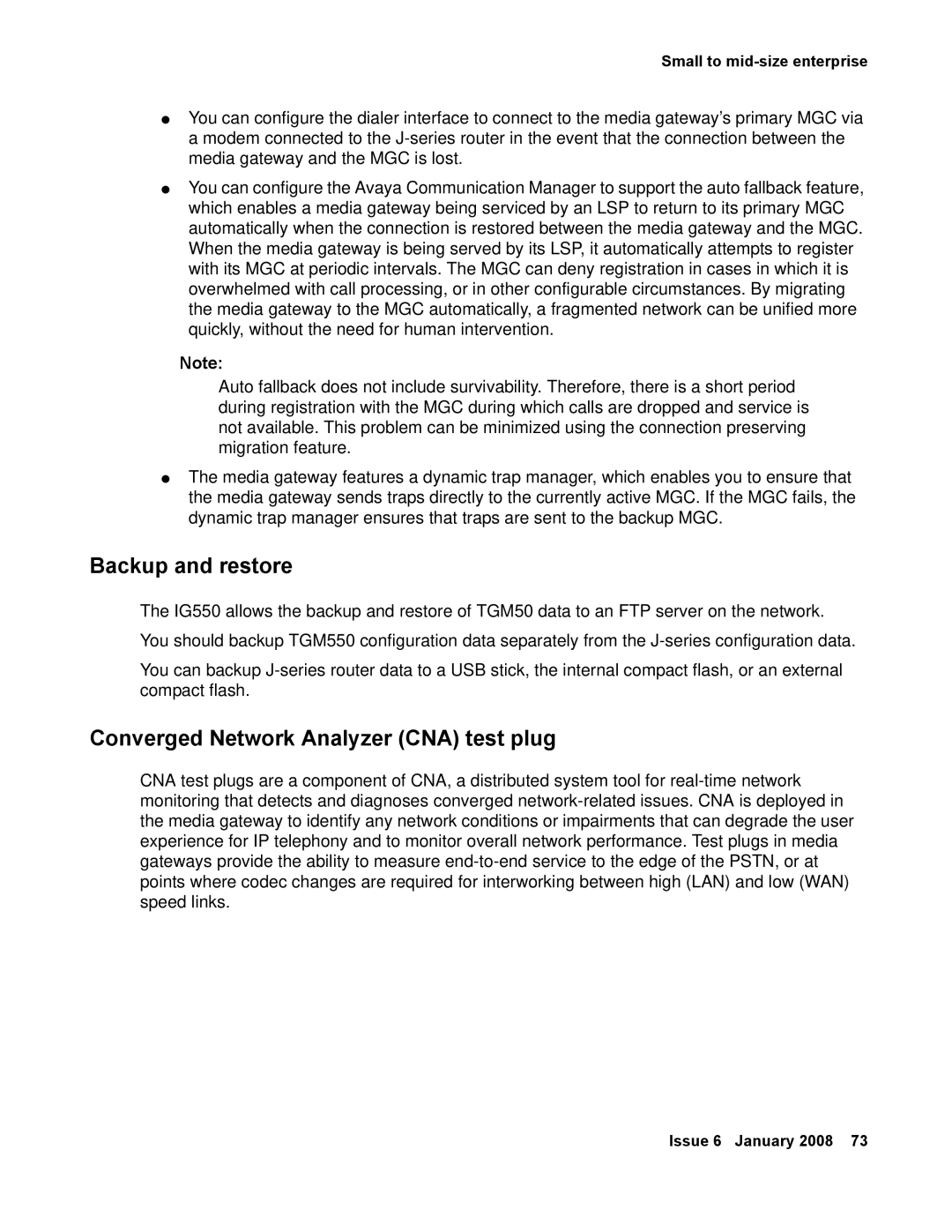Small to
●You can configure the dialer interface to connect to the media gateway’s primary MGC via a modem connected to the
●You can configure the Avaya Communication Manager to support the auto fallback feature, which enables a media gateway being serviced by an LSP to return to its primary MGC automatically when the connection is restored between the media gateway and the MGC. When the media gateway is being served by its LSP, it automatically attempts to register with its MGC at periodic intervals. The MGC can deny registration in cases in which it is overwhelmed with call processing, or in other configurable circumstances. By migrating the media gateway to the MGC automatically, a fragmented network can be unified more quickly, without the need for human intervention.
Note:
Auto fallback does not include survivability. Therefore, there is a short period during registration with the MGC during which calls are dropped and service is not available. This problem can be minimized using the connection preserving migration feature.
●The media gateway features a dynamic trap manager, which enables you to ensure that the media gateway sends traps directly to the currently active MGC. If the MGC fails, the dynamic trap manager ensures that traps are sent to the backup MGC.
Backup and restore
The IG550 allows the backup and restore of TGM50 data to an FTP server on the network. You should backup TGM550 configuration data separately from the
You can backup
Converged Network Analyzer (CNA) test plug
CNA test plugs are a component of CNA, a distributed system tool for
Issue 6 January 2008 73