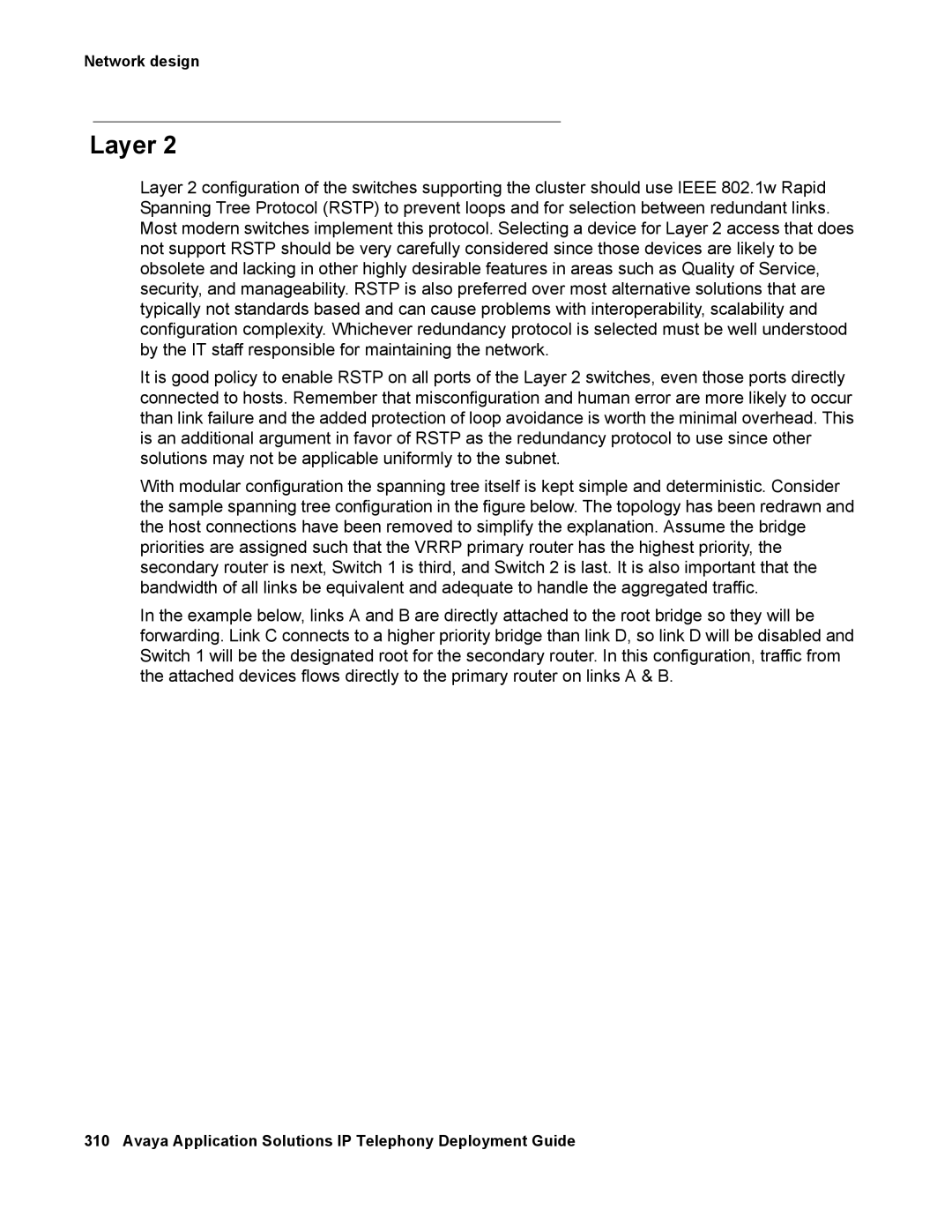Network design
Layer 2
Layer 2 configuration of the switches supporting the cluster should use IEEE 802.1w Rapid Spanning Tree Protocol (RSTP) to prevent loops and for selection between redundant links. Most modern switches implement this protocol. Selecting a device for Layer 2 access that does not support RSTP should be very carefully considered since those devices are likely to be obsolete and lacking in other highly desirable features in areas such as Quality of Service, security, and manageability. RSTP is also preferred over most alternative solutions that are typically not standards based and can cause problems with interoperability, scalability and configuration complexity. Whichever redundancy protocol is selected must be well understood by the IT staff responsible for maintaining the network.
It is good policy to enable RSTP on all ports of the Layer 2 switches, even those ports directly connected to hosts. Remember that misconfiguration and human error are more likely to occur than link failure and the added protection of loop avoidance is worth the minimal overhead. This is an additional argument in favor of RSTP as the redundancy protocol to use since other solutions may not be applicable uniformly to the subnet.
With modular configuration the spanning tree itself is kept simple and deterministic. Consider the sample spanning tree configuration in the figure below. The topology has been redrawn and the host connections have been removed to simplify the explanation. Assume the bridge priorities are assigned such that the VRRP primary router has the highest priority, the secondary router is next, Switch 1 is third, and Switch 2 is last. It is also important that the bandwidth of all links be equivalent and adequate to handle the aggregated traffic.
In the example below, links A and B are directly attached to the root bridge so they will be forwarding. Link C connects to a higher priority bridge than link D, so link D will be disabled and Switch 1 will be the designated root for the secondary router. In this configuration, traffic from the attached devices flows directly to the primary router on links A & B.