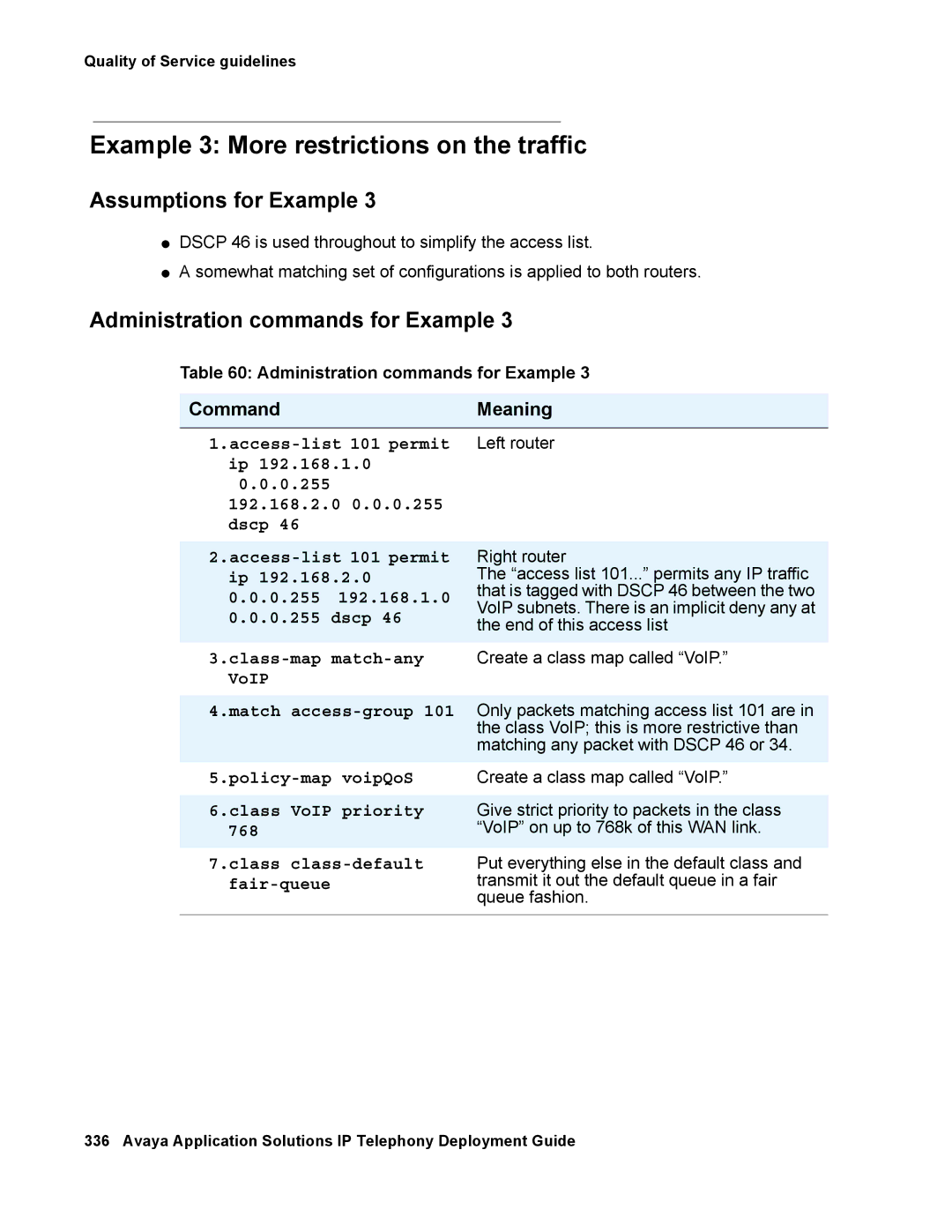Quality of Service guidelines
Example 3: More restrictions on the traffic
Assumptions for Example 3
●DSCP 46 is used throughout to simplify the access list.
●A somewhat matching set of configurations is applied to both routers.
Administration commands for Example 3
Table 60: Administration commands for Example 3
Command |
|
| Meaning | |
|
| |||
Left router | ||||
ip 192.168.1.0 |
| |||
0.0.0.255 |
|
|
| |
192.168.2.0 | 0.0.0.255 |
| ||
dscp 46 |
|
|
| |
|
| |||
Right router | ||||
ip 192.168.2.0 | The “access list 101...” permits any IP traffic | |||
0.0.0.255 | 192.168.1.0 | that is tagged with DSCP 46 between the two | ||
VoIP subnets. There is an implicit deny any at | ||||
0.0.0.255 dscp 46 | ||||
the end of this access list | ||||
|
|
| ||
|
| |||
Create a class map called “VoIP.” | ||||
VoIP |
|
|
| |
|
| |||
4.match | Only packets matching access list 101 are in | |||
|
|
| the class VoIP; this is more restrictive than | |
|
|
| matching any packet with DSCP 46 or 34. | |
|
|
|
| |
5.policy-map voipQoS
6.class VoIP priority 768
7.class
Create a class map called “VoIP.”
Give strict priority to packets in the class “VoIP” on up to 768k of this WAN link.
Put everything else in the default class and transmit it out the default queue in a fair queue fashion.