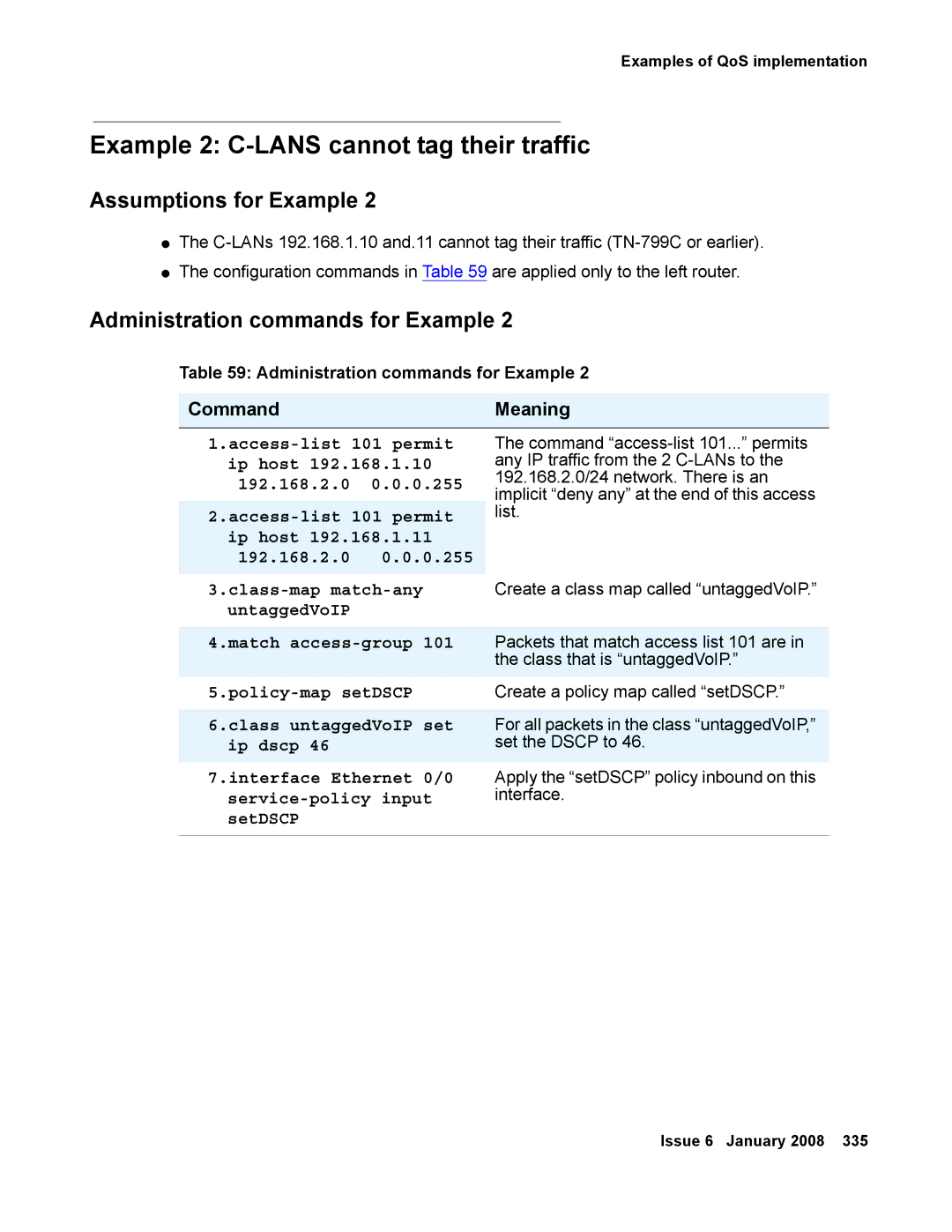Examples of QoS implementation
Example 2: C-LANS cannot tag their traffic
Assumptions for Example 2
●The
●The configuration commands in Table 59 are applied only to the left router.
Administration commands for Example 2
Table 59: Administration commands for Example 2
CommandMeaning
192.168.2.0 0.0.0.255
192.168.2.0 0.0.0.255
4.match
6.class untaggedVoIP set ip dscp 46
7.interface Ethernet 0/0
The command
Create a class map called “untaggedVoIP.”
Packets that match access list 101 are in the class that is “untaggedVoIP.”
Create a policy map called “setDSCP.”
For all packets in the class “untaggedVoIP,” set the DSCP to 46.
Apply the “setDSCP” policy inbound on this interface.