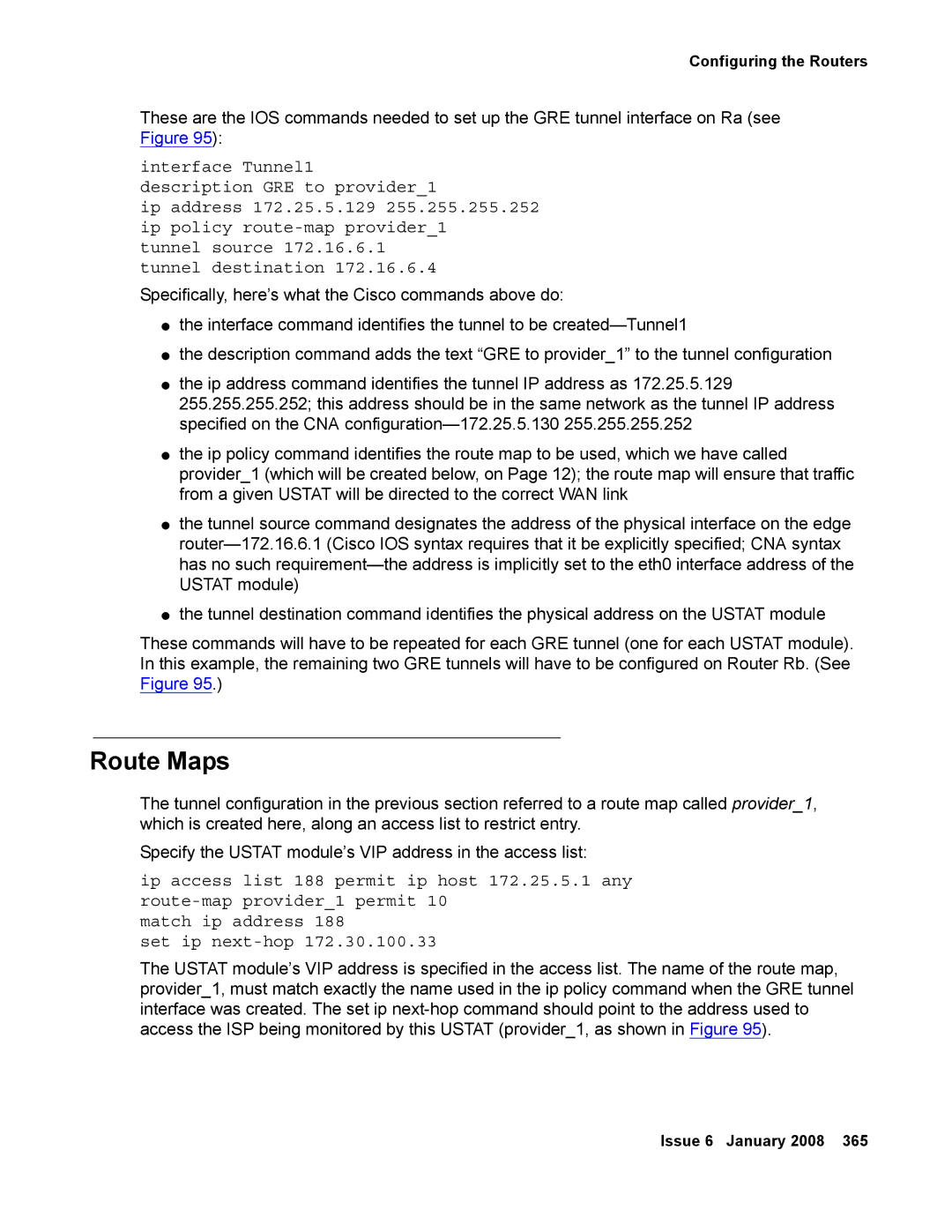Configuring the Routers
These are the IOS commands needed to set up the GRE tunnel interface on Ra (see Figure 95):
interface Tunnel1
description GRE to provider_1
ip address 172.25.5.129 255.255.255.252 ip policy
tunnel source 172.16.6.1 tunnel destination 172.16.6.4
Specifically, here’s what the Cisco commands above do:
●the interface command identifies the tunnel to be
●the description command adds the text “GRE to provider_1” to the tunnel configuration
●the ip address command identifies the tunnel IP address as 172.25.5.129 255.255.255.252; this address should be in the same network as the tunnel IP address specified on the CNA
●the ip policy command identifies the route map to be used, which we have called provider_1 (which will be created below, on Page 12); the route map will ensure that traffic from a given USTAT will be directed to the correct WAN link
●the tunnel source command designates the address of the physical interface on the edge
●the tunnel destination command identifies the physical address on the USTAT module
These commands will have to be repeated for each GRE tunnel (one for each USTAT module). In this example, the remaining two GRE tunnels will have to be configured on Router Rb. (See Figure 95.)
Route Maps
The tunnel configuration in the previous section referred to a route map called provider_1, which is created here, along an access list to restrict entry.
Specify the USTAT module’s VIP address in the access list:
ip access list 188 permit ip host 172.25.5.1 any
match ip address 188
set ip
The USTAT module’s VIP address is specified in the access list. The name of the route map, provider_1, must match exactly the name used in the ip policy command when the GRE tunnel interface was created. The set ip