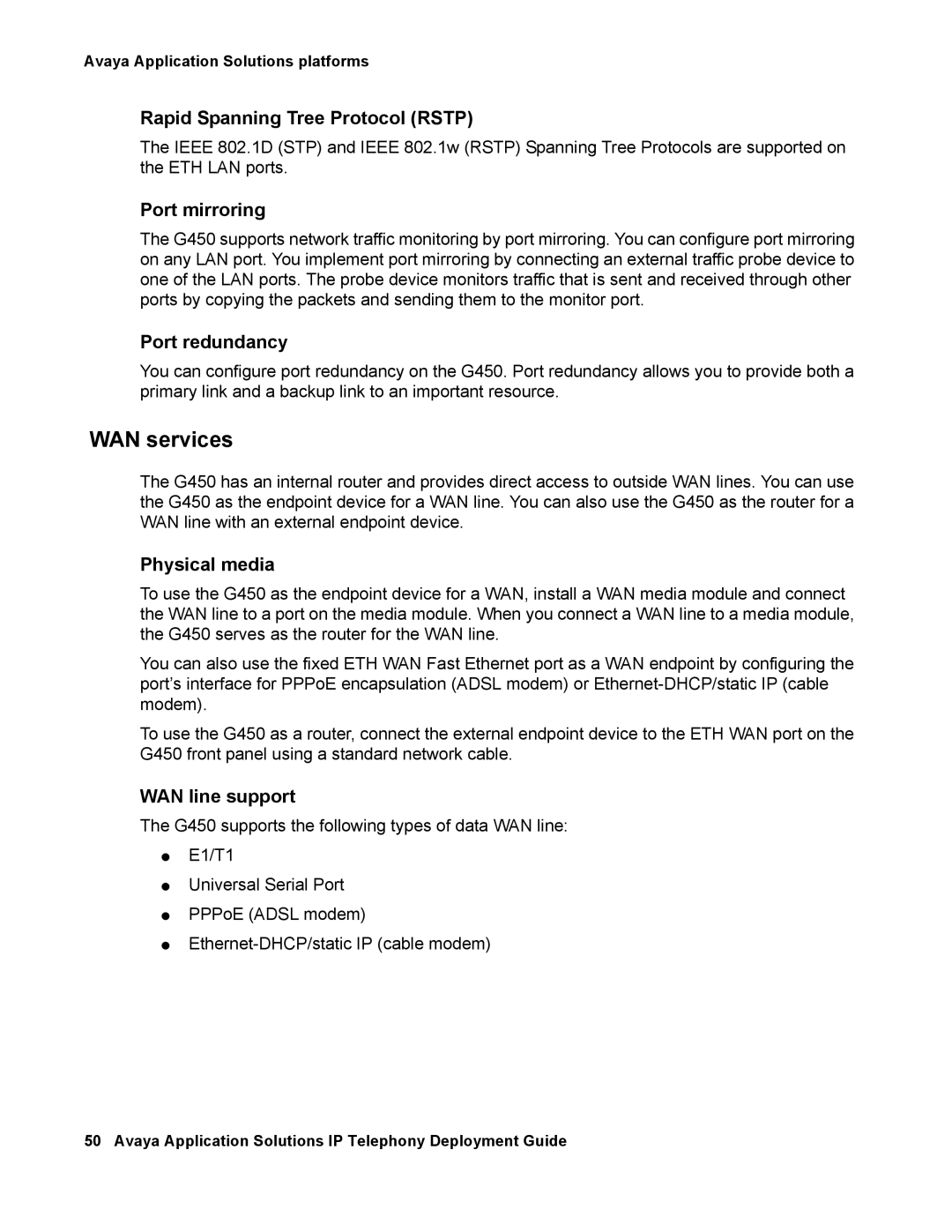Avaya Application Solutions platforms
Rapid Spanning Tree Protocol (RSTP)
The IEEE 802.1D (STP) and IEEE 802.1w (RSTP) Spanning Tree Protocols are supported on the ETH LAN ports.
Port mirroring
The G450 supports network traffic monitoring by port mirroring. You can configure port mirroring on any LAN port. You implement port mirroring by connecting an external traffic probe device to one of the LAN ports. The probe device monitors traffic that is sent and received through other ports by copying the packets and sending them to the monitor port.
Port redundancy
You can configure port redundancy on the G450. Port redundancy allows you to provide both a primary link and a backup link to an important resource.
WAN services
The G450 has an internal router and provides direct access to outside WAN lines. You can use the G450 as the endpoint device for a WAN line. You can also use the G450 as the router for a WAN line with an external endpoint device.
Physical media
To use the G450 as the endpoint device for a WAN, install a WAN media module and connect the WAN line to a port on the media module. When you connect a WAN line to a media module, the G450 serves as the router for the WAN line.
You can also use the fixed ETH WAN Fast Ethernet port as a WAN endpoint by configuring the port’s interface for PPPoE encapsulation (ADSL modem) or
To use the G450 as a router, connect the external endpoint device to the ETH WAN port on the G450 front panel using a standard network cable.
WAN line support
The G450 supports the following types of data WAN line:
●E1/T1
●Universal Serial Port
●PPPoE (ADSL modem)
●