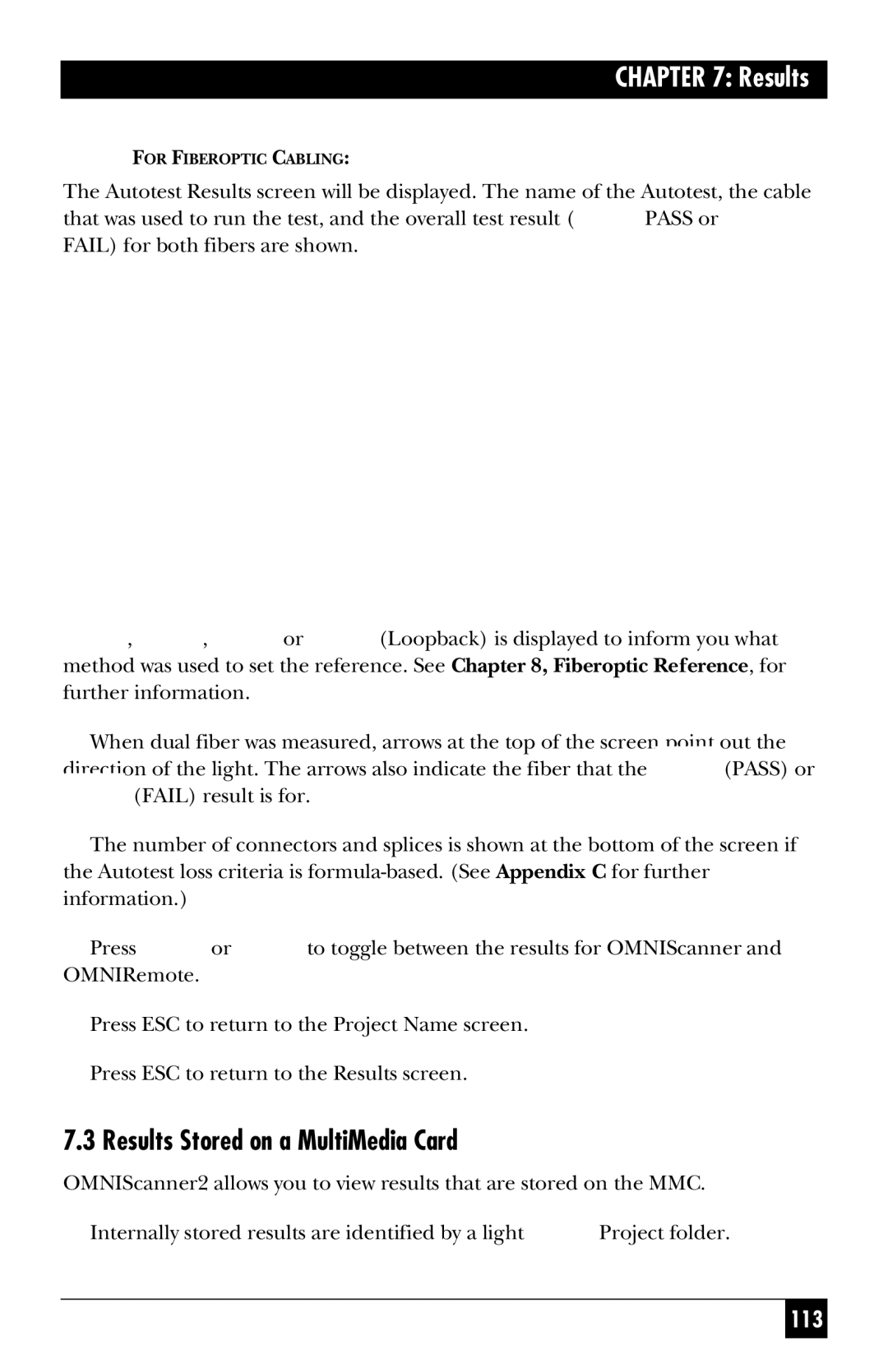CHAPTER 7: Results
FOR FIBEROPTIC CABLING:
The Autotest Results screen will be displayed. The name of the Autotest, the cable
that was used to run the test, and the overall test result ( PASS or FAIL) for both fibers are shown.
![]() ,
, ![]() ,
, ![]() or
or ![]() (Loopback) is displayed to inform you what method was used to set the reference. See Chapter 8, Fiberoptic Reference, for further information.
(Loopback) is displayed to inform you what method was used to set the reference. See Chapter 8, Fiberoptic Reference, for further information.
When dual fiber was measured, arrows at the top of the screen point out the
direction of the light. The arrows also indicate the fiber that the (PASS) or (FAIL) result is for.
The number of connectors and splices is shown at the bottom of the screen if the Autotest loss criteria is
Press ![]() or
or ![]() to toggle between the results for OMNIScanner and OMNIRemote.
to toggle between the results for OMNIScanner and OMNIRemote.
Press ESC to return to the Project Name screen.
Press ESC to return to the Results screen.
7.3 Results Stored on a MultiMedia Card
OMNIScanner2 allows you to view results that are stored on the MMC.
Internally stored results are identified by a light | Project folder. |
113