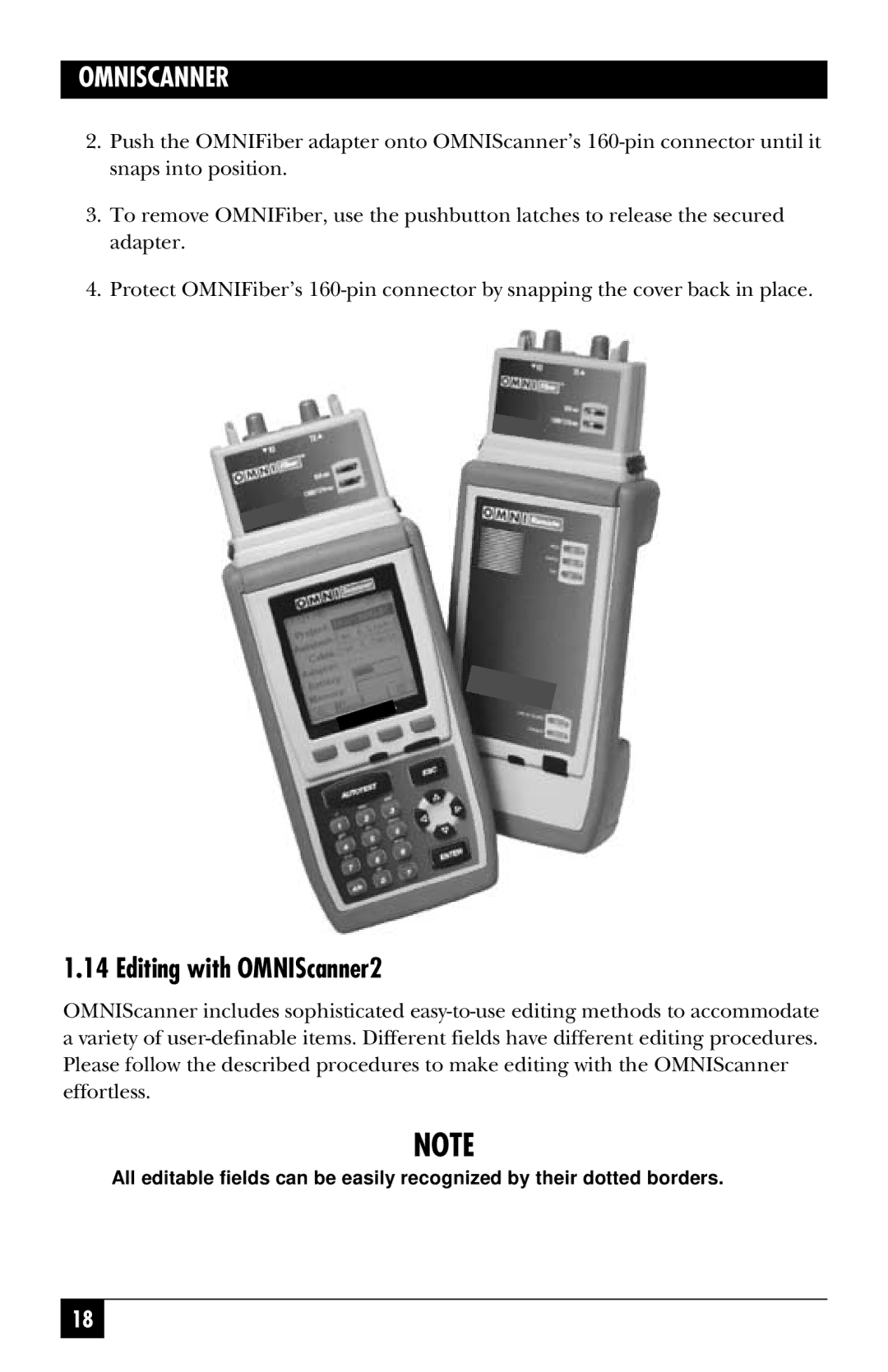OMNISCANNER
2.Push the OMNIFiber adapter onto OMNIScanner’s
3.To remove OMNIFiber, use the pushbutton latches to release the secured adapter.
4.Protect OMNIFiber’s
1.14 Editing with OMNIScanner2
OMNIScanner includes sophisticated
NOTE
All editable fields can be easily recognized by their dotted borders.
18