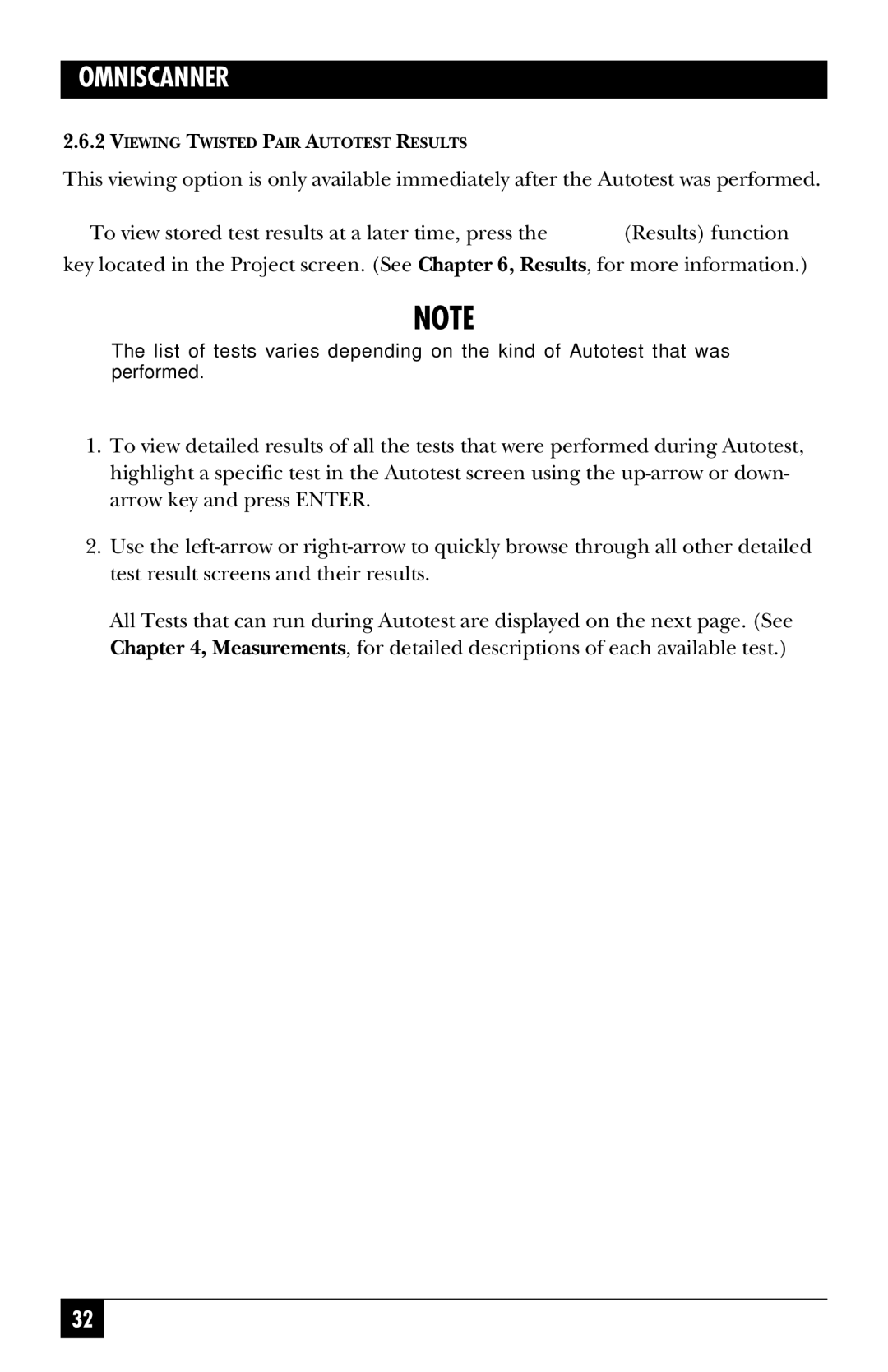OMNISCANNER
2.6.2VIEWING TWISTED PAIR AUTOTEST RESULTS
This viewing option is only available immediately after the Autotest was performed.
To view stored test results at a later time, press the ![]() (Results) function
(Results) function
key located in the Project screen. (See Chapter 6, Results, for more information.)
NOTE
The list of tests varies depending on the kind of Autotest that was performed.
1.To view detailed results of all the tests that were performed during Autotest, highlight a specific test in the Autotest screen using the
2.Use the
All Tests that can run during Autotest are displayed on the next page. (See Chapter 4, Measurements, for detailed descriptions of each available test.)
32