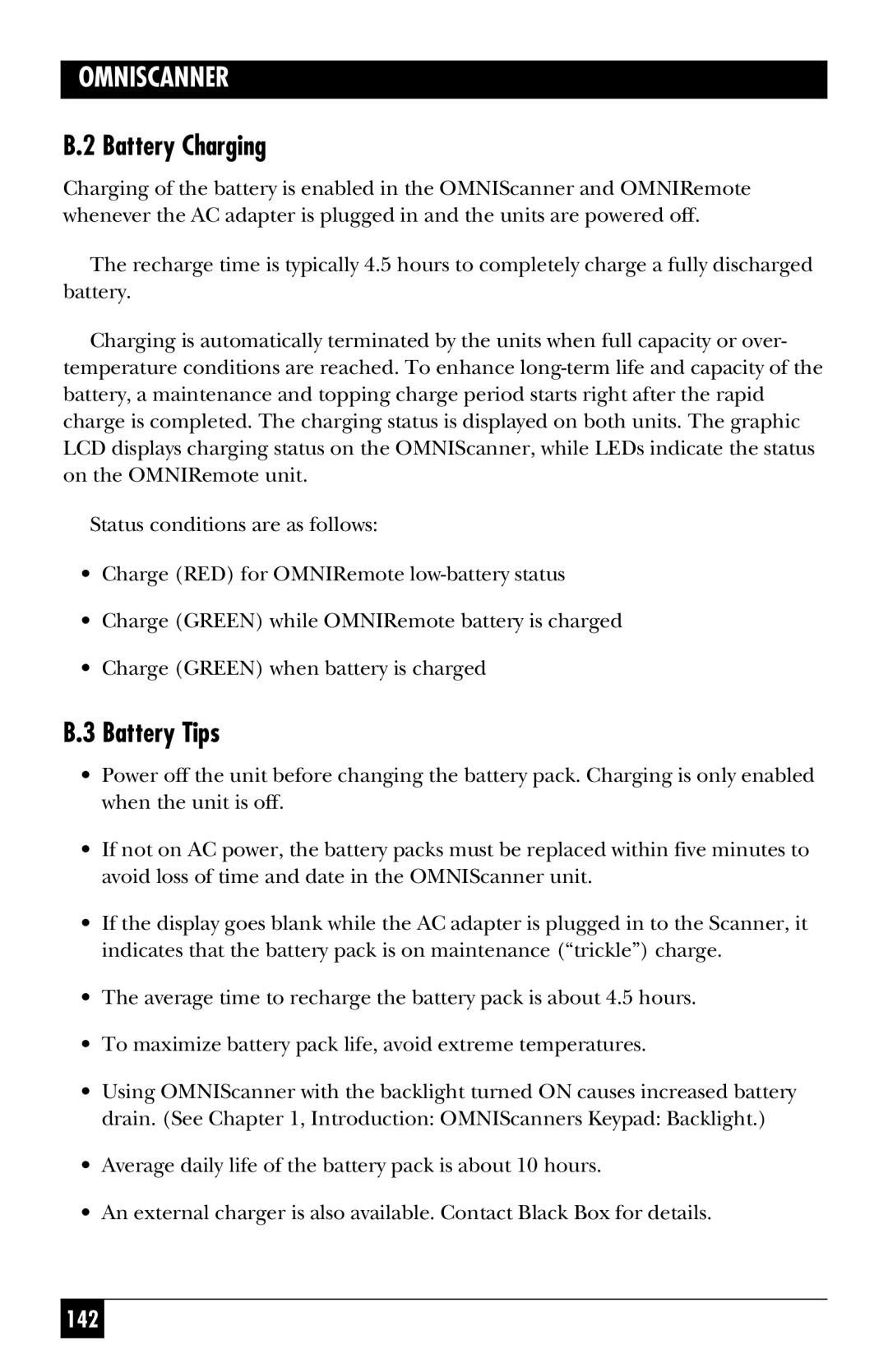OMNISCANNER
B.2 Battery Charging
Charging of the battery is enabled in the OMNIScanner and OMNIRemote whenever the AC adapter is plugged in and the units are powered off.
The recharge time is typically 4.5 hours to completely charge a fully discharged battery.
Charging is automatically terminated by the units when full capacity or over- temperature conditions are reached. To enhance
Status conditions are as follows:
•Charge (RED) for OMNIRemote
•Charge (GREEN) while OMNIRemote battery is charged
•Charge (GREEN) when battery is charged
B.3 Battery Tips
•Power off the unit before changing the battery pack. Charging is only enabled when the unit is off.
•If not on AC power, the battery packs must be replaced within five minutes to avoid loss of time and date in the OMNIScanner unit.
•If the display goes blank while the AC adapter is plugged in to the Scanner, it indicates that the battery pack is on maintenance (“trickle”) charge.
•The average time to recharge the battery pack is about 4.5 hours.
•To maximize battery pack life, avoid extreme temperatures.
•Using OMNIScanner with the backlight turned ON causes increased battery drain. (See Chapter 1, Introduction: OMNIScanners Keypad: Backlight.)
•Average daily life of the battery pack is about 10 hours.
•An external charger is also available. Contact Black Box for details.
142