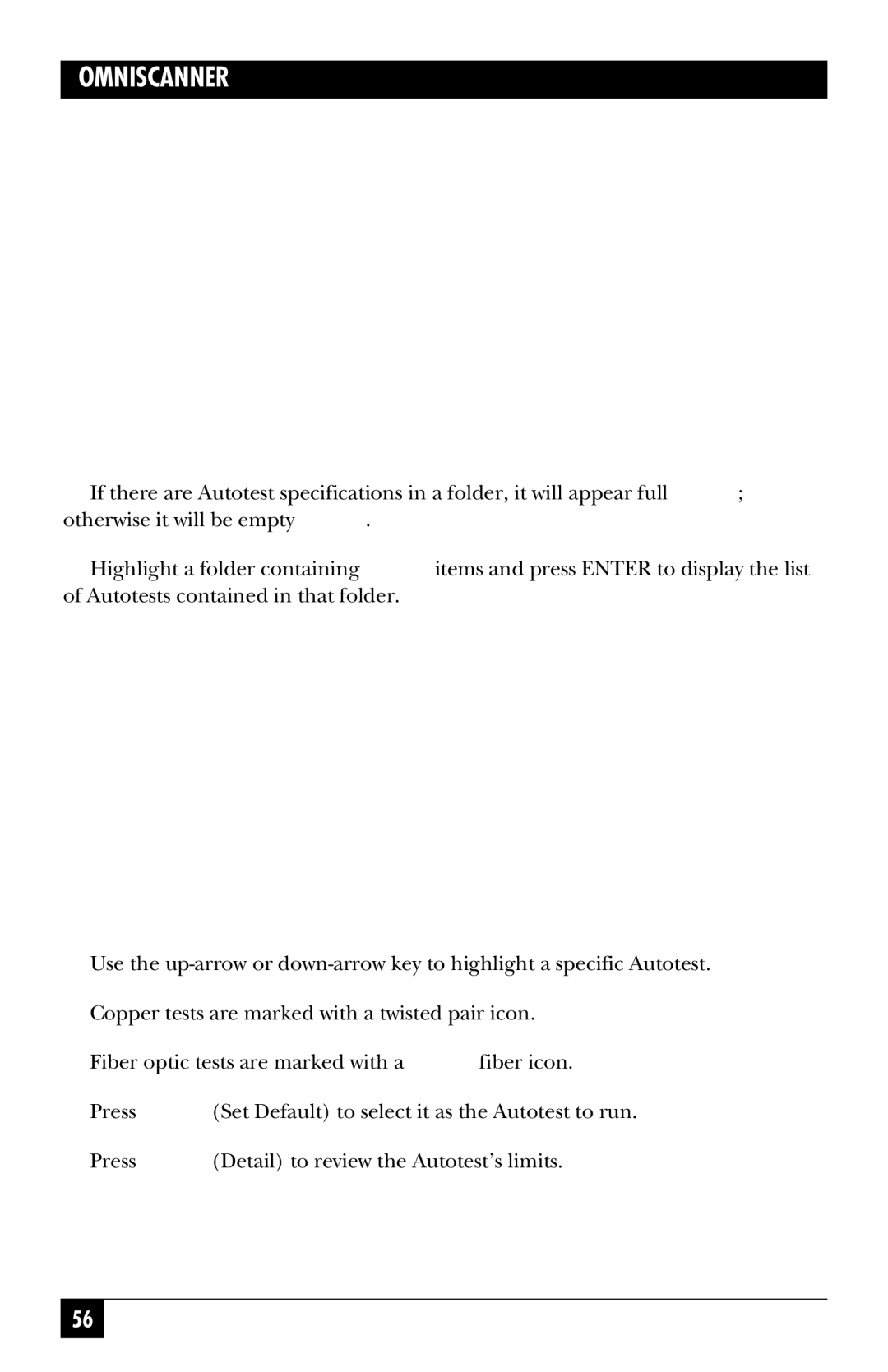OMNISCANNER
If there are Autotest specifications in a folder, it will appear full | ; | |
otherwise it will be empty | . |
|
Highlight a folder containing | items and press ENTER to display the list | |
of Autotests contained in that folder.
Use the
Fiber optic tests are marked with a ![]() fiber icon.
fiber icon.
Press ![]() (Set Default) to select it as the Autotest to run.
(Set Default) to select it as the Autotest to run.
Press ![]() (Detail) to review the Autotest’s limits.
(Detail) to review the Autotest’s limits.
56