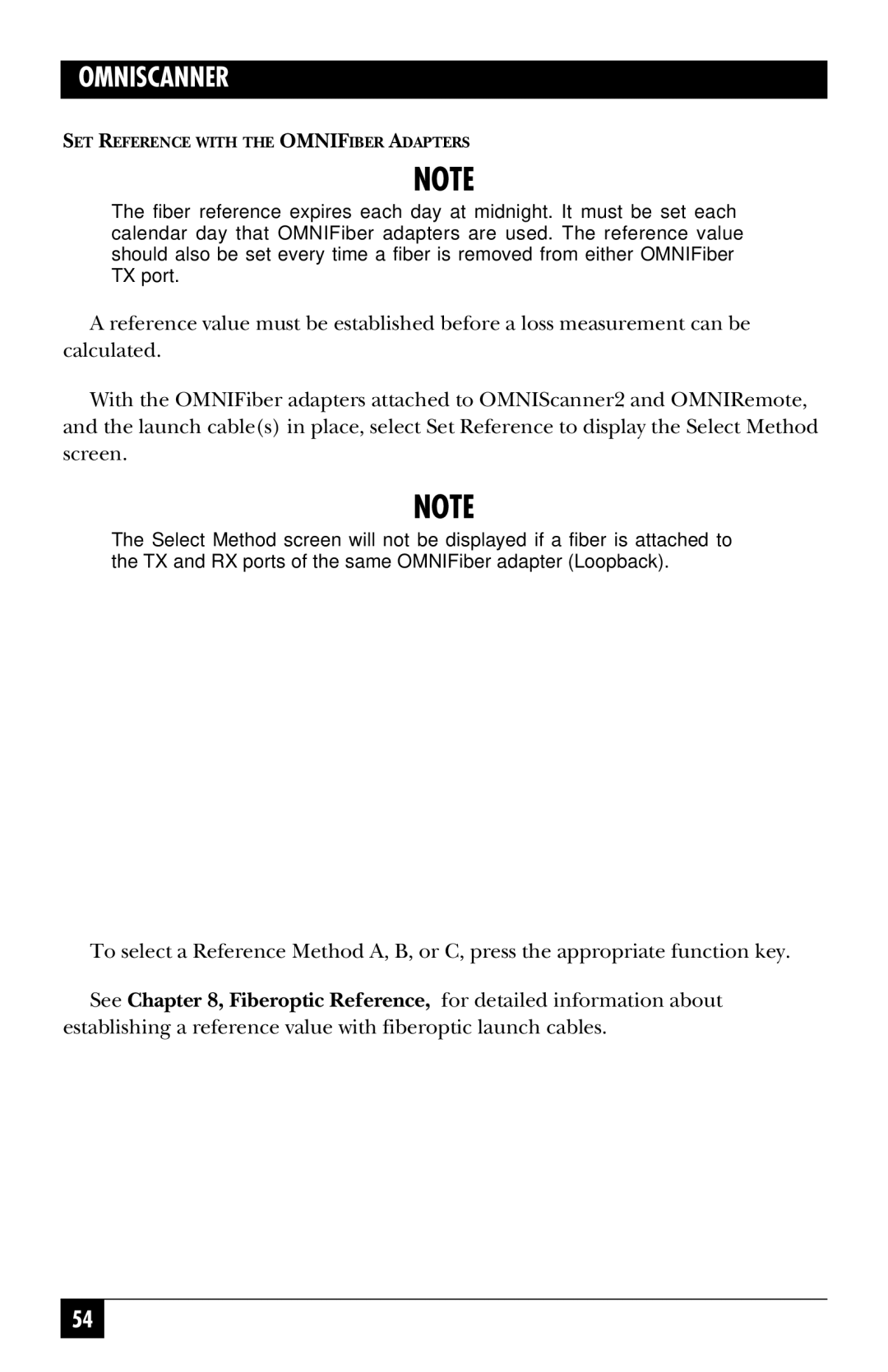OMNISCANNER
SET REFERENCE WITH THE OMNIFIBER ADAPTERS
NOTE
The fiber reference expires each day at midnight. It must be set each calendar day that OMNIFiber adapters are used. The reference value should also be set every time a fiber is removed from either OMNIFiber TX port.
A reference value must be established before a loss measurement can be calculated.
With the OMNIFiber adapters attached to OMNIScanner2 and OMNIRemote, and the launch cable(s) in place, select Set Reference to display the Select Method screen.
NOTE
The Select Method screen will not be displayed if a fiber is attached to the TX and RX ports of the same OMNIFiber adapter (Loopback).
To select a Reference Method A, B, or C, press the appropriate function key.
See Chapter 8, Fiberoptic Reference, for detailed information about establishing a reference value with fiberoptic launch cables.
54