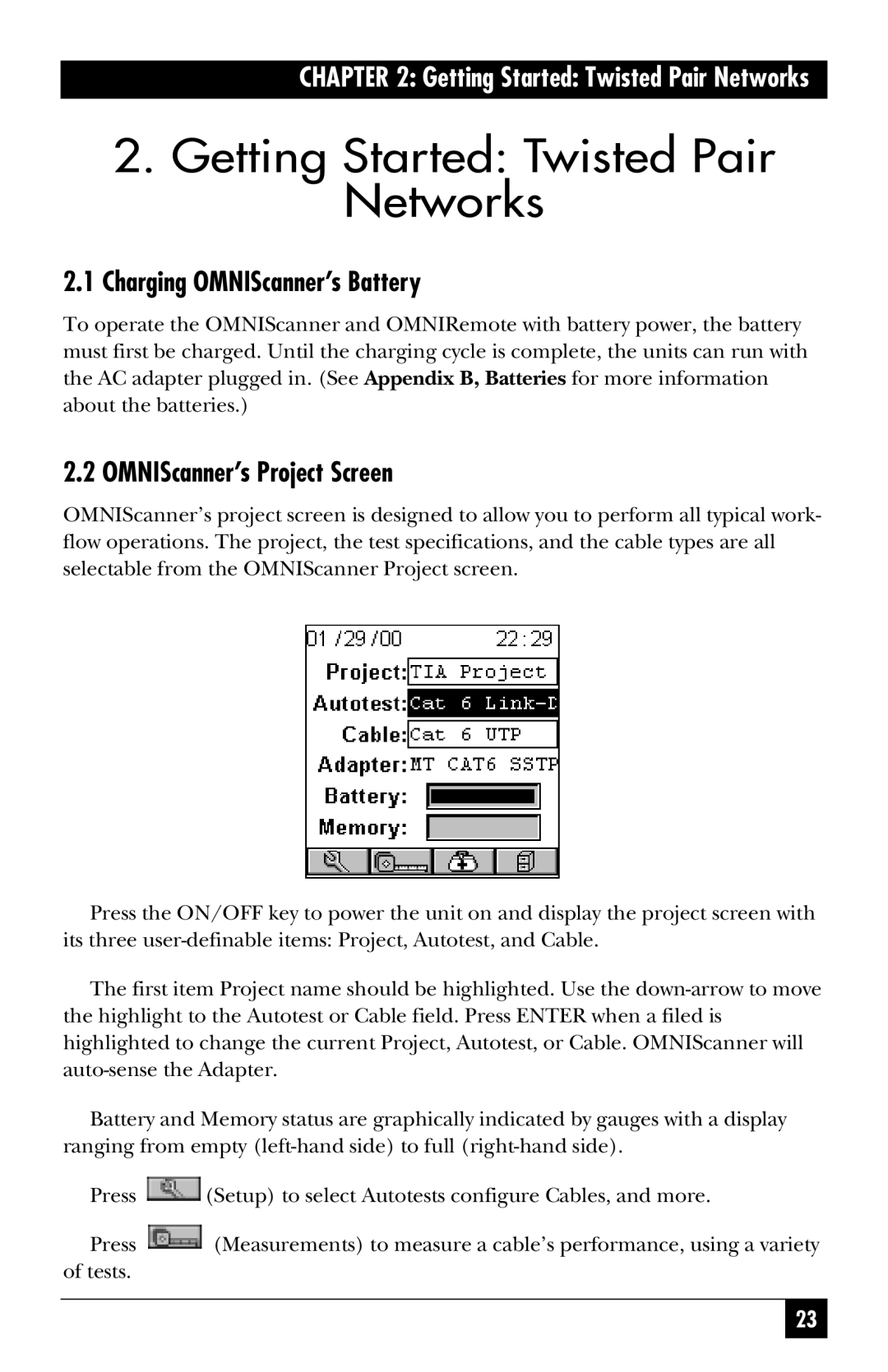CHAPTER 2: Getting Started: Twisted Pair Networks
2.Getting Started: Twisted Pair Networks
2.1Charging OMNIScanner’s Battery
To operate the OMNIScanner and OMNIRemote with battery power, the battery must first be charged. Until the charging cycle is complete, the units can run with the AC adapter plugged in. (See Appendix B, Batteries for more information about the batteries.)
2.2 OMNIScanner’s Project Screen
OMNIScanner’s project screen is designed to allow you to perform all typical work- flow operations. The project, the test specifications, and the cable types are all selectable from the OMNIScanner Project screen.
Press the ON/OFF key to power the unit on and display the project screen with its three
The first item Project name should be highlighted. Use the
Battery and Memory status are graphically indicated by gauges with a display ranging from empty
Press ![]() (Setup) to select Autotests configure Cables, and more.
(Setup) to select Autotests configure Cables, and more.
Press ![]() (Measurements) to measure a cable’s performance, using a variety of tests.
(Measurements) to measure a cable’s performance, using a variety of tests.
23