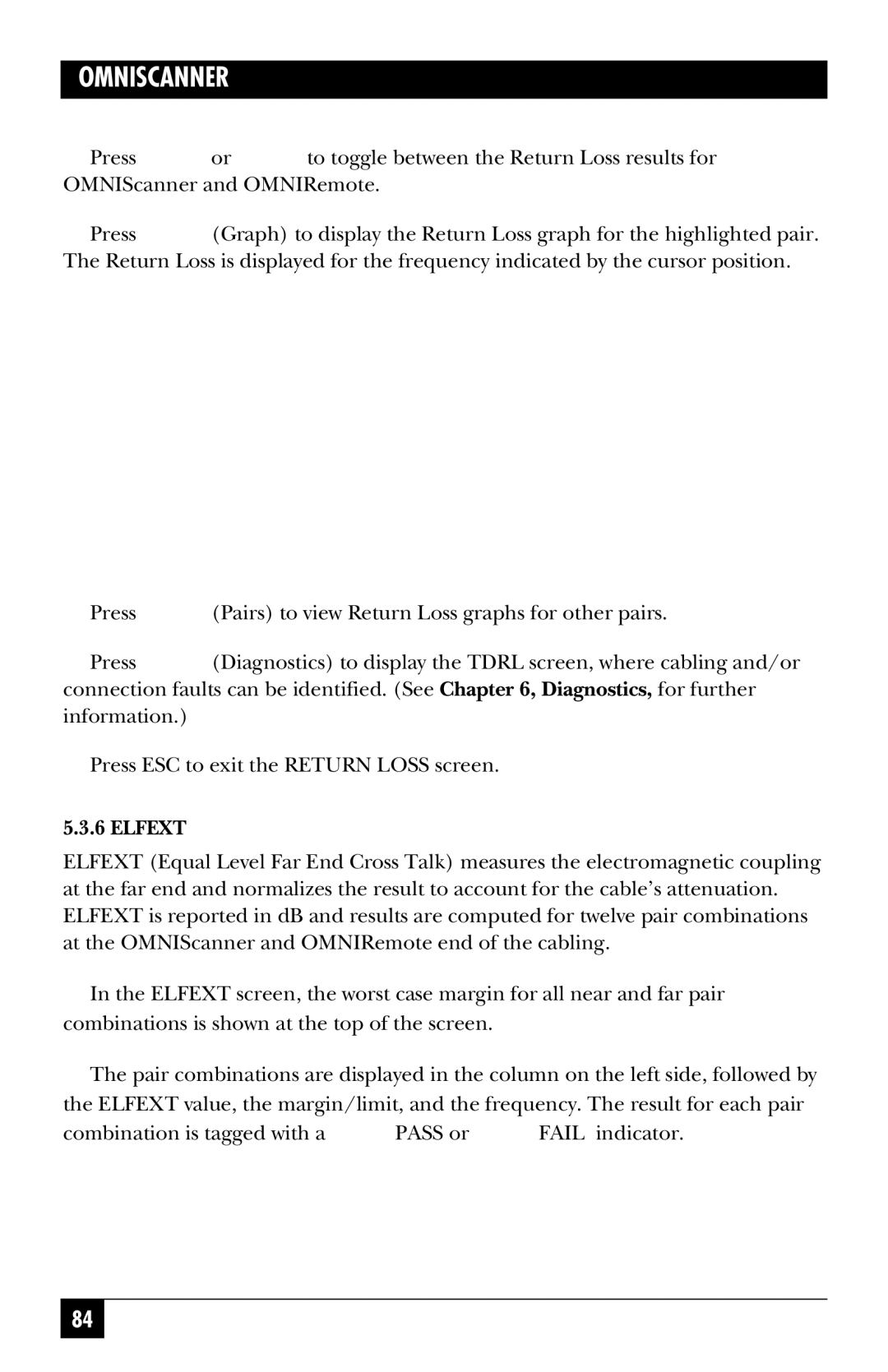OMNISCANNER
Press ![]() or
or ![]() to toggle between the Return Loss results for OMNIScanner and OMNIRemote.
to toggle between the Return Loss results for OMNIScanner and OMNIRemote.
Press ![]() (Graph) to display the Return Loss graph for the highlighted pair. The Return Loss is displayed for the frequency indicated by the cursor position.
(Graph) to display the Return Loss graph for the highlighted pair. The Return Loss is displayed for the frequency indicated by the cursor position.
Press ![]() (Pairs) to view Return Loss graphs for other pairs.
(Pairs) to view Return Loss graphs for other pairs.
Press ![]() (Diagnostics) to display the TDRL screen, where cabling and/or connection faults can be identified. (See Chapter 6, Diagnostics, for further information.)
(Diagnostics) to display the TDRL screen, where cabling and/or connection faults can be identified. (See Chapter 6, Diagnostics, for further information.)
Press ESC to exit the RETURN LOSS screen.
5.3.6 ELFEXT
ELFEXT (Equal Level Far End Cross Talk) measures the electromagnetic coupling at the far end and normalizes the result to account for the cable’s attenuation. ELFEXT is reported in dB and results are computed for twelve pair combinations at the OMNIScanner and OMNIRemote end of the cabling.
In the ELFEXT screen, the worst case margin for all near and far pair combinations is shown at the top of the screen.
The pair combinations are displayed in the column on the left side, followed by
the ELFEXT value, the margin/limit, and the frequency. The result for each pair
combination is tagged with a | PASS or | FAIL indicator. |
84