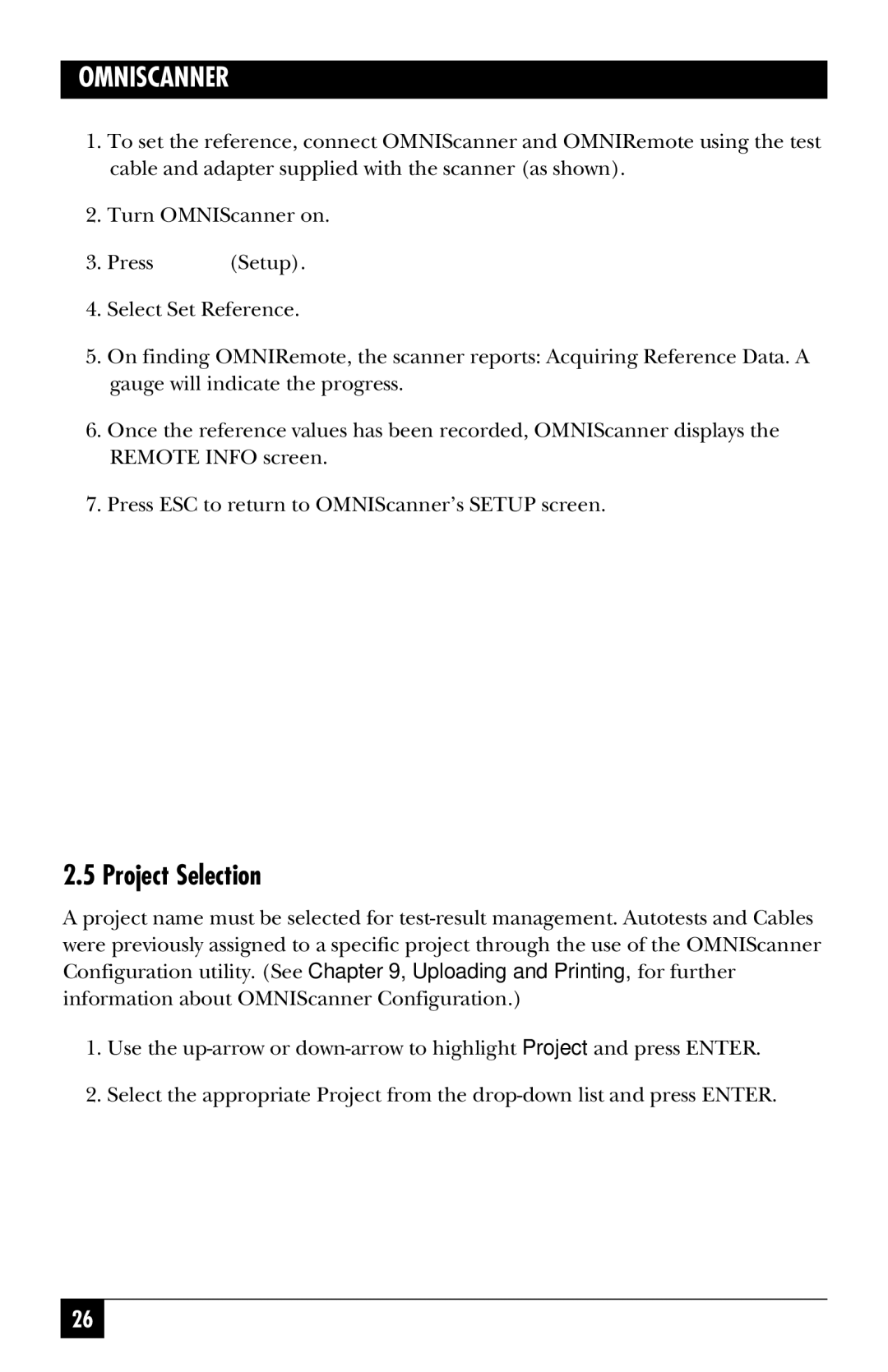OMNISCANNER
1.To set the reference, connect OMNIScanner and OMNIRemote using the test cable and adapter supplied with the scanner (as shown).
2.Turn OMNIScanner on.
3.Press ![]() (Setup).
(Setup).
4.Select Set Reference.
5.On finding OMNIRemote, the scanner reports: Acquiring Reference Data. A gauge will indicate the progress.
6.Once the reference values has been recorded, OMNIScanner displays the REMOTE INFO screen.
7.Press ESC to return to OMNIScanner’s SETUP screen.
2.5 Project Selection
A project name must be selected for
1.Use the
2.Select the appropriate Project from the
26