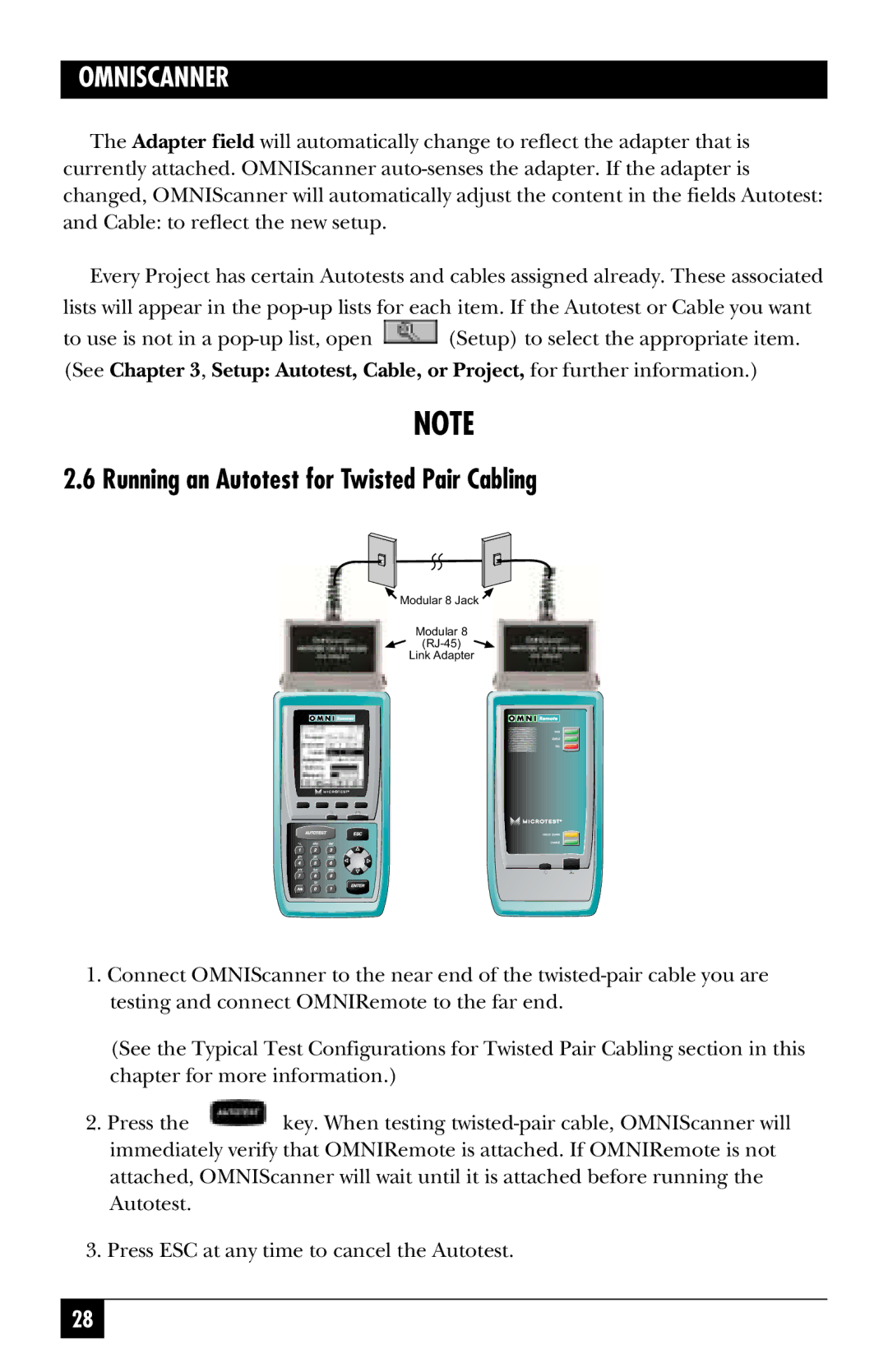OMNISCANNER
The Adapter field will automatically change to reflect the adapter that is currently attached. OMNIScanner
Every Project has certain Autotests and cables assigned already. These associated
lists will appear in the
to use is not in a ![]() (Setup) to select the appropriate item.
(Setup) to select the appropriate item.
(See Chapter 3, Setup: Autotest, Cable, or Project, for further information.)
NOTE
2.6 Running an Autotest for Twisted Pair Cabling
![]() Modular 8 Jack
Modular 8 Jack ![]()
Modular 8
Link Adapter
1.Connect OMNIScanner to the near end of the
(See the Typical Test Configurations for Twisted Pair Cabling section in this chapter for more information.)
2. Press the ![]() key. When testing
key. When testing
3. Press ESC at any time to cancel the Autotest.
28