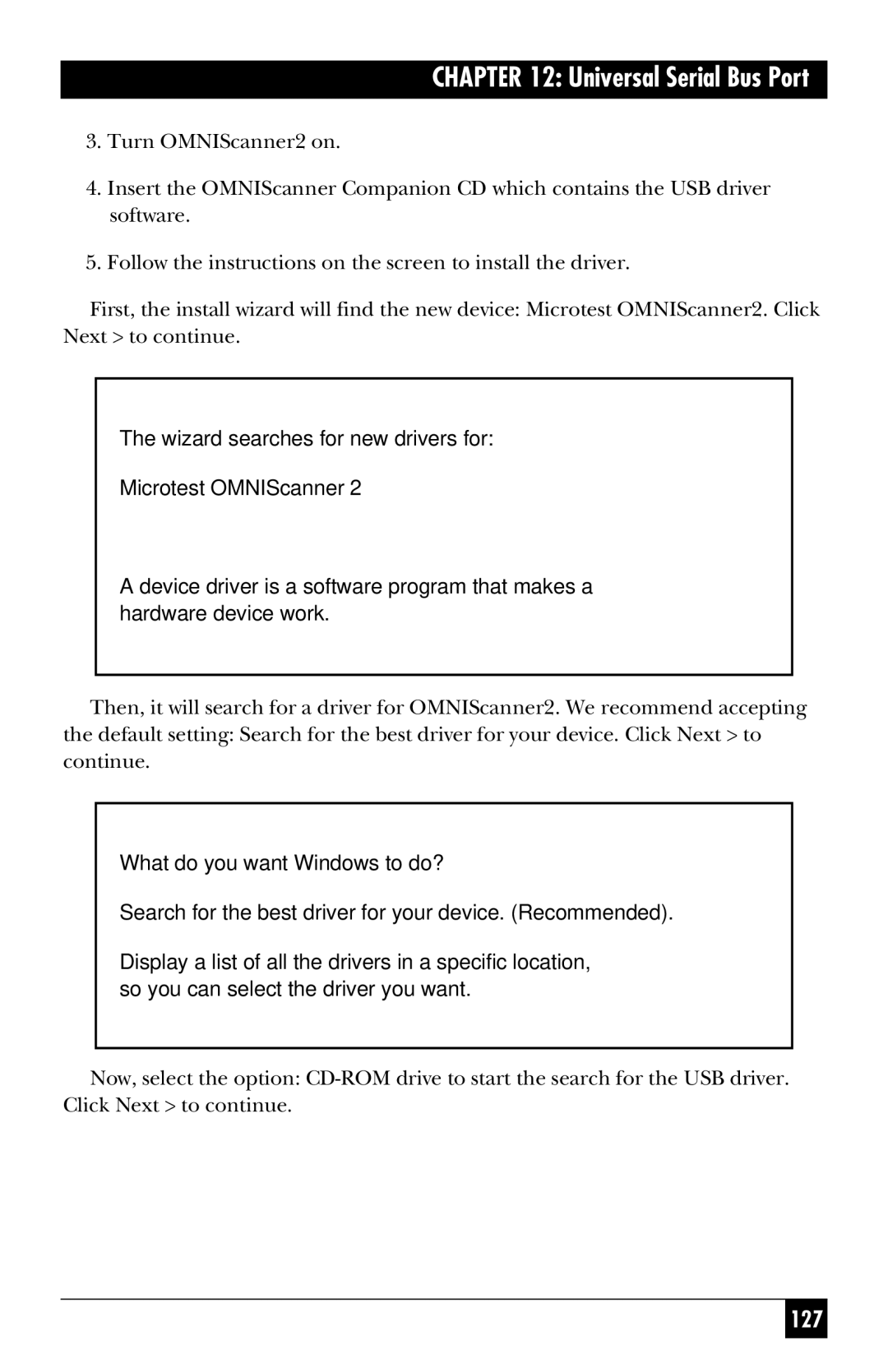CHAPTER 12: Universal Serial Bus Port
3.Turn OMNIScanner2 on.
4.Insert the OMNIScanner Companion CD which contains the USB driver software.
5.Follow the instructions on the screen to install the driver.
First, the install wizard will find the new device: Microtest OMNIScanner2. Click Next > to continue.
The wizard searches for new drivers for:
Microtest OMNIScanner 2
A device driver is a software program that makes a hardware device work.
Then, it will search for a driver for OMNIScanner2. We recommend accepting the default setting: Search for the best driver for your device. Click Next > to continue.
What do you want Windows to do?
Search for the best driver for your device. (Recommended).
Display a list of all the drivers in a specific location, so you can select the driver you want.
Now, select the option:
127