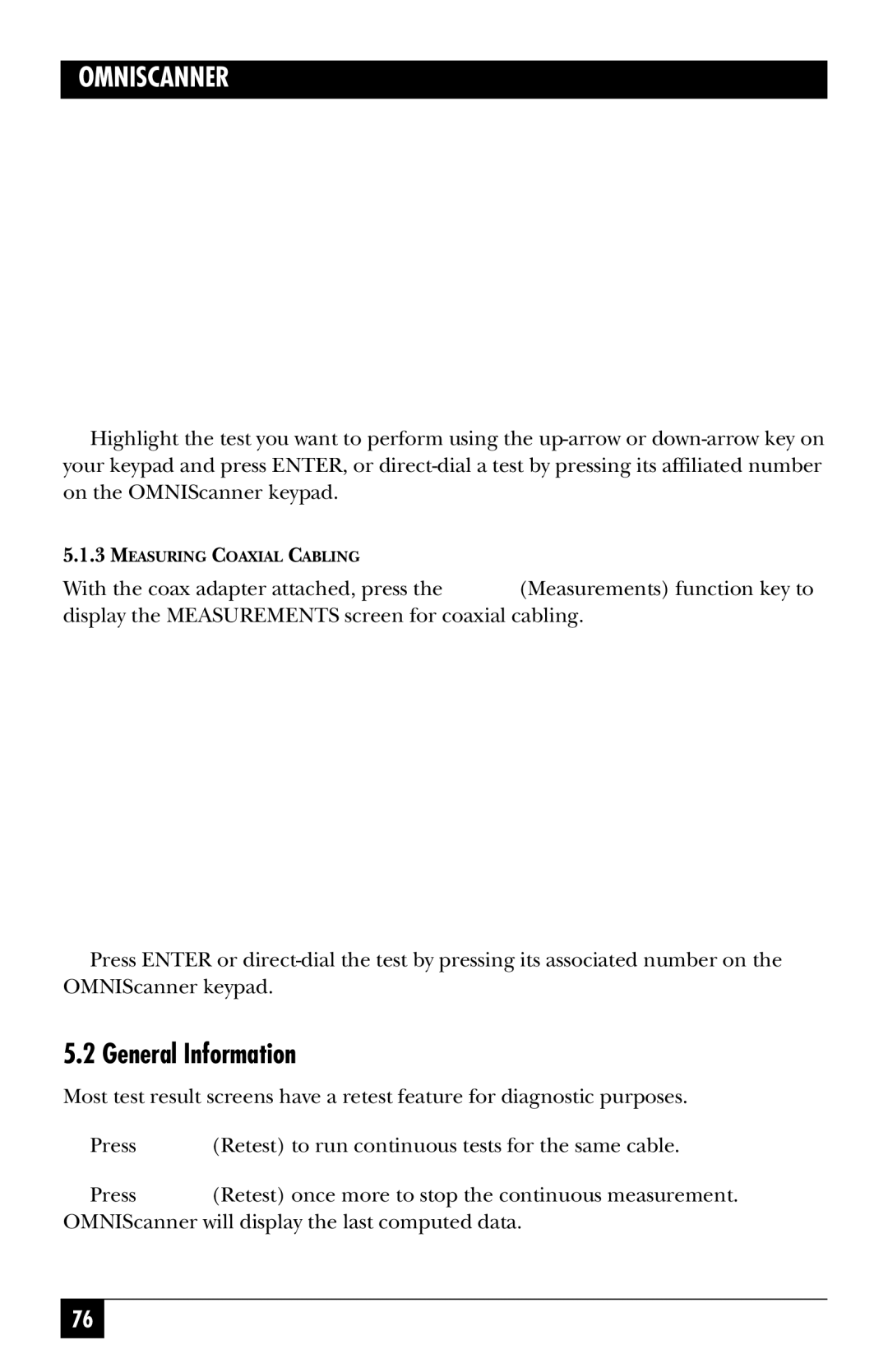OMNISCANNER
Highlight the test you want to perform using the
5.1.3MEASURING COAXIAL CABLING
With the coax adapter attached, press the ![]() (Measurements) function key to display the MEASUREMENTS screen for coaxial cabling.
(Measurements) function key to display the MEASUREMENTS screen for coaxial cabling.
Press ENTER or
5.2 General Information
Most test result screens have a retest feature for diagnostic purposes.
Press ![]() (Retest) to run continuous tests for the same cable.
(Retest) to run continuous tests for the same cable.
Press ![]() (Retest) once more to stop the continuous measurement. OMNIScanner will display the last computed data.
(Retest) once more to stop the continuous measurement. OMNIScanner will display the last computed data.
76