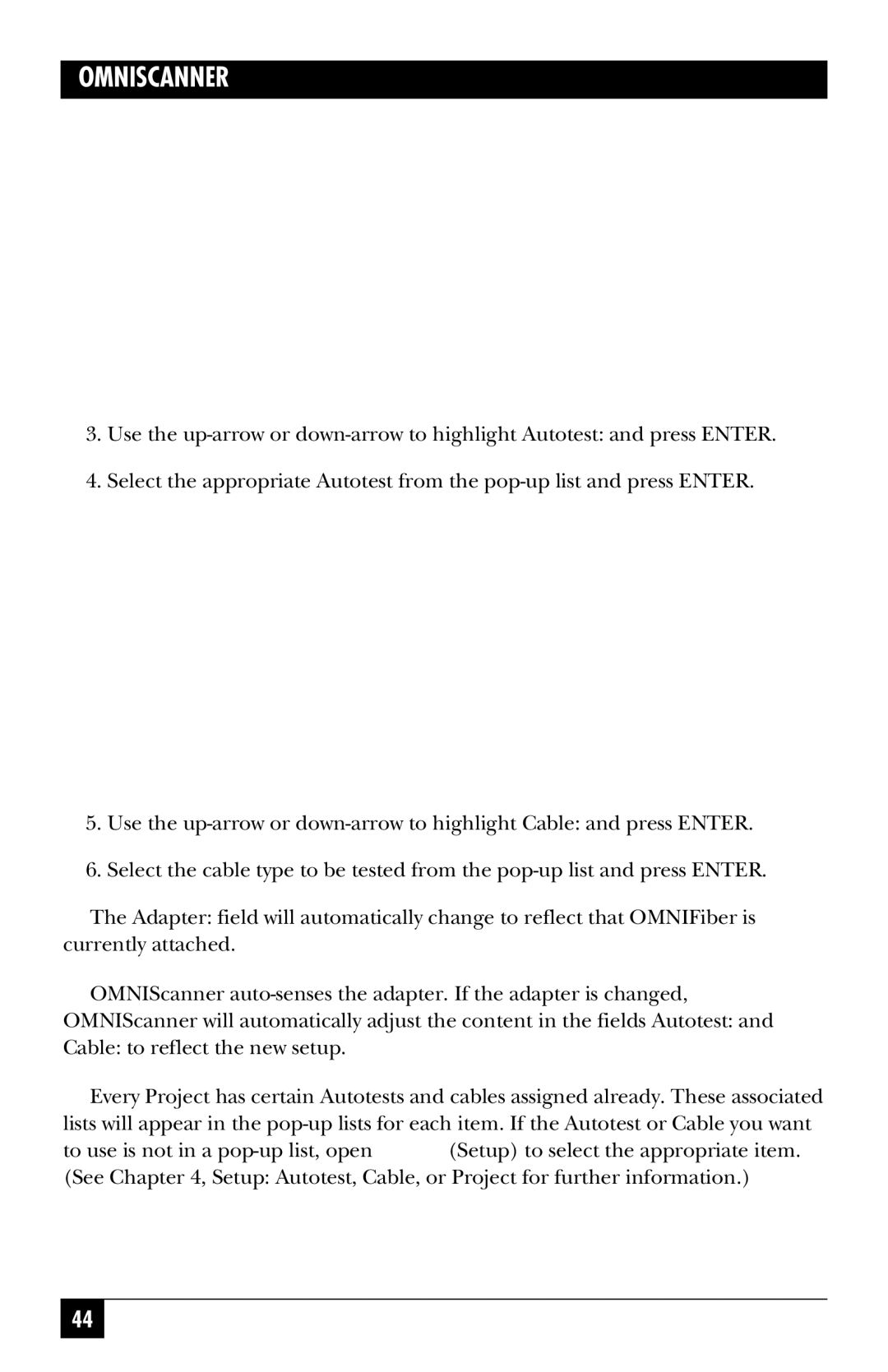OMNISCANNER
3.Use the
4.Select the appropriate Autotest from the
5.Use the
6.Select the cable type to be tested from the
The Adapter: field will automatically change to reflect that OMNIFiber is currently attached.
OMNIScanner
Every Project has certain Autotests and cables assigned already. These associated lists will appear in the
to use is not in a ![]() (Setup) to select the appropriate item. (See Chapter 4, Setup: Autotest, Cable, or Project for further information.)
(Setup) to select the appropriate item. (See Chapter 4, Setup: Autotest, Cable, or Project for further information.)
44