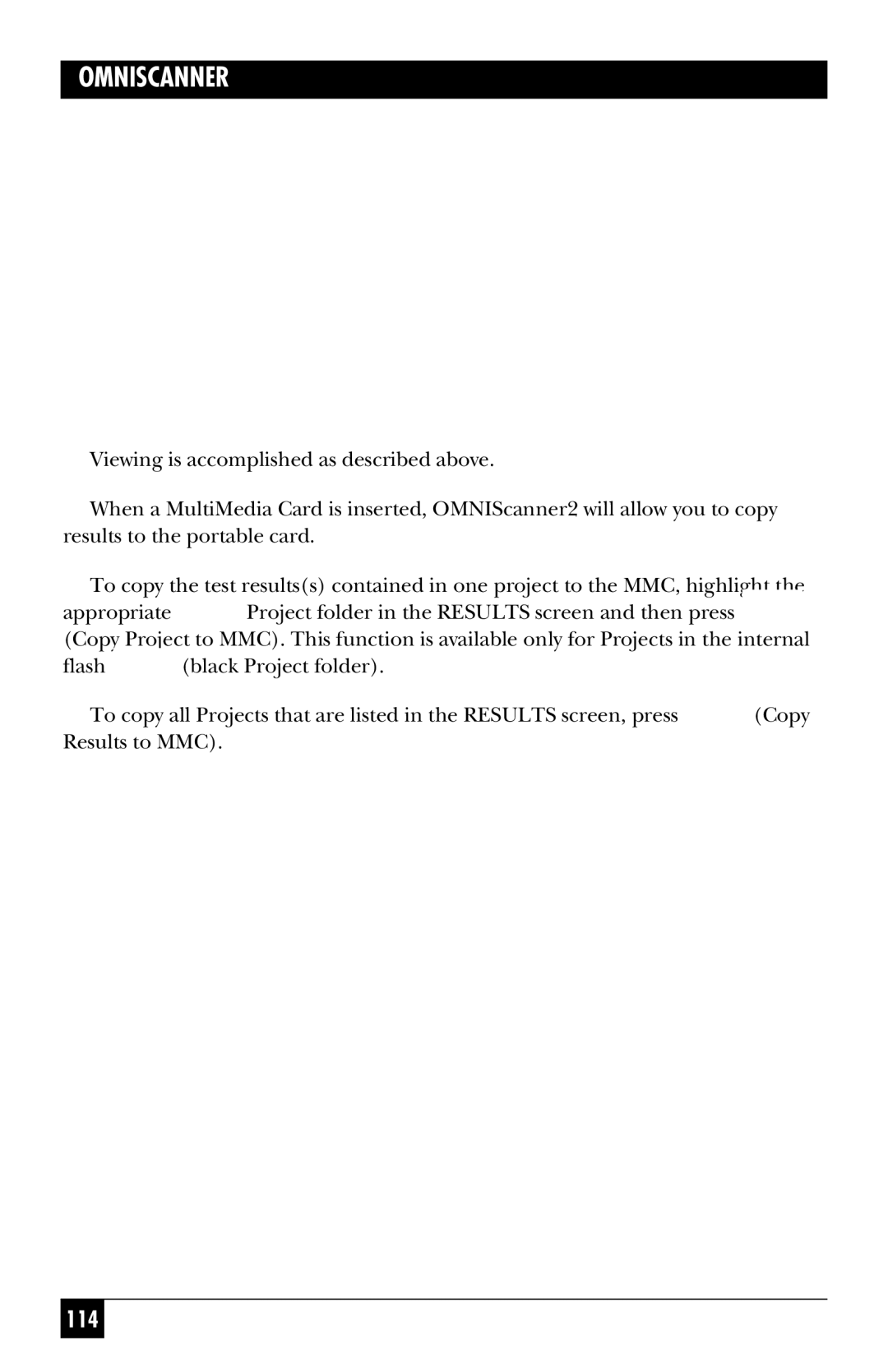OMNISCANNER
Viewing is accomplished as described above.
When a MultiMedia Card is inserted, OMNIScanner2 will allow you to copy results to the portable card.
To copy the test results(s) contained in one project to the MMC, highlight the
appropriate ![]() Project folder in the RESULTS screen and then press
Project folder in the RESULTS screen and then press ![]() (Copy Project to MMC). This function is available only for Projects in the internal
(Copy Project to MMC). This function is available only for Projects in the internal
flash | (black Project folder). |
To copy all Projects that are listed in the RESULTS screen, press ![]() (Copy Results to MMC).
(Copy Results to MMC).