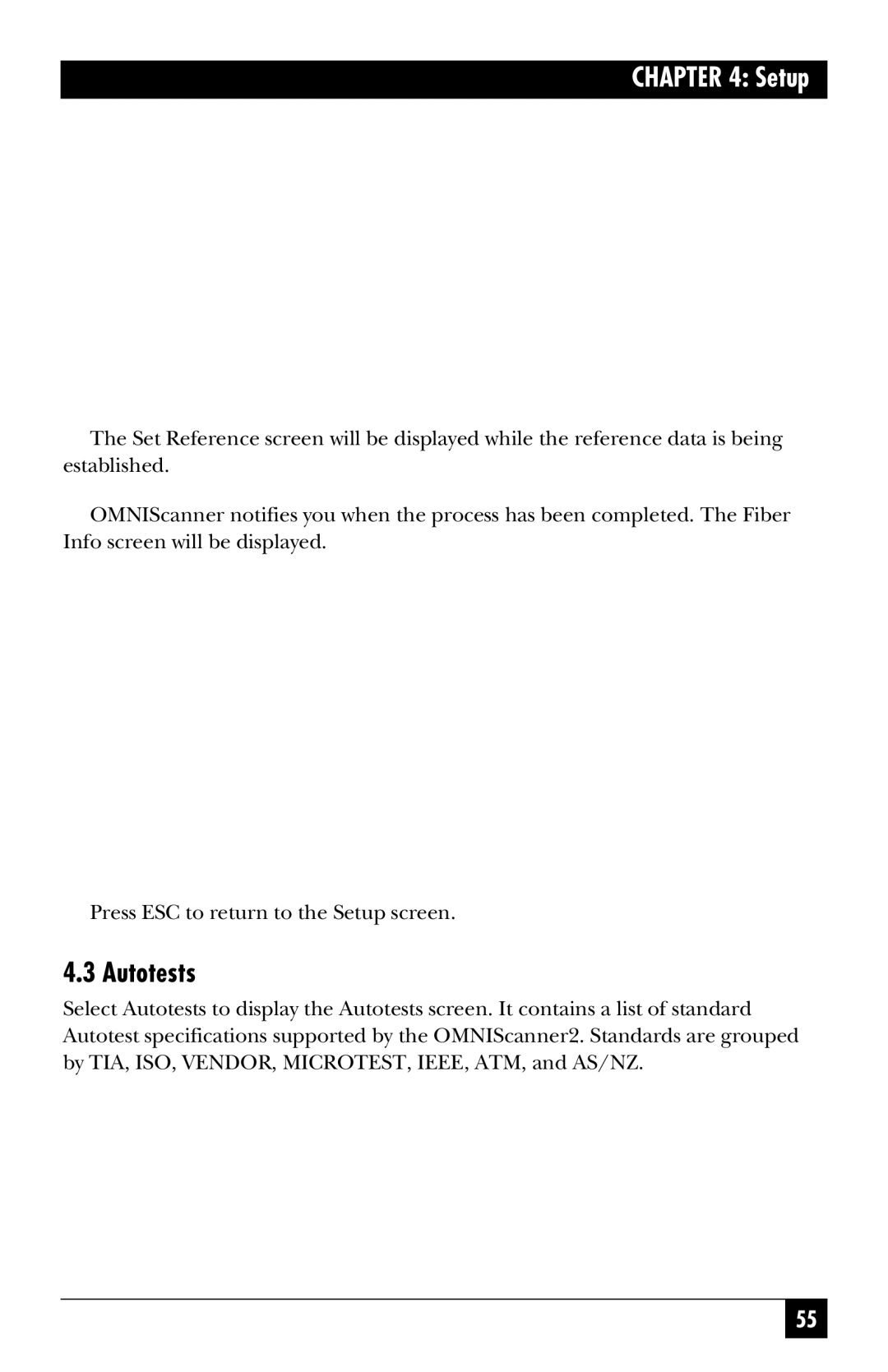CHAPTER 4: Setup
The Set Reference screen will be displayed while the reference data is being established.
OMNIScanner notifies you when the process has been completed. The Fiber Info screen will be displayed.
Press ESC to return to the Setup screen.
4.3 Autotests
Select Autotests to display the Autotests screen. It contains a list of standard Autotest specifications supported by the OMNIScanner2. Standards are grouped by TIA, ISO, VENDOR, MICROTEST, IEEE, ATM, and AS/NZ.
55