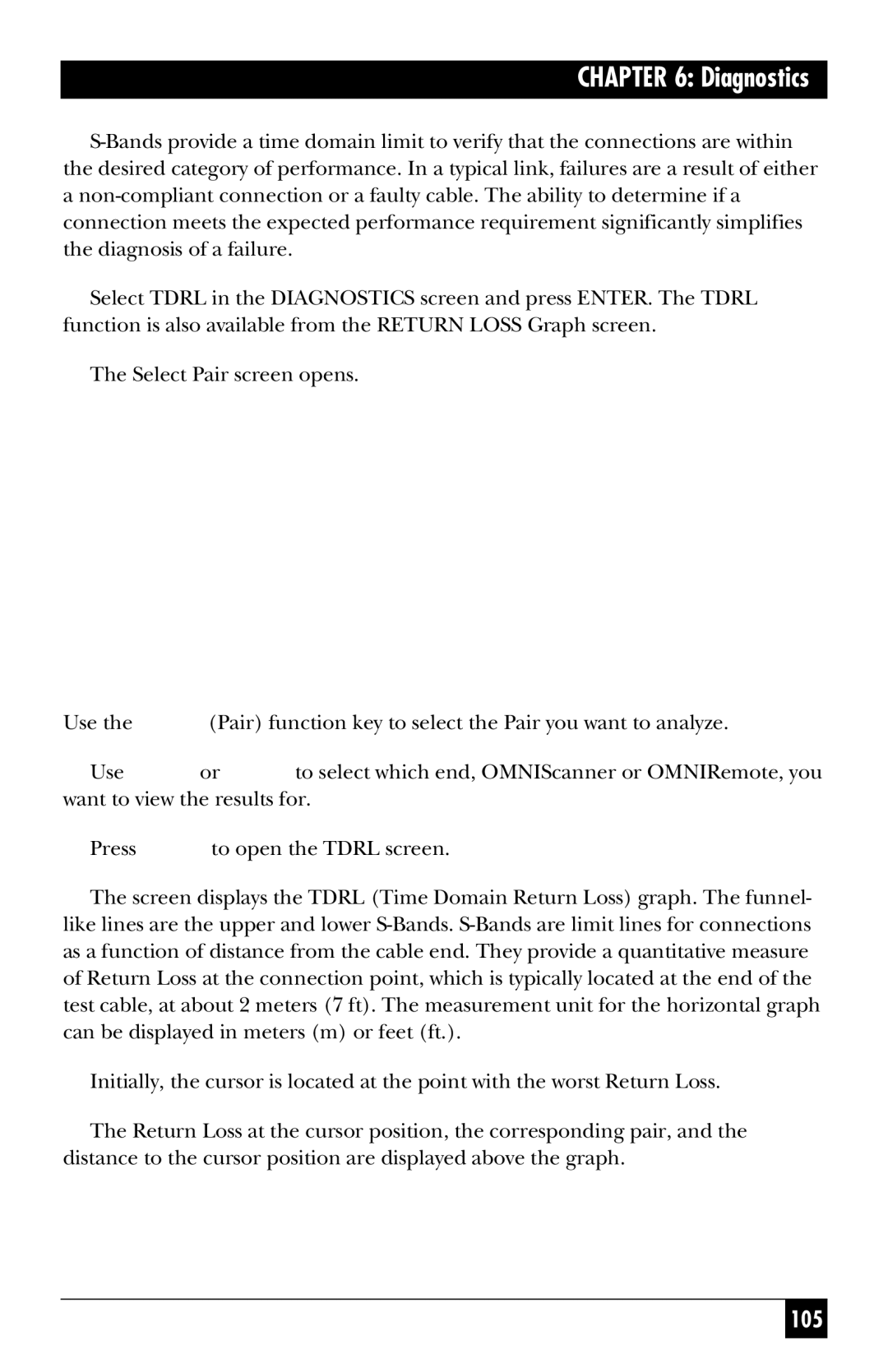CHAPTER 6: Diagnostics
Select TDRL in the DIAGNOSTICS screen and press ENTER. The TDRL function is also available from the RETURN LOSS Graph screen.
The Select Pair screen opens.
Use the ![]() (Pair) function key to select the Pair you want to analyze.
(Pair) function key to select the Pair you want to analyze.
Use ![]() or
or ![]() to select which end, OMNIScanner or OMNIRemote, you want to view the results for.
to select which end, OMNIScanner or OMNIRemote, you want to view the results for.
Press ![]() to open the TDRL screen.
to open the TDRL screen.
The screen displays the TDRL (Time Domain Return Loss) graph. The funnel- like lines are the upper and lower
Initially, the cursor is located at the point with the worst Return Loss.
The Return Loss at the cursor position, the corresponding pair, and the distance to the cursor position are displayed above the graph.