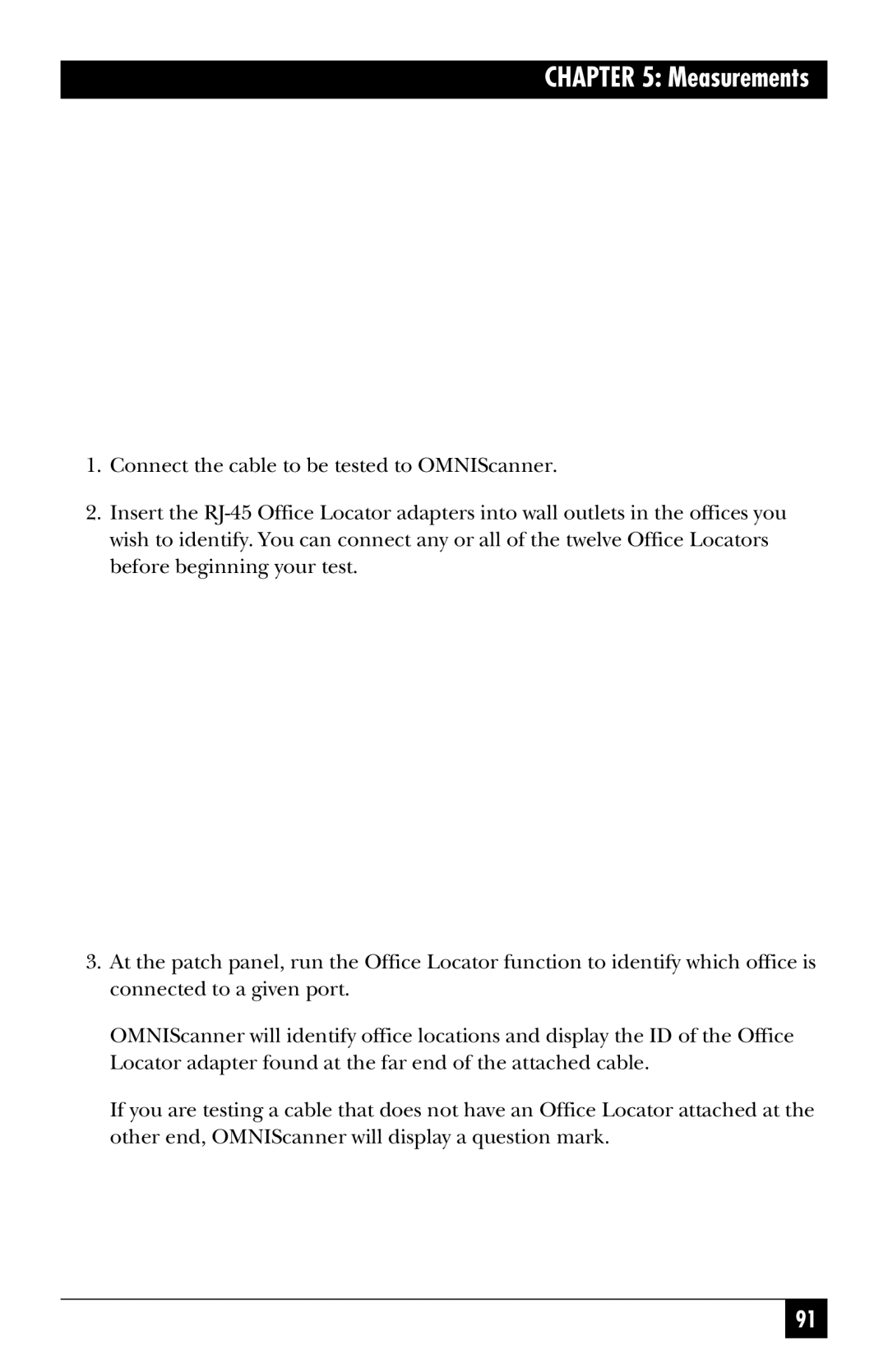CHAPTER 5: Measurements
1.Connect the cable to be tested to OMNIScanner.
2.Insert the
3.At the patch panel, run the Office Locator function to identify which office is connected to a given port.
OMNIScanner will identify office locations and display the ID of the Office Locator adapter found at the far end of the attached cable.
If you are testing a cable that does not have an Office Locator attached at the other end, OMNIScanner will display a question mark.
91