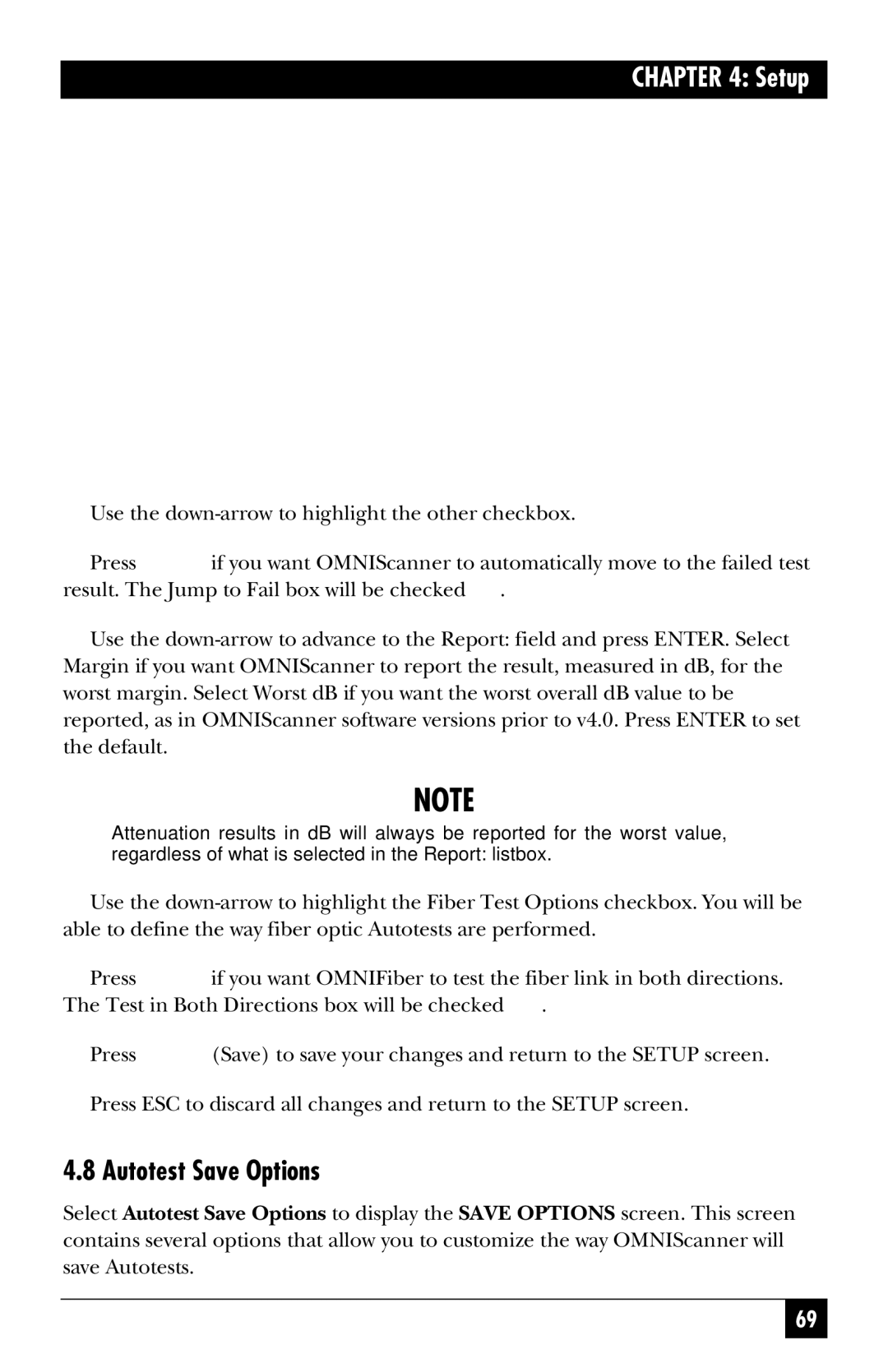CHAPTER 4: Setup
Use the
Press ![]() if you want OMNIScanner to automatically move to the failed test result. The Jump to Fail box will be checked
if you want OMNIScanner to automatically move to the failed test result. The Jump to Fail box will be checked ![]() .
.
Use the
NOTE
Attenuation results in dB will always be reported for the worst value, regardless of what is selected in the Report: listbox.
Use the
Press ![]() if you want OMNIFiber to test the fiber link in both directions. The Test in Both Directions box will be checked
if you want OMNIFiber to test the fiber link in both directions. The Test in Both Directions box will be checked ![]() .
.
Press ![]() (Save) to save your changes and return to the SETUP screen.
(Save) to save your changes and return to the SETUP screen.
Press ESC to discard all changes and return to the SETUP screen.
4.8 Autotest Save Options
Select Autotest Save Options to display the SAVE OPTIONS screen. This screen contains several options that allow you to customize the way OMNIScanner will save Autotests.
69