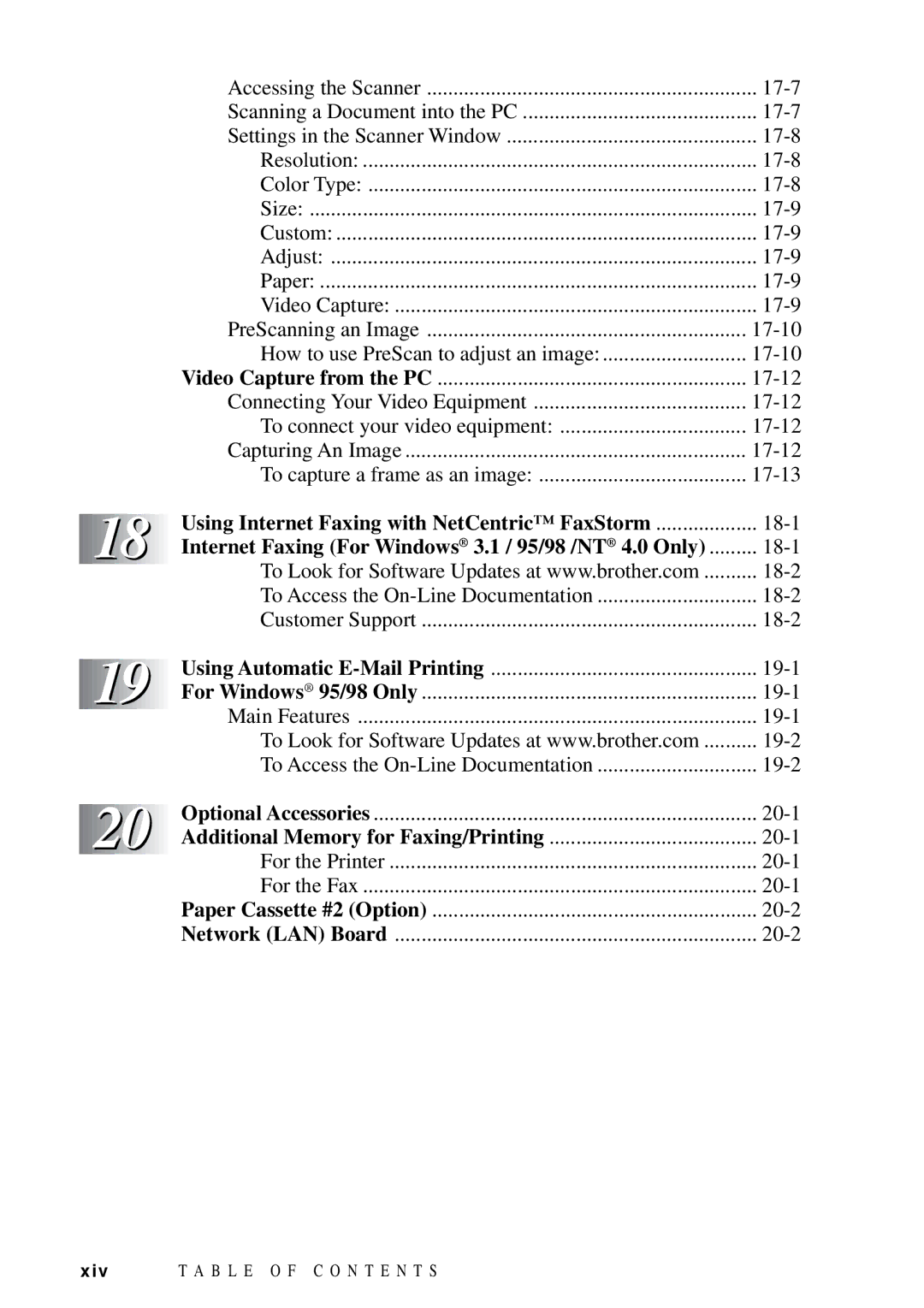![]()
![]()
![]() 18
18![]()
![]()
![]()
![]()
![]()
![]()
![]() 19
19![]()
![]()
![]()
![]()
![]()
![]()
![]() 20
20![]()
![]()
![]()
![]()
Accessing the Scanner | |
Scanning a Document into the PC | |
Settings in the Scanner Window | |
Resolution: | |
Color Type: | |
Size: | |
Custom: | |
Adjust: | |
Paper: | |
Video Capture: | |
PreScanning an Image | |
How to use PreScan to adjust an image: | |
Video Capture from the PC | |
Connecting Your Video Equipment | |
To connect your video equipment: | |
Capturing An Image | |
To capture a frame as an image: | |
Using Internet Faxing with NetCentric™ FaxStorm | |
Internet Faxing (For Windows® 3.1 / 95/98 /NT® 4.0 Only) | |
To Look for Software Updates at www.brother.com | |
To Access the | |
Customer Support | |
Using Automatic | |
For Windows® 95/98 Only | |
Main Features | |
To Look for Software Updates at www.brother.com | |
To Access the | |
Optional Accessories | |
Additional Memory for Faxing/Printing | |
For the Printer | |
For the Fax | |
Paper Cassette #2 (Option) | |
Network (LAN) Board |
x i v T A B L E O F C O N T E N T S