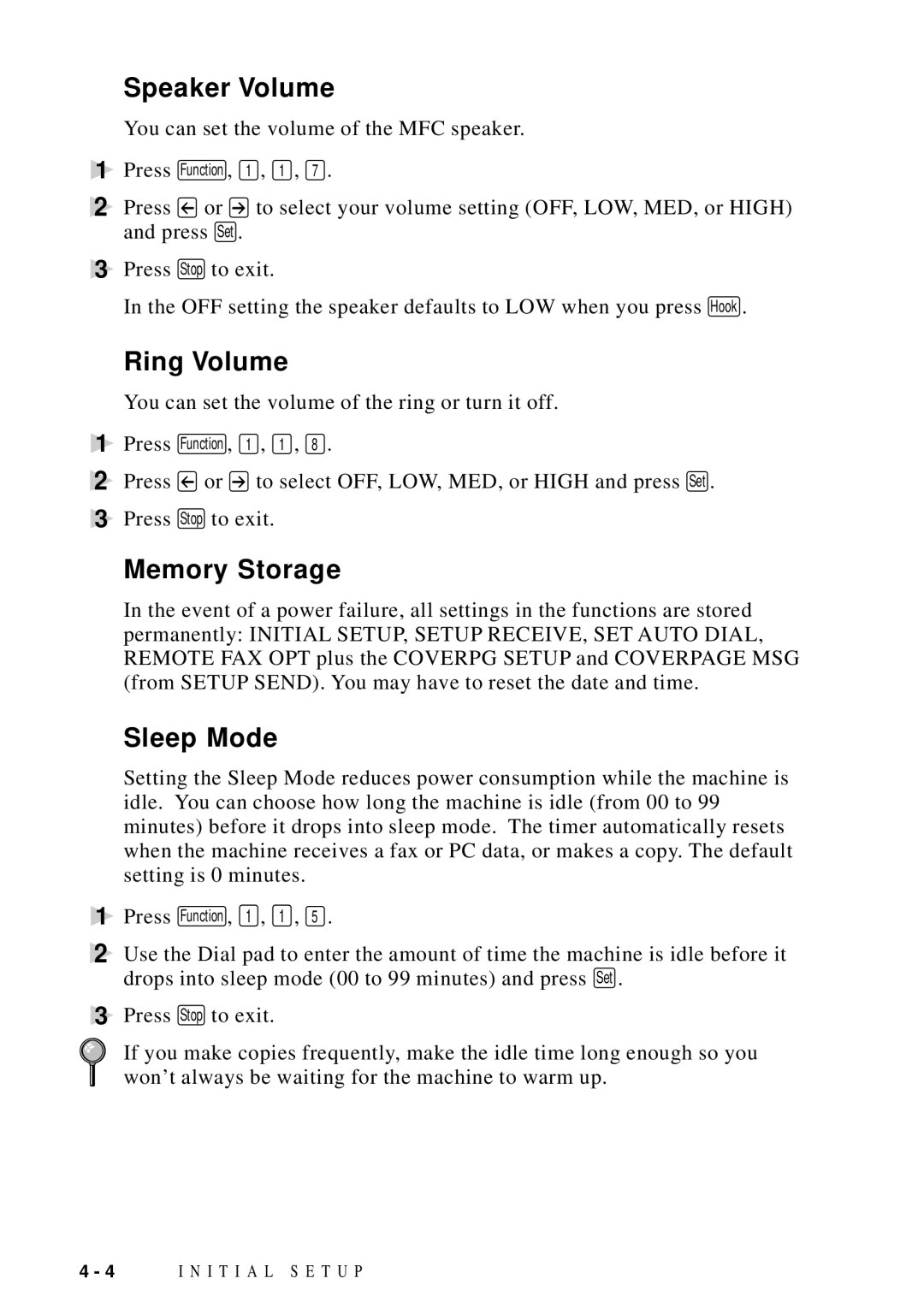Speaker Volume
You can set the volume of the MFC speaker.
1 Press Function , 1 , 1 , 7 .
2Press ![]() or
or ![]() to select your volume setting (OFF, LOW, MED, or HIGH) and press Set .
to select your volume setting (OFF, LOW, MED, or HIGH) and press Set .
3Press Stop to exit.
In the OFF setting the speaker defaults to LOW when you press Hook .
Ring Volume
You can set the volume of the ring or turn it off.
1 Press Function , 1 , 1 , 8 .
2Press ![]() or
or ![]() to select OFF, LOW, MED, or HIGH and press Set .
to select OFF, LOW, MED, or HIGH and press Set .
3Press Stop to exit.
Memory Storage
In the event of a power failure, all settings in the functions are stored permanently: INITIAL SETUP, SETUP RECEIVE, SET AUTO DIAL, REMOTE FAX OPT plus the COVERPG SETUP and COVERPAGE MSG (from SETUP SEND). You may have to reset the date and time.
Sleep Mode
Setting the Sleep Mode reduces power consumption while the machine is idle. You can choose how long the machine is idle (from 00 to 99 minutes) before it drops into sleep mode. The timer automatically resets when the machine receives a fax or PC data, or makes a copy. The default setting is 0 minutes.
1 Press Function , 1 , 1 , 5 .
2Use the Dial pad to enter the amount of time the machine is idle before it drops into sleep mode (00 to 99 minutes) and press Set .
3Press Stop to exit.
If you make copies frequently, make the idle time long enough so you won’t always be waiting for the machine to warm up.
4 - 4 | I N I T I A L S E T U P |