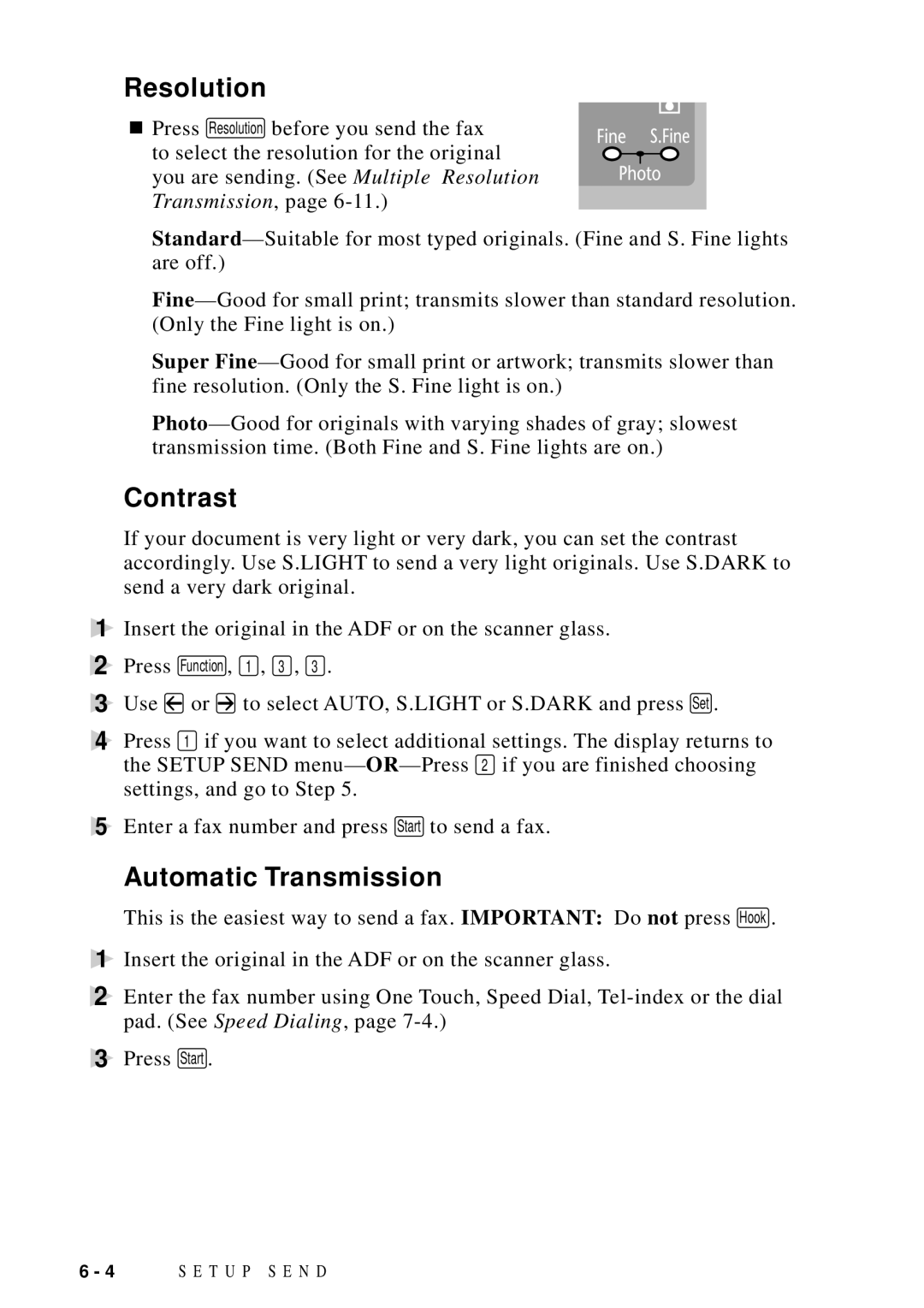Resolution
■ Press Resolution before you send the fax to select the resolution for the original you are sending. (See Multiple Resolution Transmission, page
Super
Contrast
If your document is very light or very dark, you can set the contrast accordingly. Use S.LIGHT to send a very light originals. Use S.DARK to send a very dark original.
1Insert the original in the ADF or on the scanner glass.
2 Press Function , 1 , 3 , 3 .
3Use ![]() or
or ![]() to select AUTO, S.LIGHT or S.DARK and press Set .
to select AUTO, S.LIGHT or S.DARK and press Set .
4Press 1 if you want to select additional settings. The display returns to
the SETUP SEND menu—
5Enter a fax number and press Start to send a fax.
Automatic Transmission
This is the easiest way to send a fax. IMPORTANT: Do not press Hook .
1Insert the original in the ADF or on the scanner glass.
2Enter the fax number using One Touch, Speed Dial,
3Press Start .
6 - 4 S E T U P S E N D