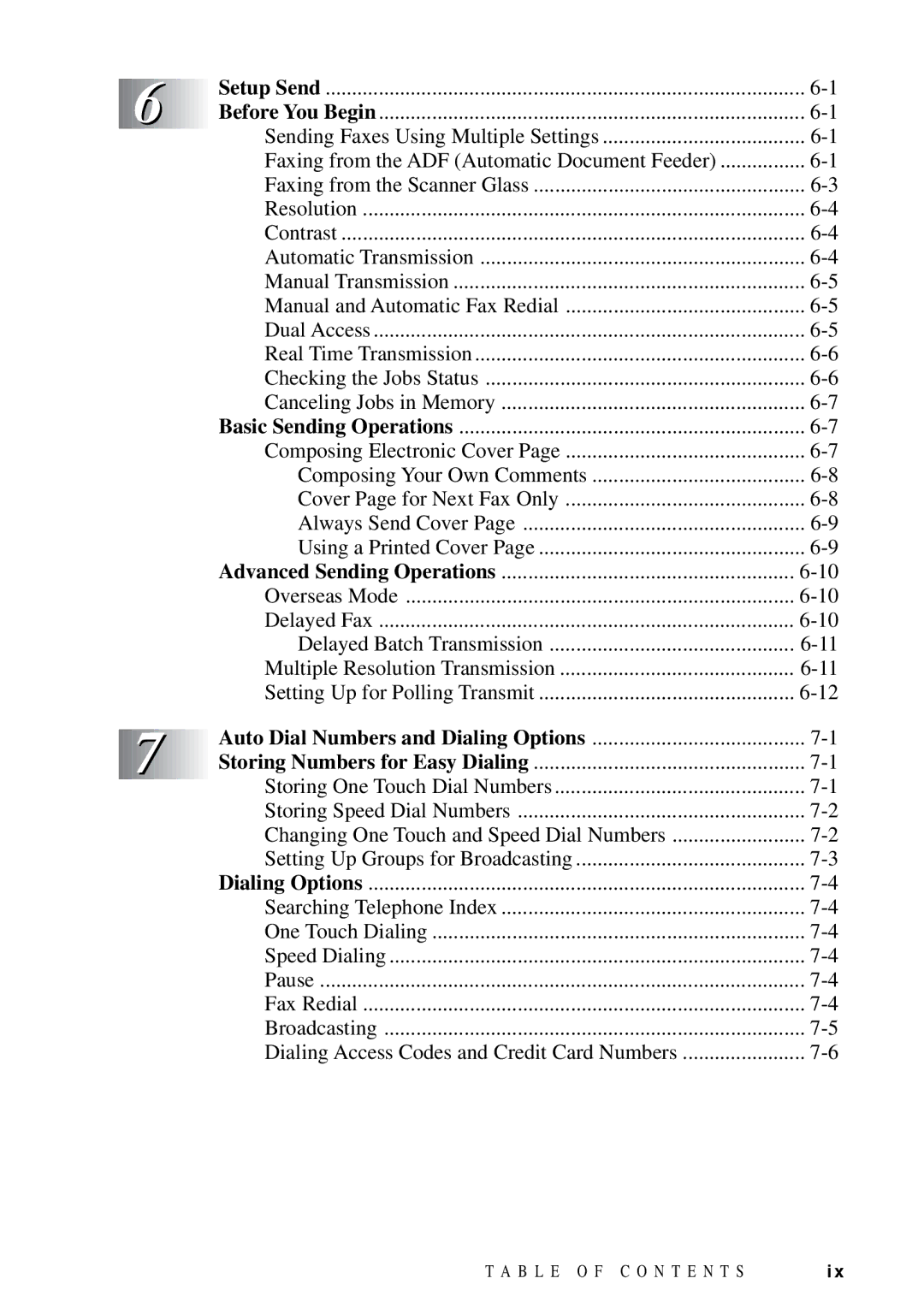![]()
![]()
![]() 6
6![]()
![]()
![]()
![]()
![]()
![]()
![]()
Setup Send | |
Before You Begin | |
Sending Faxes Using Multiple Settings | |
Faxing from the ADF (Automatic Document Feeder) | |
Faxing from the Scanner Glass | |
Resolution | |
Contrast | |
Automatic Transmission | |
Manual Transmission | |
Manual and Automatic Fax Redial | |
Dual Access | |
Real Time Transmission | |
Checking the Jobs Status | |
Canceling Jobs in Memory | |
Basic Sending Operations | |
Composing Electronic Cover Page | |
Composing Your Own Comments | |
Cover Page for Next Fax Only | |
Always Send Cover Page | |
Using a Printed Cover Page | |
Advanced Sending Operations | |
Overseas Mode | |
Delayed Fax | |
Delayed Batch Transmission | |
Multiple Resolution Transmission | |
Setting Up for Polling Transmit |
| 7 | Auto Dial Numbers and Dialing Options | |
| Storing Numbers for Easy Dialing | ||
|
| ...............................................Storing One Touch Dial Numbers | |
|
| Storing Speed Dial Numbers | |
|
| Changing One Touch and Speed Dial Numbers | |
|
| Setting Up Groups for Broadcasting | |
|
| Dialing Options | |
|
| Searching Telephone Index | |
|
| One Touch Dialing | |
|
| Speed Dialing | |
|
| Pause | |
|
| Fax Redial | |
|
| Broadcasting | |
|
| Dialing Access Codes and Credit Card Numbers |
T A B L E O F C O N T E N T S | i x |