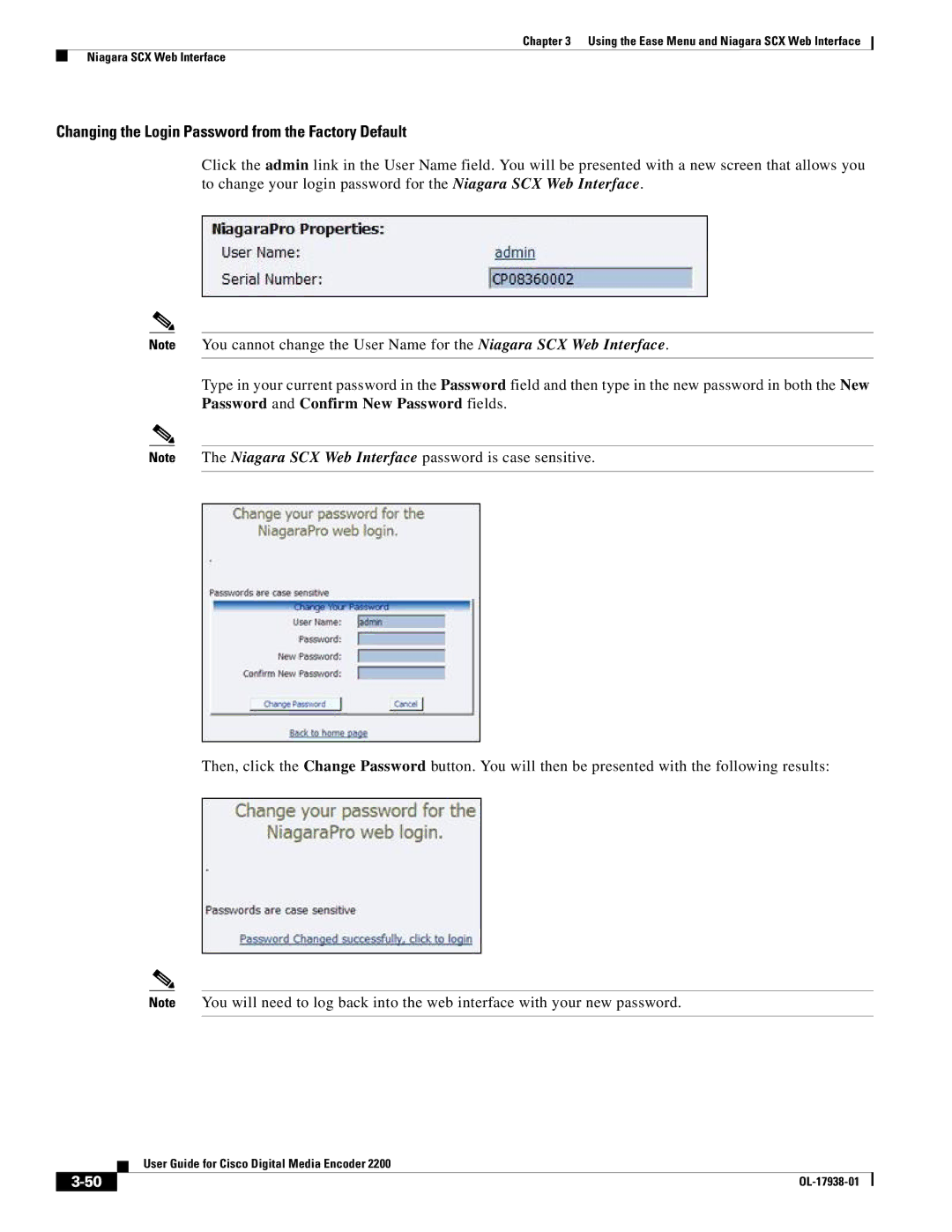Chapter 3 Using the Ease Menu and Niagara SCX Web Interface
Niagara SCX Web Interface
Changing the Login Password from the Factory Default
Click the admin link in the User Name field. You will be presented with a new screen that allows you to change your login password for the Niagara SCX Web Interface.
Note You cannot change the User Name for the Niagara SCX Web Interface.
Type in your current password in the Password field and then type in the new password in both the New Password and Confirm New Password fields.
Note The Niagara SCX Web Interface password is case sensitive.
Then, click the Change Password button. You will then be presented with the following results:
Note You will need to log back into the web interface with your new password.
| User Guide for Cisco Digital Media Encoder 2200 |
|