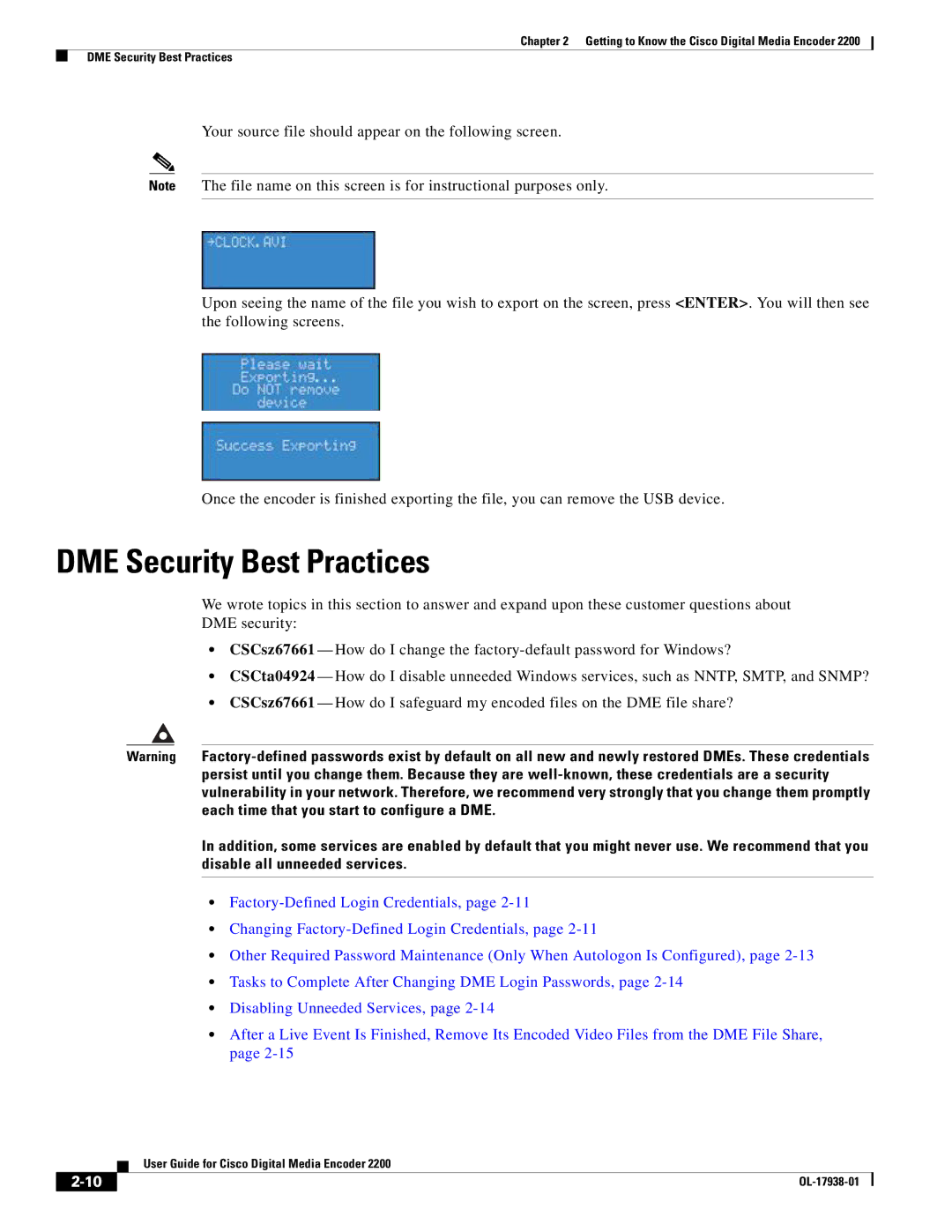Chapter 2 Getting to Know the Cisco Digital Media Encoder 2200
DME Security Best Practices
Your source file should appear on the following screen.
Note The file name on this screen is for instructional purposes only.
Upon seeing the name of the file you wish to export on the screen, press <ENTER>. You will then see the following screens.
Once the encoder is finished exporting the file, you can remove the USB device.
DME Security Best Practices
We wrote topics in this section to answer and expand upon these customer questions about
DME security:
•CSCsz67661 — How do I change the
•CSCta04924 — How do I disable unneeded Windows services, such as NNTP, SMTP, and SNMP?
•CSCsz67661 — How do I safeguard my encoded files on the DME file share?
Warning
In addition, some services are enabled by default that you might never use. We recommend that you disable all unneeded services.
•
•Changing
•Other Required Password Maintenance (Only When Autologon Is Configured), page
•Tasks to Complete After Changing DME Login Passwords, page
•Disabling Unneeded Services, page
•After a Live Event Is Finished, Remove Its Encoded Video Files from the DME File Share, page
| User Guide for Cisco Digital Media Encoder 2200 |
|