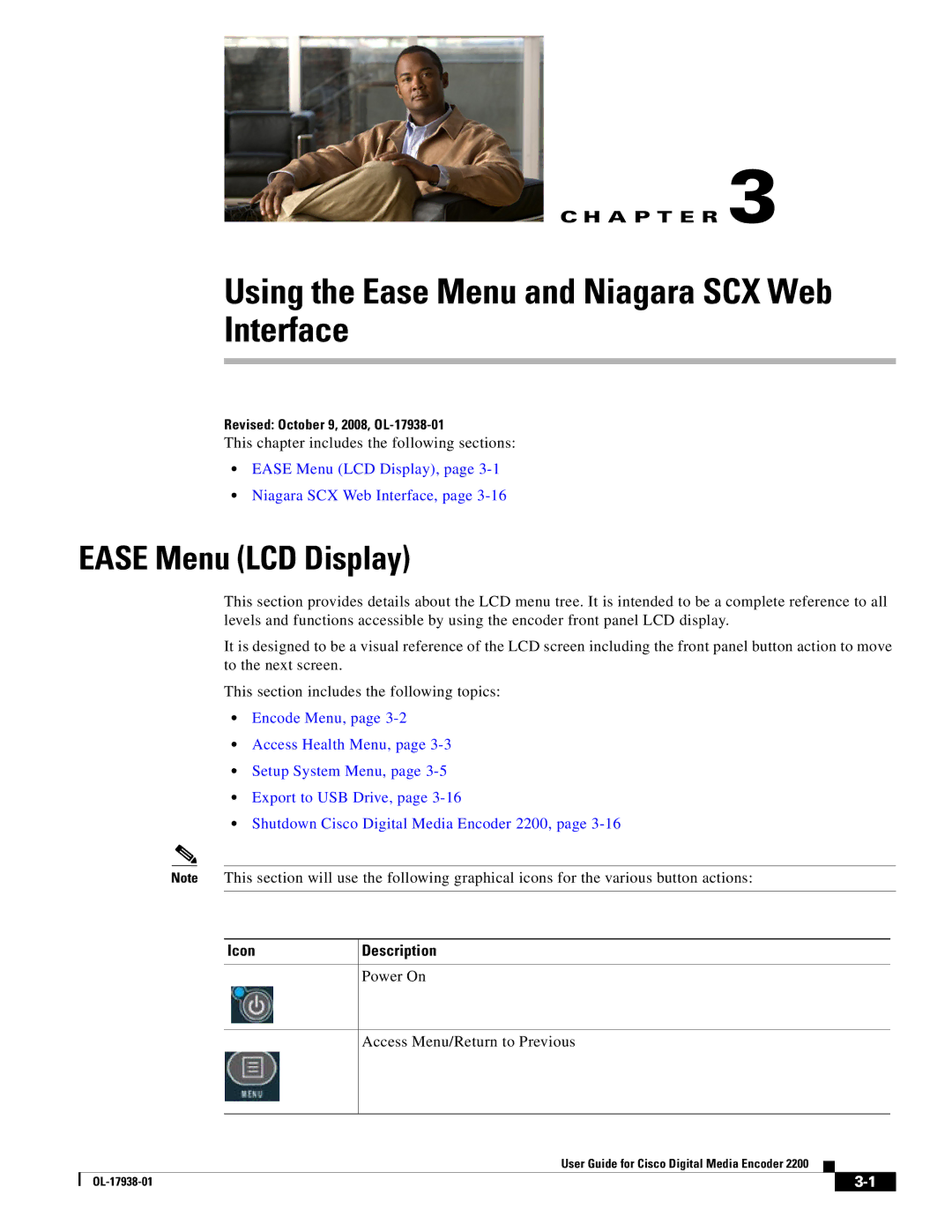C H A P T E R 3
Using the Ease Menu and Niagara SCX Web
Interface
Revised: October 9, 2008,
This chapter includes the following sections:
•EASE Menu (LCD Display), page
•Niagara SCX Web Interface, page
EASE Menu (LCD Display)
This section provides details about the LCD menu tree. It is intended to be a complete reference to all levels and functions accessible by using the encoder front panel LCD display.
It is designed to be a visual reference of the LCD screen including the front panel button action to move to the next screen.
This section includes the following topics:
•Encode Menu, page
•Access Health Menu, page
•Setup System Menu, page
•Export to USB Drive, page
•Shutdown Cisco Digital Media Encoder 2200, page
Note This section will use the following graphical icons for the various button actions:
Icon
Description
Power On
Access Menu/Return to Previous
User Guide for Cisco Digital Media Encoder 2200
|
|
| |
|
|