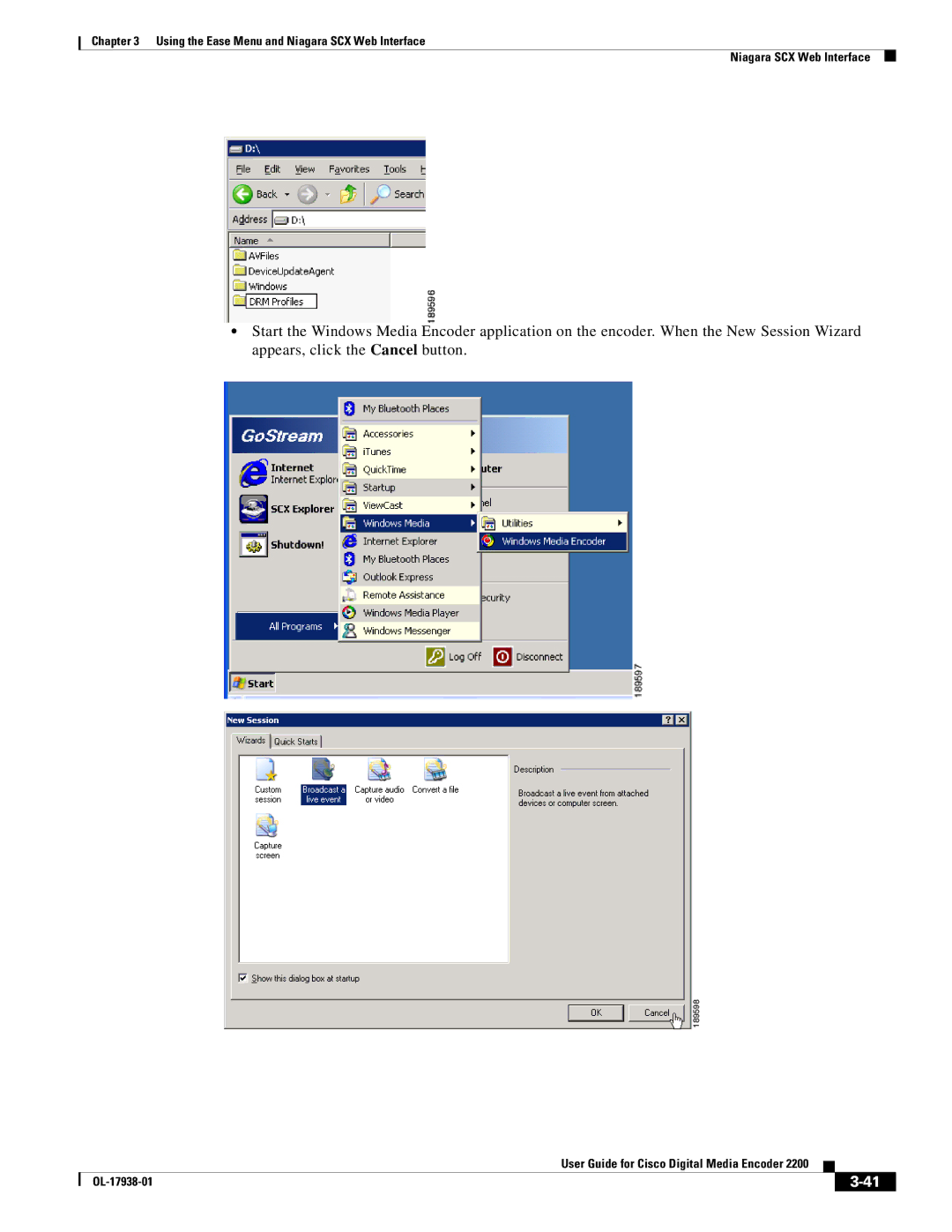Chapter 3 Using the Ease Menu and Niagara SCX Web Interface
Niagara SCX Web Interface
•Start the Windows Media Encoder application on the encoder. When the New Session Wizard appears, click the Cancel button.
|
| User Guide for Cisco Digital Media Encoder 2200 |
|
| |
|
|
| |||
|
|
|
|
| |
|
|
|
| ||