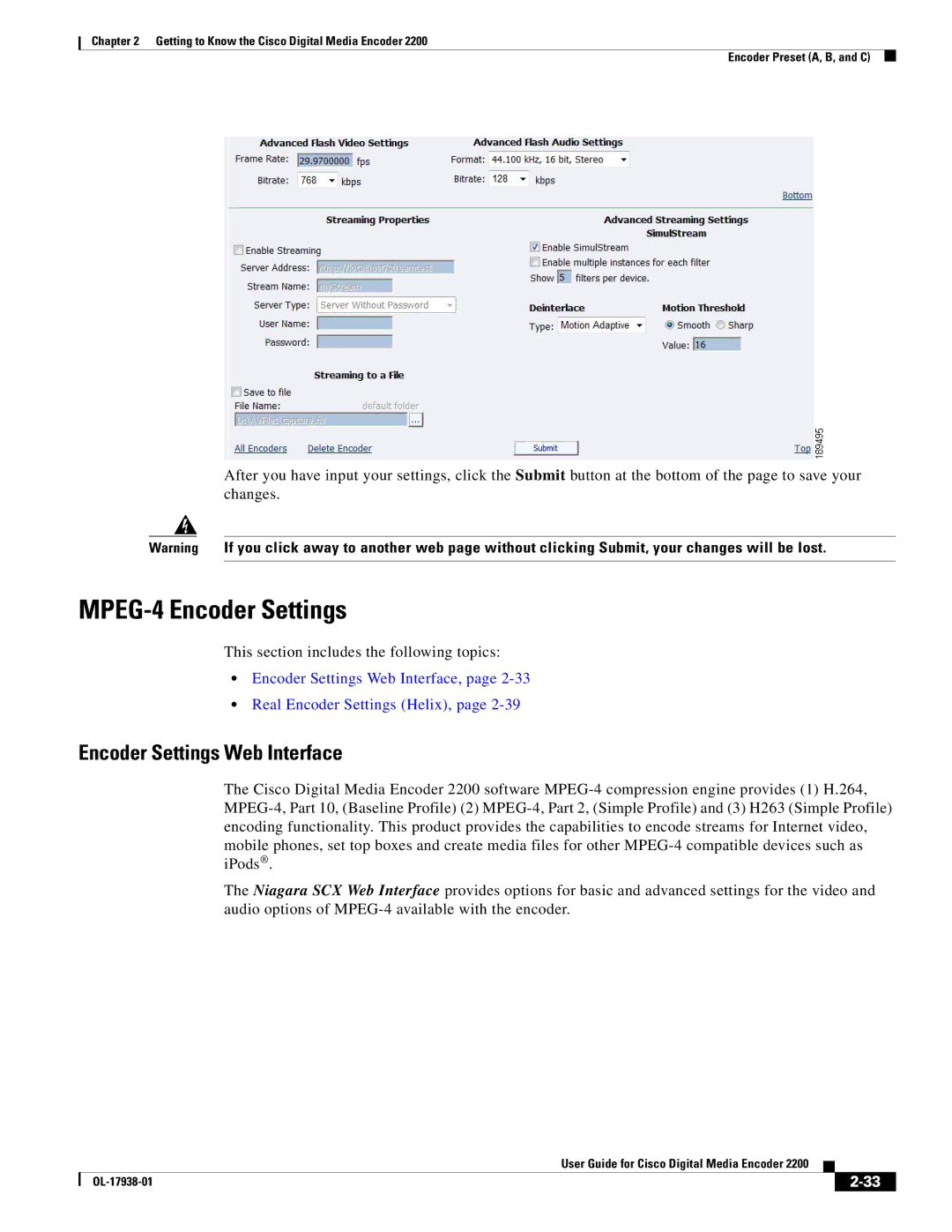Chapter 2 Getting to Know the Cisco Digital Media Encoder 2200
Encoder Preset (A, B, and C)
After you have input your settings, click the Submit button at the bottom of the page to save your changes.
Warning If you click away to another web page without clicking Submit, your changes will be lost.
MPEG-4 Encoder Settings
This section includes the following topics:
•Encoder Settings Web Interface, page
•Real Encoder Settings (Helix), page
Encoder Settings Web Interface
The Cisco Digital Media Encoder 2200 software
The Niagara SCX Web Interface provides options for basic and advanced settings for the video and audio options of
|
| User Guide for Cisco Digital Media Encoder 2200 |
|
| |
|
|
| |||
|
|
|
| ||
|
|
|
| ||