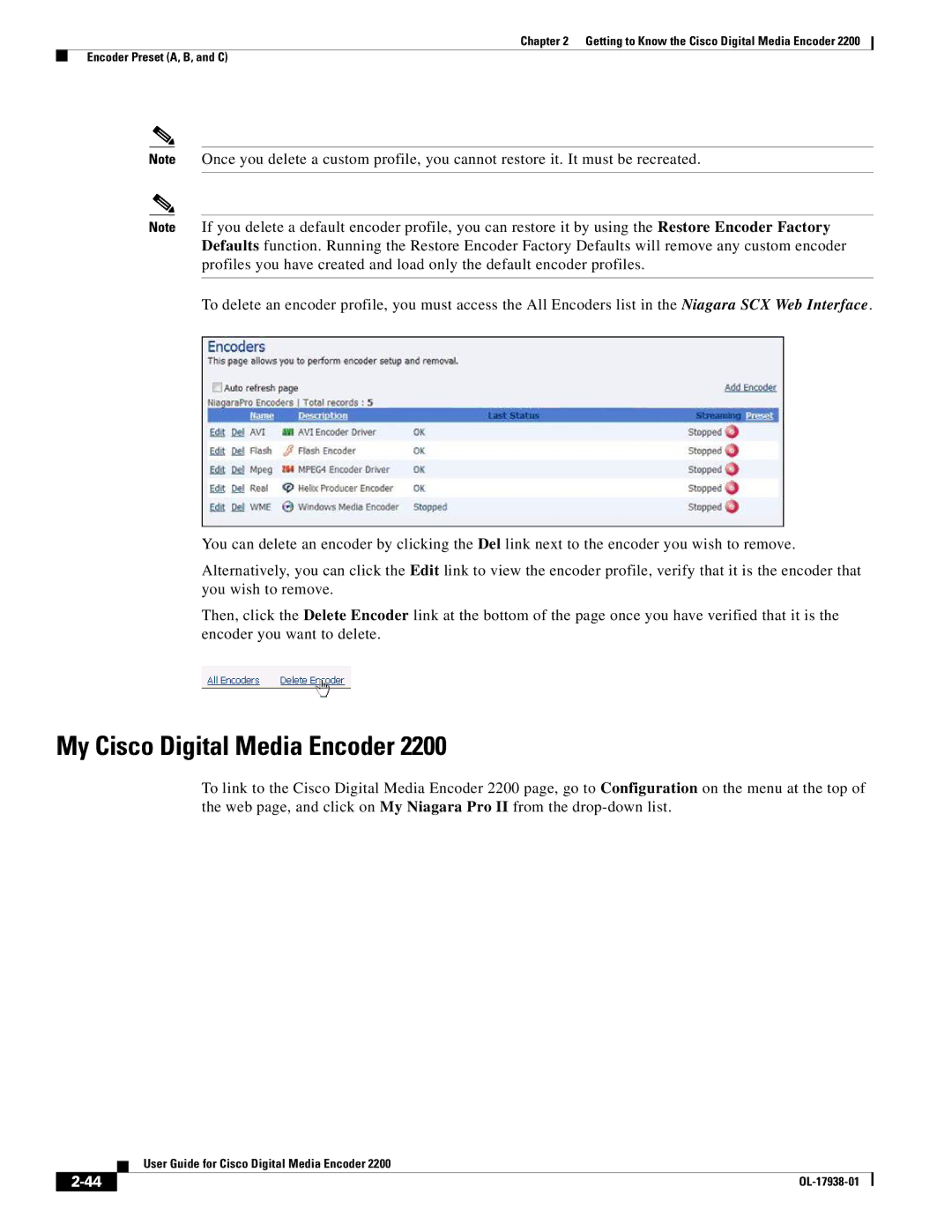Chapter 2 Getting to Know the Cisco Digital Media Encoder 2200
Encoder Preset (A, B, and C)
Note Once you delete a custom profile, you cannot restore it. It must be recreated.
Note If you delete a default encoder profile, you can restore it by using the Restore Encoder Factory Defaults function. Running the Restore Encoder Factory Defaults will remove any custom encoder profiles you have created and load only the default encoder profiles.
To delete an encoder profile, you must access the All Encoders list in the Niagara SCX Web Interface.
You can delete an encoder by clicking the Del link next to the encoder you wish to remove.
Alternatively, you can click the Edit link to view the encoder profile, verify that it is the encoder that you wish to remove.
Then, click the Delete Encoder link at the bottom of the page once you have verified that it is the encoder you want to delete.
My Cisco Digital Media Encoder 2200
To link to the Cisco Digital Media Encoder 2200 page, go to Configuration on the menu at the top of the web page, and click on My Niagara Pro II from the
| User Guide for Cisco Digital Media Encoder 2200 |
|