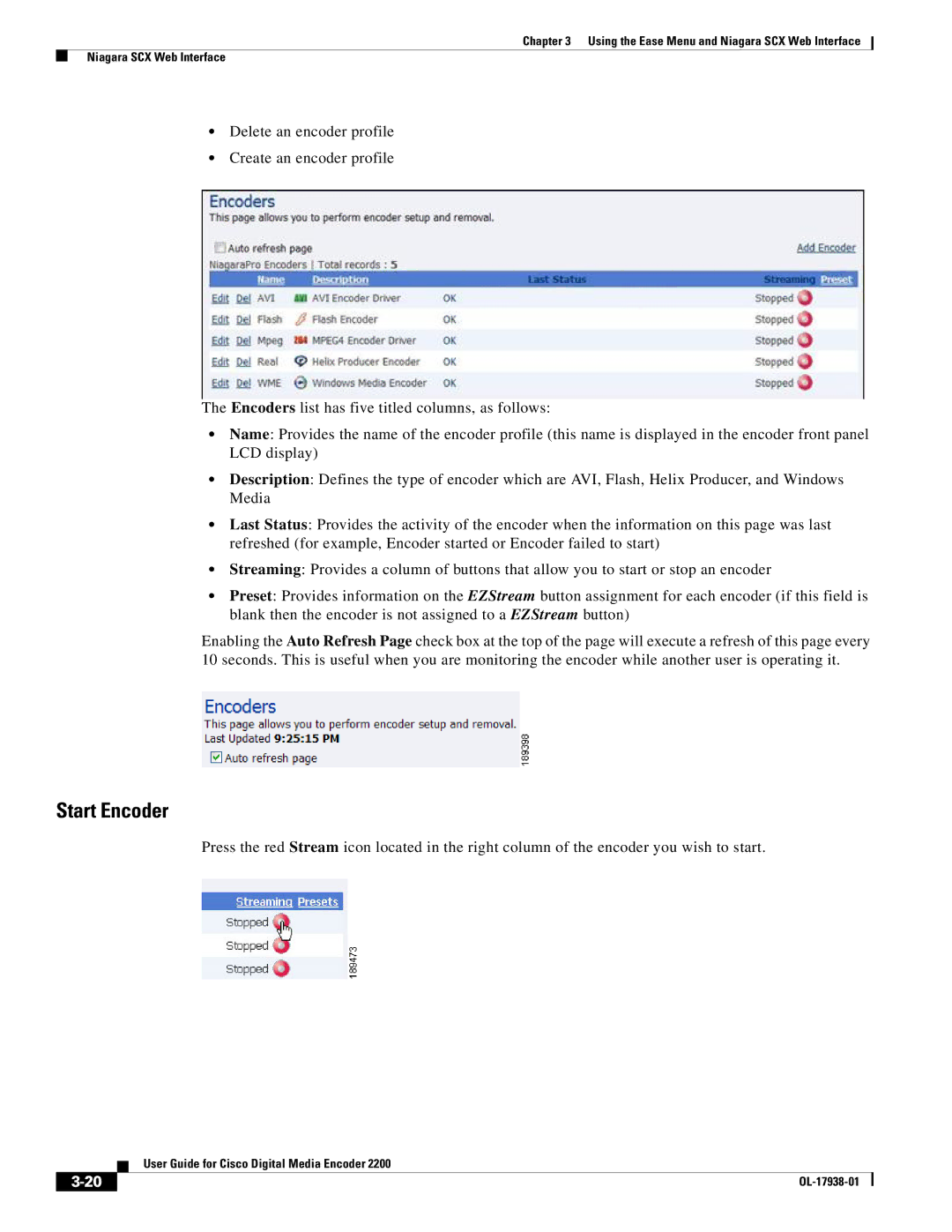Chapter 3 Using the Ease Menu and Niagara SCX Web Interface
Niagara SCX Web Interface
•Delete an encoder profile
•Create an encoder profile
The Encoders list has five titled columns, as follows:
•Name: Provides the name of the encoder profile (this name is displayed in the encoder front panel LCD display)
•Description: Defines the type of encoder which are AVI, Flash, Helix Producer, and Windows Media
•Last Status: Provides the activity of the encoder when the information on this page was last refreshed (for example, Encoder started or Encoder failed to start)
•Streaming: Provides a column of buttons that allow you to start or stop an encoder
•Preset: Provides information on the EZStream button assignment for each encoder (if this field is blank then the encoder is not assigned to a EZStream button)
Enabling the Auto Refresh Page check box at the top of the page will execute a refresh of this page every 10 seconds. This is useful when you are monitoring the encoder while another user is operating it.
Start Encoder
Press the red Stream icon located in the right column of the encoder you wish to start.
| User Guide for Cisco Digital Media Encoder 2200 |
|