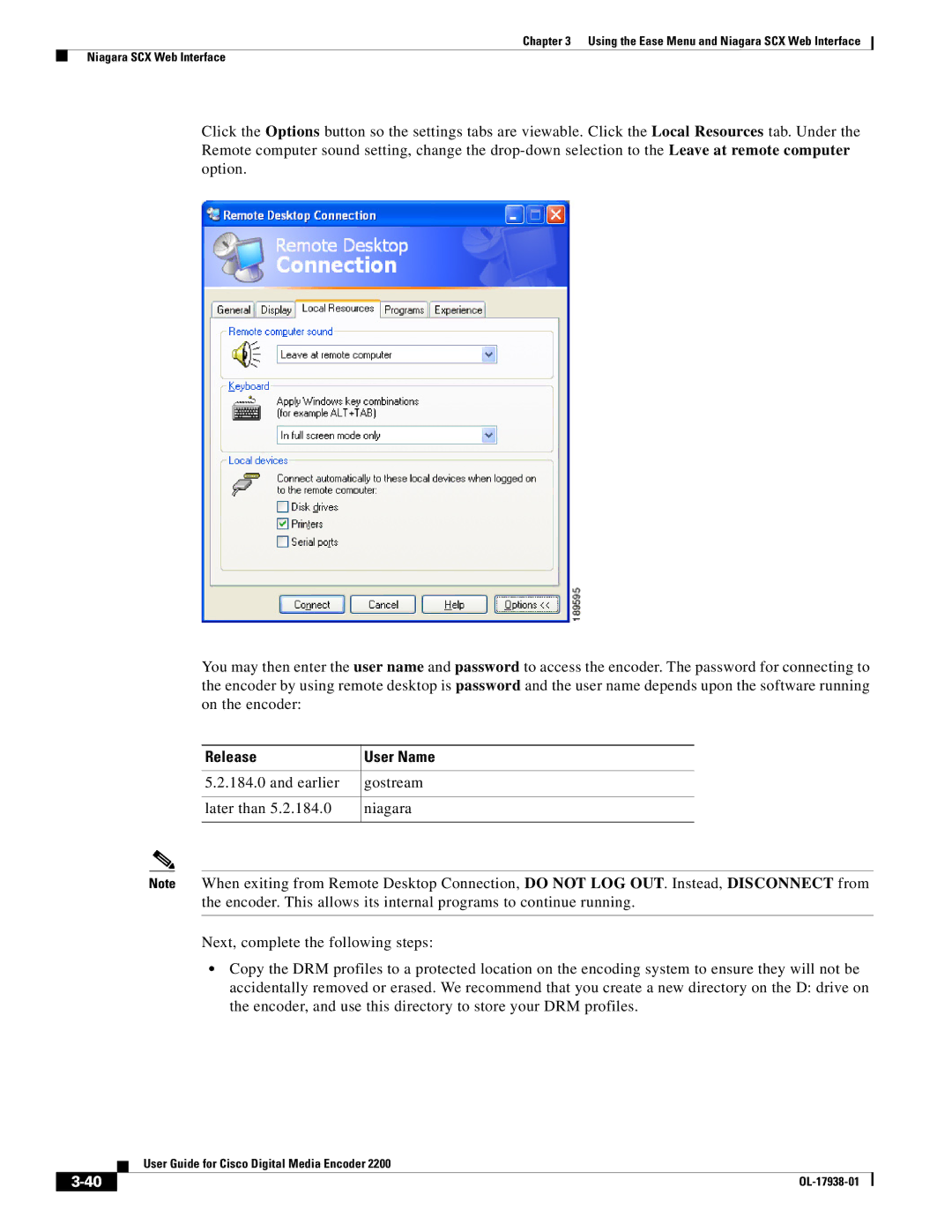Chapter 3 Using the Ease Menu and Niagara SCX Web Interface
Niagara SCX Web Interface
Click the Options button so the settings tabs are viewable. Click the Local Resources tab. Under the Remote computer sound setting, change the
You may then enter the user name and password to access the encoder. The password for connecting to the encoder by using remote desktop is password and the user name depends upon the software running on the encoder:
Release | User Name |
|
|
5.2.184.0 and earlier | gostream |
|
|
later than 5.2.184.0 | niagara |
|
|
Note When exiting from Remote Desktop Connection, DO NOT LOG OUT. Instead, DISCONNECT from the encoder. This allows its internal programs to continue running.
Next, complete the following steps:
•Copy the DRM profiles to a protected location on the encoding system to ensure they will not be accidentally removed or erased. We recommend that you create a new directory on the D: drive on the encoder, and use this directory to store your DRM profiles.
| User Guide for Cisco Digital Media Encoder 2200 |
|