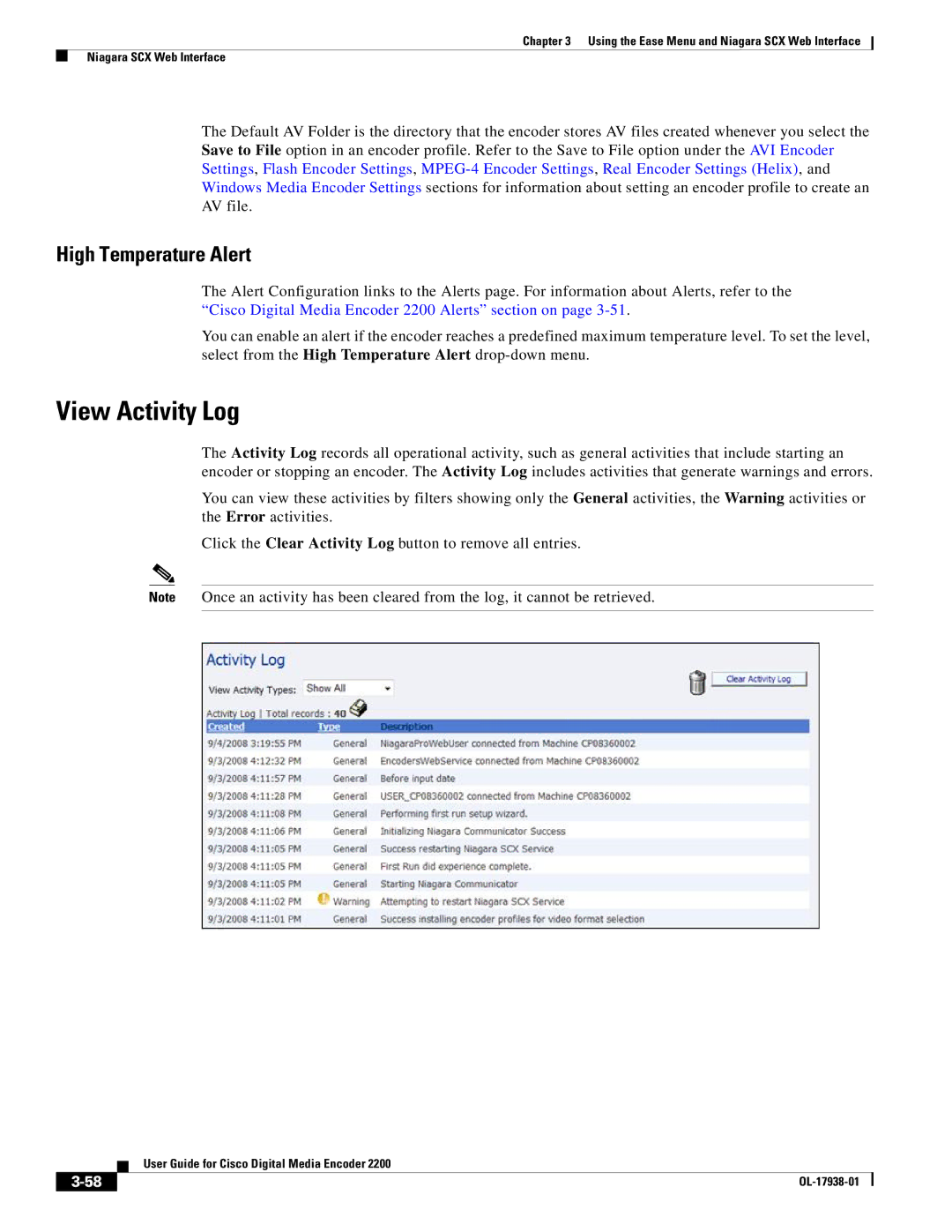Chapter 3 Using the Ease Menu and Niagara SCX Web Interface
Niagara SCX Web Interface
The Default AV Folder is the directory that the encoder stores AV files created whenever you select the Save to File option in an encoder profile. Refer to the Save to File option under the AVI Encoder Settings, Flash Encoder Settings,
High Temperature Alert
The Alert Configuration links to the Alerts page. For information about Alerts, refer to the “Cisco Digital Media Encoder 2200 Alerts” section on page
You can enable an alert if the encoder reaches a predefined maximum temperature level. To set the level, select from the High Temperature Alert
View Activity Log
The Activity Log records all operational activity, such as general activities that include starting an encoder or stopping an encoder. The Activity Log includes activities that generate warnings and errors.
You can view these activities by filters showing only the General activities, the Warning activities or the Error activities.
Click the Clear Activity Log button to remove all entries.
Note Once an activity has been cleared from the log, it cannot be retrieved.
| User Guide for Cisco Digital Media Encoder 2200 |
|