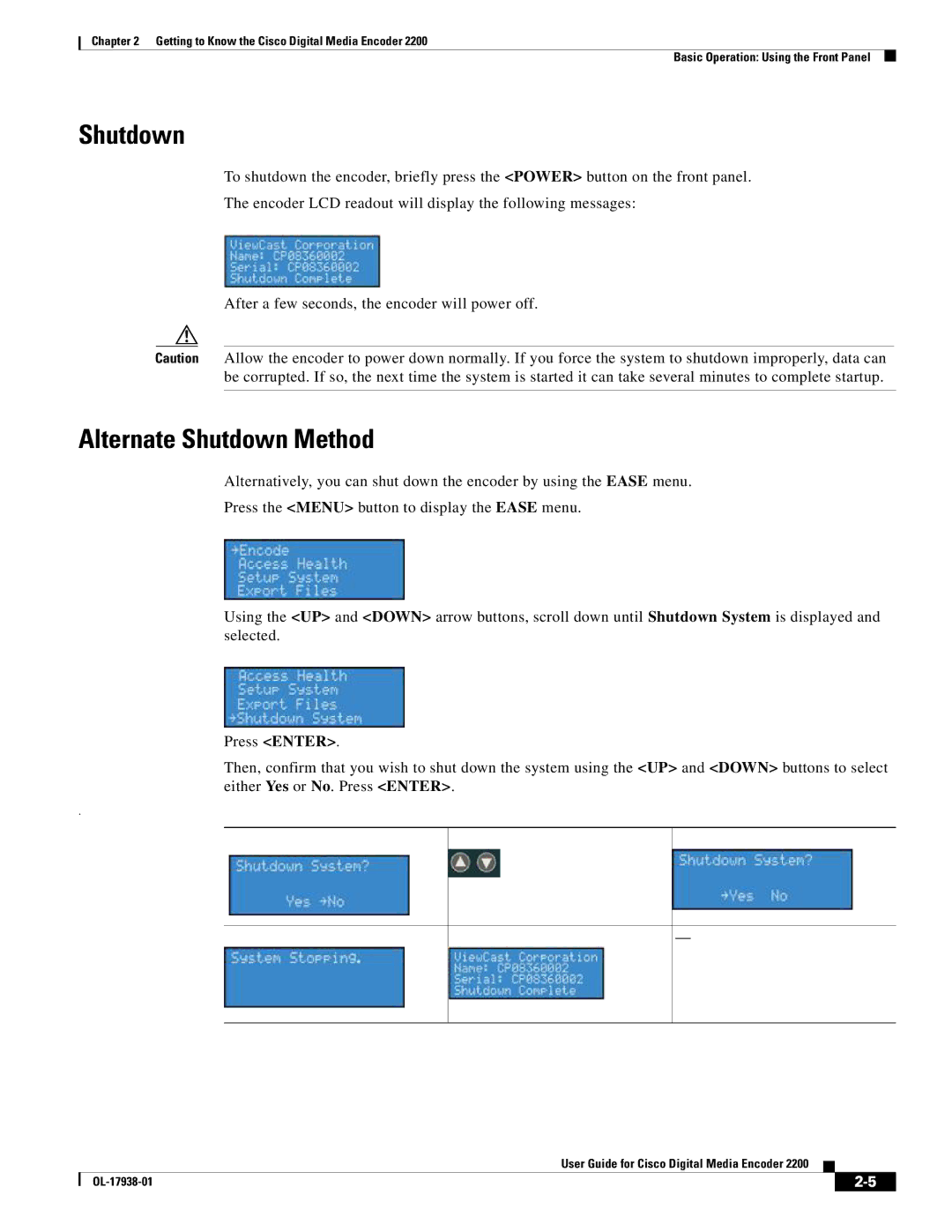Chapter 2 Getting to Know the Cisco Digital Media Encoder 2200
Basic Operation: Using the Front Panel
Shutdown
To shutdown the encoder, briefly press the <POWER> button on the front panel.
The encoder LCD readout will display the following messages:
After a few seconds, the encoder will power off.
Caution Allow the encoder to power down normally. If you force the system to shutdown improperly, data can be corrupted. If so, the next time the system is started it can take several minutes to complete startup.
Alternate Shutdown Method
Alternatively, you can shut down the encoder by using the EASE menu.
Press the <MENU> button to display the EASE menu.
Using the <UP> and <DOWN> arrow buttons, scroll down until Shutdown System is displayed and selected.
Press <ENTER>.
Then, confirm that you wish to shut down the system using the <UP> and <DOWN> buttons to select either Yes or No. Press <ENTER>.
.
—
User Guide for Cisco Digital Media Encoder 2200
|
| ||
|
|