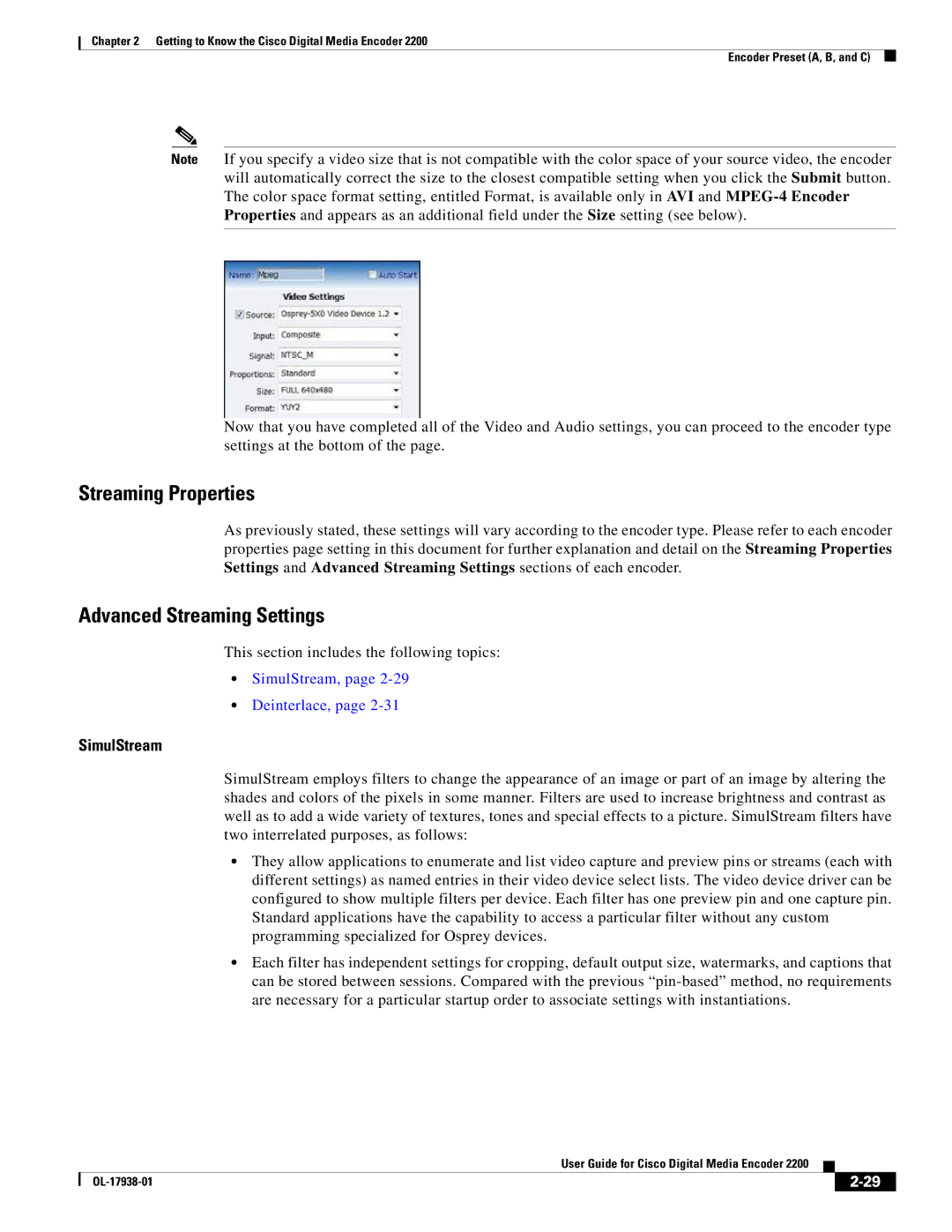Chapter 2 Getting to Know the Cisco Digital Media Encoder 2200
Encoder Preset (A, B, and C)
Note If you specify a video size that is not compatible with the color space of your source video, the encoder will automatically correct the size to the closest compatible setting when you click the Submit button. The color space format setting, entitled Format, is available only in AVI and
Now that you have completed all of the Video and Audio settings, you can proceed to the encoder type settings at the bottom of the page.
Streaming Properties
As previously stated, these settings will vary according to the encoder type. Please refer to each encoder properties page setting in this document for further explanation and detail on the Streaming Properties Settings and Advanced Streaming Settings sections of each encoder.
Advanced Streaming Settings
This section includes the following topics:
•SimulStream, page
•Deinterlace, page
SimulStream
SimulStream employs filters to change the appearance of an image or part of an image by altering the shades and colors of the pixels in some manner. Filters are used to increase brightness and contrast as well as to add a wide variety of textures, tones and special effects to a picture. SimulStream filters have two interrelated purposes, as follows:
•They allow applications to enumerate and list video capture and preview pins or streams (each with different settings) as named entries in their video device select lists. The video device driver can be configured to show multiple filters per device. Each filter has one preview pin and one capture pin. Standard applications have the capability to access a particular filter without any custom programming specialized for Osprey devices.
•Each filter has independent settings for cropping, default output size, watermarks, and captions that can be stored between sessions. Compared with the previous
|
| User Guide for Cisco Digital Media Encoder 2200 |
|
| |
|
|
| |||
|
|
|
| ||
|
|
|
| ||