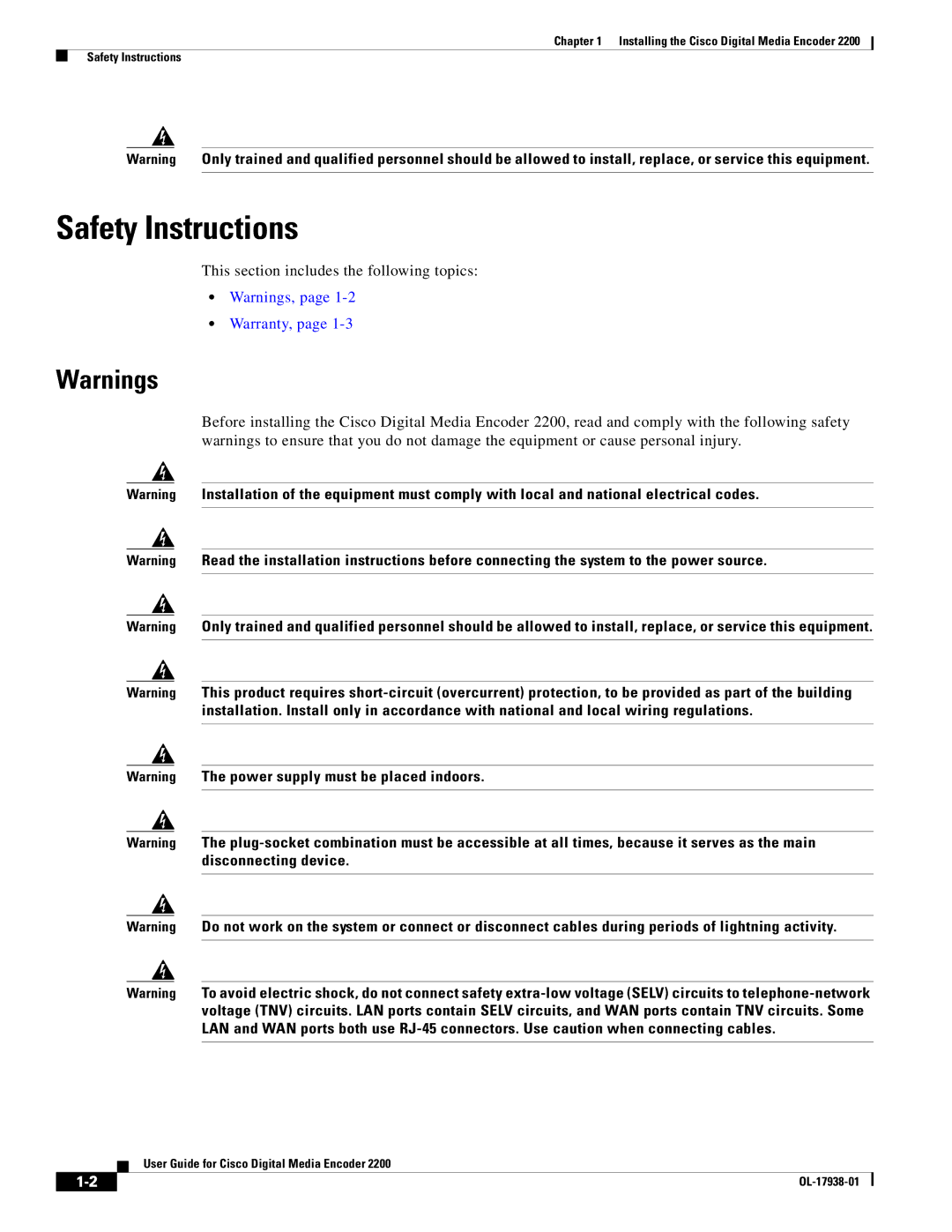Chapter 1 Installing the Cisco Digital Media Encoder 2200
Safety Instructions
Warning Only trained and qualified personnel should be allowed to install, replace, or service this equipment.
Safety Instructions
This section includes the following topics:
•Warnings, page
•Warranty, page 1-3
Warnings
Before installing the Cisco Digital Media Encoder 2200, read and comply with the following safety warnings to ensure that you do not damage the equipment or cause personal injury.
Warning Installation of the equipment must comply with local and national electrical codes.
Warning Read the installation instructions before connecting the system to the power source.
Warning Only trained and qualified personnel should be allowed to install, replace, or service this equipment.
Warning This product requires
Warning The power supply must be placed indoors.
Warning The
Warning Do not work on the system or connect or disconnect cables during periods of lightning activity.
Warning To avoid electric shock, do not connect safety
User Guide for Cisco Digital Media Encoder 2200
| ||
|