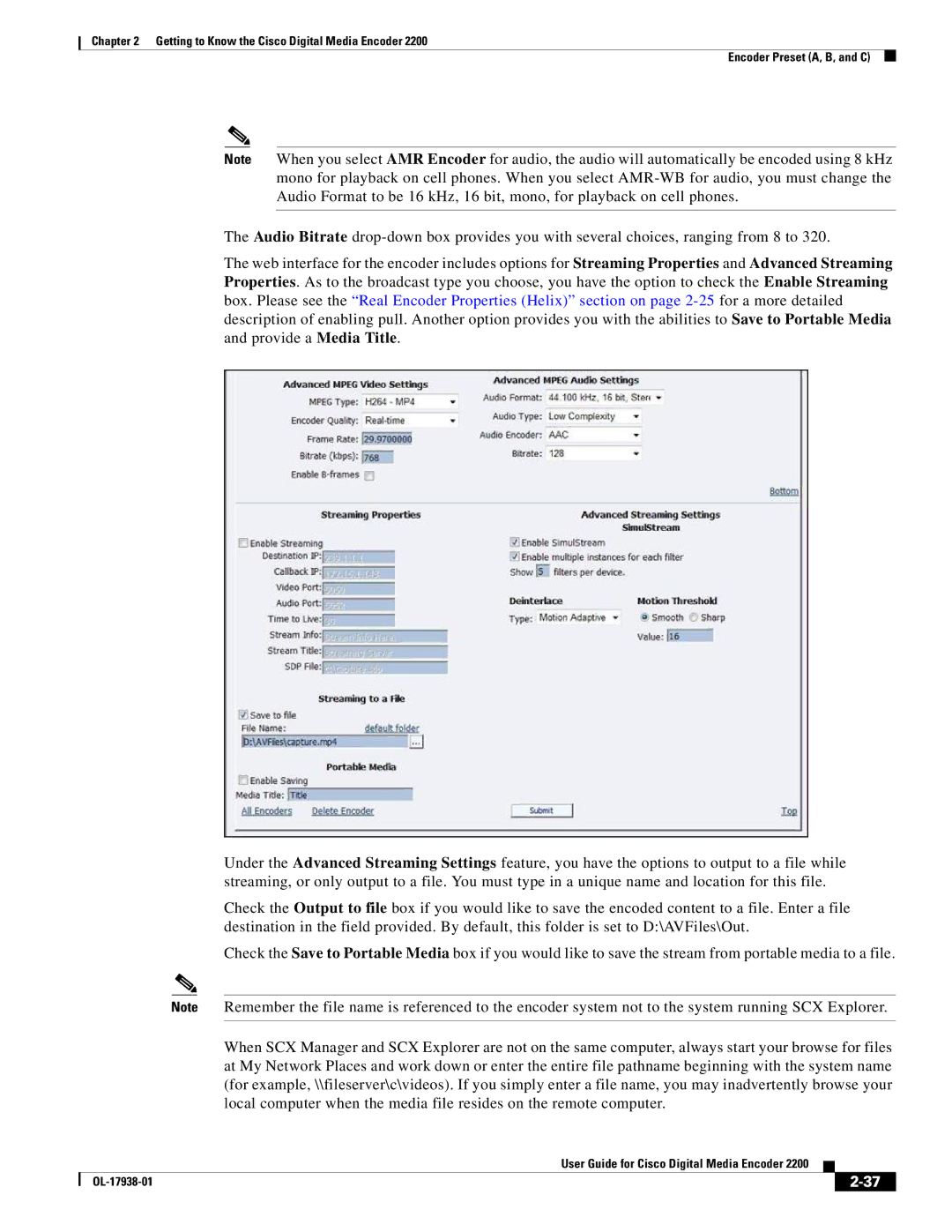Chapter 2 Getting to Know the Cisco Digital Media Encoder 2200
Encoder Preset (A, B, and C)
Note When you select AMR Encoder for audio, the audio will automatically be encoded using 8 kHz mono for playback on cell phones. When you select
The Audio Bitrate
The web interface for the encoder includes options for Streaming Properties and Advanced Streaming Properties. As to the broadcast type you choose, you have the option to check the Enable Streaming box. Please see the “Real Encoder Properties (Helix)” section on page
Under the Advanced Streaming Settings feature, you have the options to output to a file while streaming, or only output to a file. You must type in a unique name and location for this file.
Check the Output to file box if you would like to save the encoded content to a file. Enter a file destination in the field provided. By default, this folder is set to D:\AVFiles\Out.
Check the Save to Portable Media box if you would like to save the stream from portable media to a file.
Note Remember the file name is referenced to the encoder system not to the system running SCX Explorer.
When SCX Manager and SCX Explorer are not on the same computer, always start your browse for files at My Network Places and work down or enter the entire file pathname beginning with the system name (for example, \\fileserver\c\videos). If you simply enter a file name, you may inadvertently browse your local computer when the media file resides on the remote computer.
|
| User Guide for Cisco Digital Media Encoder 2200 |
|
| |
|
|
| |||
|
|
|
|
| |
|
|
|
| ||