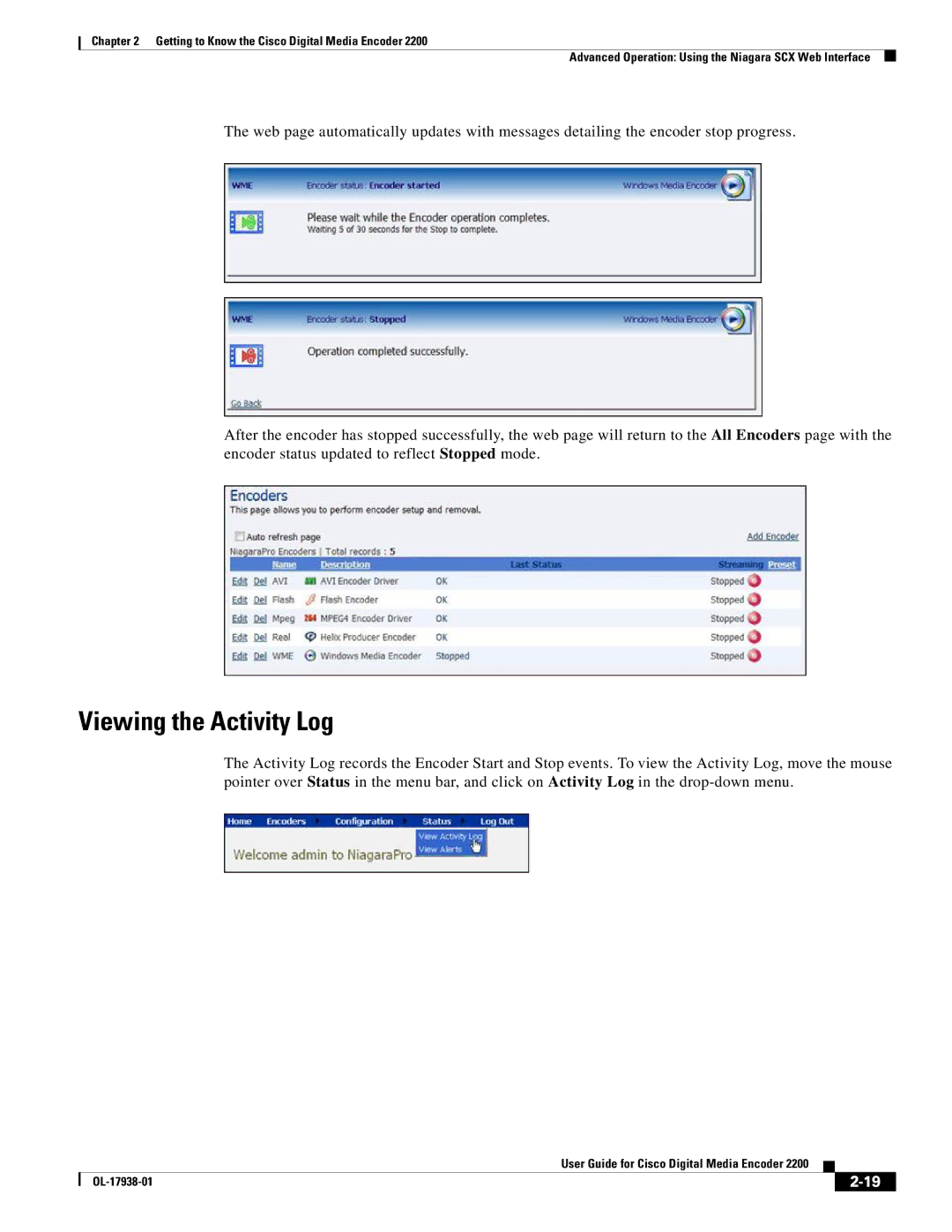Chapter 2 Getting to Know the Cisco Digital Media Encoder 2200
Advanced Operation: Using the Niagara SCX Web Interface
The web page automatically updates with messages detailing the encoder stop progress.
After the encoder has stopped successfully, the web page will return to the All Encoders page with the encoder status updated to reflect Stopped mode.
Viewing the Activity Log
The Activity Log records the Encoder Start and Stop events. To view the Activity Log, move the mouse pointer over Status in the menu bar, and click on Activity Log in the
|
| User Guide for Cisco Digital Media Encoder 2200 |
|
| |
|
|
| |||
|
|
|
| ||
|
|
|
| ||