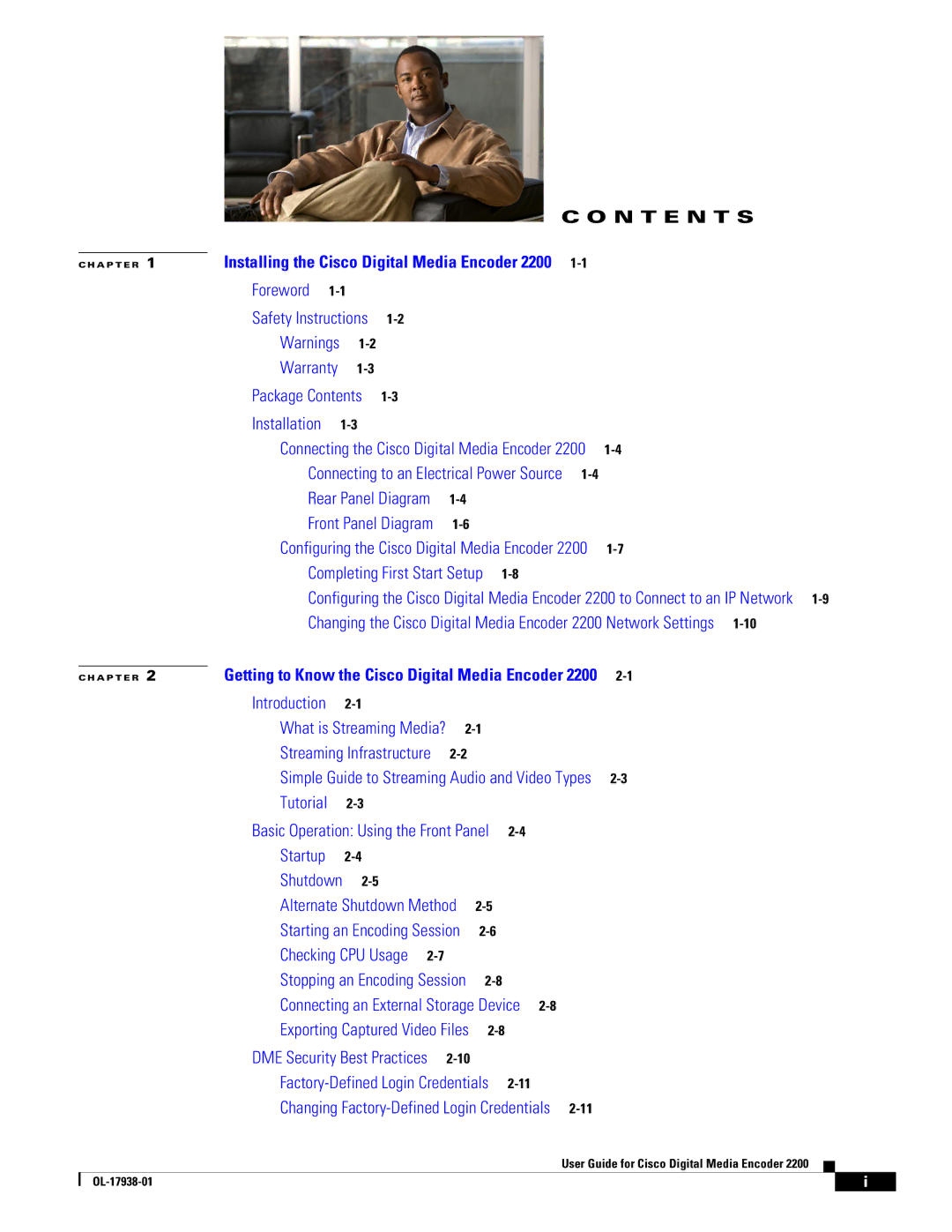|
|
| C O N T E N T S |
| Installing the Cisco Digital Media Encoder 2200 | ||
C H A P T E R 1 | |||
| Foreword |
| |
| Safety Instructions | ||
| Warnings |
| |
| Warranty |
| |
| Package Contents | ||
| Installation |
| |
|
| Connecting the Cisco Digital Media Encoder 2200 |
|
|
| ||||||
|
| Connecting to an Electrical Power Source |
|
|
|
| |||||
|
| Rear Panel Diagram |
|
|
|
|
|
|
| ||
|
| Front Panel Diagram |
|
|
|
|
|
|
| ||
|
| Configuring the Cisco Digital Media Encoder 2200 |
|
|
| ||||||
|
| Completing First Start Setup |
|
|
|
|
| ||||
|
| Configuring the Cisco Digital Media Encoder 2200 to Connect to an IP Network | |||||||||
|
| Changing the Cisco Digital Media Encoder 2200 Network Settings | |||||||||
| Getting to Know the Cisco Digital Media Encoder 2200 |
|
|
|
| ||||||
C H A P T E R 2 |
|
|
| ||||||||
|
| Introduction |
|
|
|
|
|
|
|
| |
|
| What is Streaming Media? |
|
|
|
|
|
| |||
|
| Streaming Infrastructure |
|
|
|
|
|
|
| ||
|
| Simple Guide to Streaming Audio and Video Types |
|
|
| ||||||
|
| Tutorial |
|
|
|
|
|
|
|
| |
|
| Basic Operation: Using the Front Panel |
|
|
|
|
| ||||
|
| Startup |
|
|
|
|
|
|
|
| |
|
| Shutdown |
|
|
|
|
|
|
|
| |
|
| Alternate Shutdown Method |
|
|
|
|
|
| |||
|
| Starting an Encoding Session |
|
|
|
|
|
| |||
|
| Checking CPU Usage |
|
|
|
|
|
|
|
| |
|
| Stopping an Encoding Session |
|
|
|
|
| ||||
|
| Connecting an External Storage Device |
|
|
|
|
| ||||
|
| Exporting Captured Video Files |
|
|
|
|
| ||||
|
| DME Security Best Practices |
|
|
|
|
|
|
| ||
|
|
|
|
|
|
| |||||
|
| Changing |
|
|
|
| |||||
|
|
|
|
|
| User Guide for Cisco Digital Media Encoder 2200 |
|
|
| ||
|
|
|
|
|
|
| |||||
|
|
|
|
|
|
|
|
| i |
| |
|
|
|
|
|
|
|
|
|
| ||