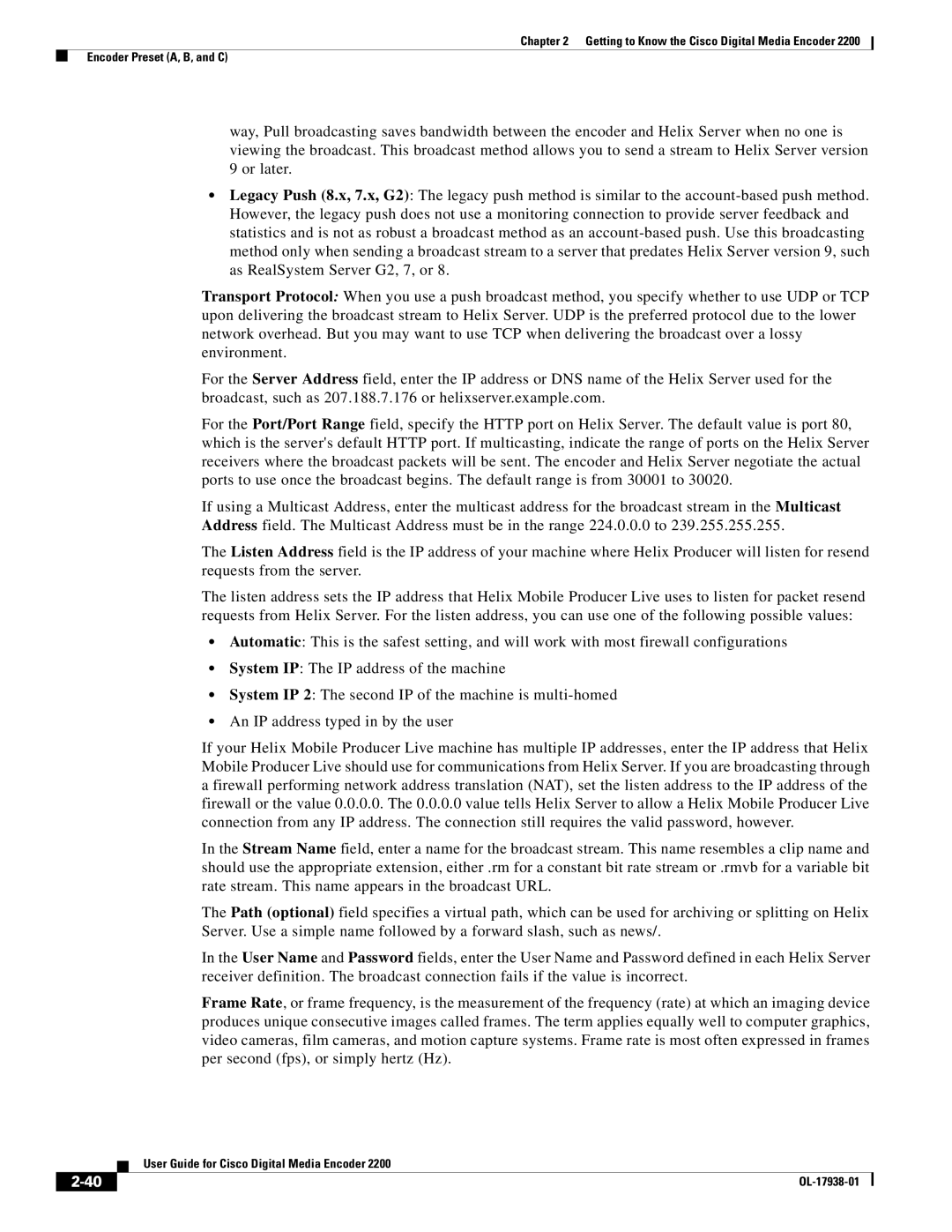Chapter 2 Getting to Know the Cisco Digital Media Encoder 2200
Encoder Preset (A, B, and C)
way, Pull broadcasting saves bandwidth between the encoder and Helix Server when no one is viewing the broadcast. This broadcast method allows you to send a stream to Helix Server version 9 or later.
•Legacy Push (8.x, 7.x, G2): The legacy push method is similar to the
Transport Protocol: When you use a push broadcast method, you specify whether to use UDP or TCP upon delivering the broadcast stream to Helix Server. UDP is the preferred protocol due to the lower network overhead. But you may want to use TCP when delivering the broadcast over a lossy environment.
For the Server Address field, enter the IP address or DNS name of the Helix Server used for the broadcast, such as 207.188.7.176 or helixserver.example.com.
For the Port/Port Range field, specify the HTTP port on Helix Server. The default value is port 80, which is the server's default HTTP port. If multicasting, indicate the range of ports on the Helix Server receivers where the broadcast packets will be sent. The encoder and Helix Server negotiate the actual ports to use once the broadcast begins. The default range is from 30001 to 30020.
If using a Multicast Address, enter the multicast address for the broadcast stream in the Multicast Address field. The Multicast Address must be in the range 224.0.0.0 to 239.255.255.255.
The Listen Address field is the IP address of your machine where Helix Producer will listen for resend requests from the server.
The listen address sets the IP address that Helix Mobile Producer Live uses to listen for packet resend requests from Helix Server. For the listen address, you can use one of the following possible values:
•Automatic: This is the safest setting, and will work with most firewall configurations
•System IP: The IP address of the machine
•System IP 2: The second IP of the machine is
•An IP address typed in by the user
If your Helix Mobile Producer Live machine has multiple IP addresses, enter the IP address that Helix Mobile Producer Live should use for communications from Helix Server. If you are broadcasting through a firewall performing network address translation (NAT), set the listen address to the IP address of the firewall or the value 0.0.0.0. The 0.0.0.0 value tells Helix Server to allow a Helix Mobile Producer Live connection from any IP address. The connection still requires the valid password, however.
In the Stream Name field, enter a name for the broadcast stream. This name resembles a clip name and should use the appropriate extension, either .rm for a constant bit rate stream or .rmvb for a variable bit rate stream. This name appears in the broadcast URL.
The Path (optional) field specifies a virtual path, which can be used for archiving or splitting on Helix Server. Use a simple name followed by a forward slash, such as news/.
In the User Name and Password fields, enter the User Name and Password defined in each Helix Server receiver definition. The broadcast connection fails if the value is incorrect.
Frame Rate, or frame frequency, is the measurement of the frequency (rate) at which an imaging device produces unique consecutive images called frames. The term applies equally well to computer graphics, video cameras, film cameras, and motion capture systems. Frame rate is most often expressed in frames per second (fps), or simply hertz (Hz).
| User Guide for Cisco Digital Media Encoder 2200 |
|